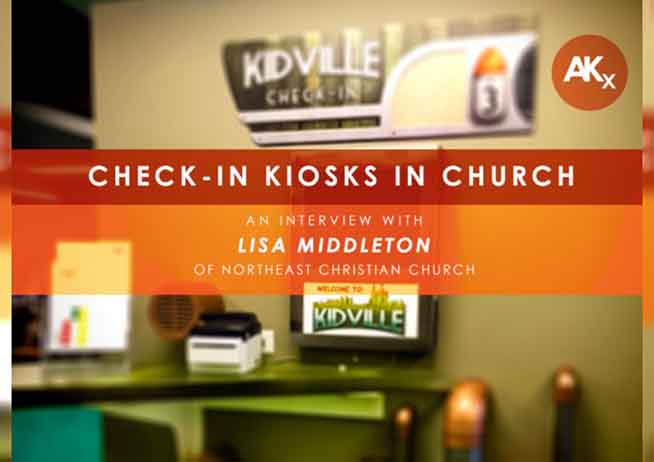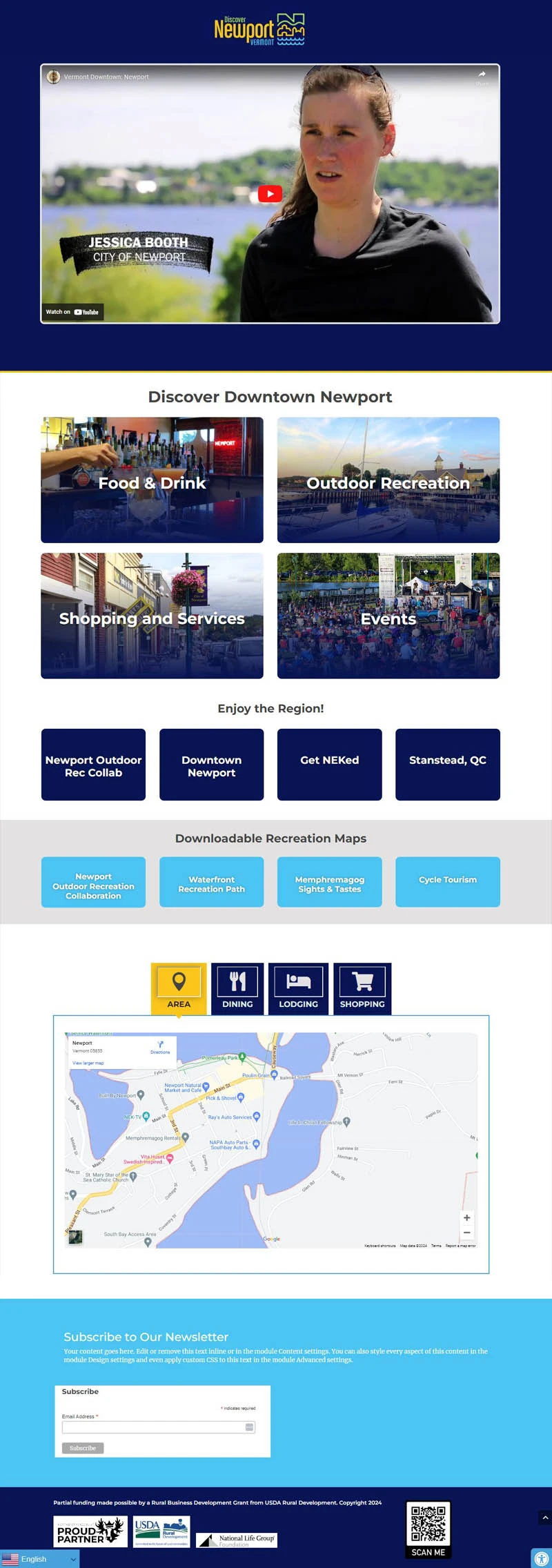I recently sat down with Lisa Middleton of Northeast Christian Church to discuss NECC’s check in kiosk project, which mind you, launched initially seven years ago. Lisa had reached out to Advanced Kiosks in 2014 to discuss a refurbishing project for their check in kiosks. We were happy to hear that, although NECC was putting “Band-Aids” on some of their recent computer challenges, the check in kiosks were still functioning after all of this time. Seven years is a long time for a computer kiosk to endure, considering the fact that you want your kiosks to have lots and lots of interactive, self service use.
In this interview we discuss NECC’s history, how families use a childcare check in kiosk at church, software for childcare check in kiosks, longevity of the NECC kiosks and the current computer challenges they are experiencing after almost seven years of heavy use, a child’s natural affinity for technology, and Lisa’s final thoughts on kiosks and self service technology. Enjoy!
Nancy Deol: Thanks for taking time out of your day to speak with Advanced Kiosks about your check in kiosk project. To start, can you tell me a little bit about Northeast Christian Church?
Lisa Middleton: Northeast Christian Church was started 38 years ago by our current senior minster, Bob Cherry. Our church started out first in a school, meeting in the cafeteria and then moving to the gym before they built the first chapel. So we went from the main sanctuary and then built the chapel, and now that space is actually our current preschool. As you can see, we have had a lot of growth and transformation over the past 38 years.
ND: Northeast has been around for a while. How many people attend Northeast Christian Church?
LM: We have three identical services over the weekend, one on Saturday and two on Sunday, and our average attendance is around 3,200 right now.
ND: That’s a lot of people attending services! How many of the attendants would you say are families with children?
LM: Lots! The majority are the younger generation and our children’s ministry has always been very strong. Some of my favorite people here will tell the story of when they first came to Northeast Christian Church and how they had been unchurched before they came to their first service with us. One family shared with me how when their daughter turned three years old that they knew they needed to get back to church. At their first service with us, the kids were told the first part of a story and they said, “We have to come back next week, because we have to know how the story ends!” They will tell you that they initially came to visit but that they stayed because of our children’s program. The mother of that then three year old is actually a volunteer in the children’s program now. We have lots of young families visit once and then stay with us.
They will tell you that they initially came to visit but that they stayed because of our children’s program.
ND: So you’ve mentioned Northeast’s children’s program, and you purchased interactive kiosks from Advanced Kiosks for families to use, can you tell me about how your church uses those kiosks?
LM: Every kiosk is used as a childcare check in kiosk. When we did our renovations back in 2008/2009, and we then moved into the current facility, post-renovations, with the kids. This was in December of 2009. We purchased these kiosks leading up to that move for the expansion of our children’s programming check in area . We went literally from paper rosters, people coming in and checking off their kids’ names, and then digging through a bucket to find a laminated nametag to using these check in kiosks. We have had a change in our software company in the six years that we have been using these kiosks, and the kiosks have handled that very well. Currently we are only hitting the internet with these kiosks to get to our check in software.
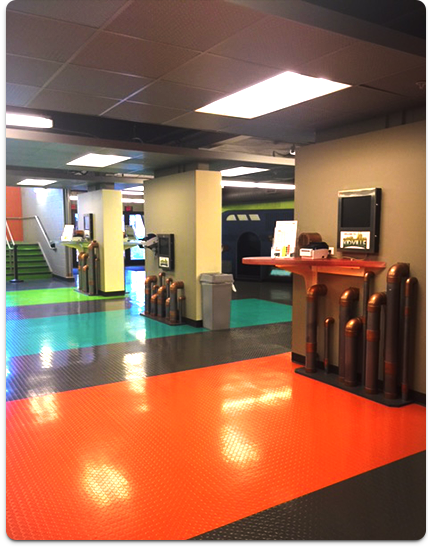
ND: Can you tell me a little more about the software? It’s a web-based software?
LM: Yes, it’s the Arena product by Shelby Systems.
ND: And how does that software work?
LM: You set the software up by loading an app onto each check in kiosk. When our staff come in on Saturday evenings and Sunday mornings, they turn the kiosks on. We don’t leave them running all the time. When families use the kiosks, they will touch the “check in using phone number” button, which then brings up a check in screen that they can enter their phone number into. Then the check in kiosk user – the parents or even the kids – will touch the screen to proceed and type in the last 4 digits of their phone number. Any phone number that is associated with their record will pull them up. If there is more than one family with those last four digits, it will pull them both up and you select your family. Then it asks who is checking in and you select your child’s name, or multiple children if applicable, and hit print. We have GoDEX DT4 printers attached to each check in kiosk and they print out a child name tag as well as a parent pickup tag.
ND: That’s great. How have the check in kiosks been received by the families?
LM: Very well. It is much easier, cleaner & faster than the old fashioned, paper & laminated tags, not to mention the time saved on the administrative assistant who would be making all of the laminated name tags! Using the phone number as described above is a more secure method for check in (barcoding would be even better.) Our previous software, CDM+ by Suran Systems (which is a fabulous company to work with, by the way), utilized your last name. Some of our parents didn’t feel this was as secure, and it tended to take a little longer depending on the length of your last name.
It is much easier, cleaner & faster than the old fashioned, paper & laminated tags, not to mention the time saved on the administrative assistant who would be making all of the laminated name tags!
These kiosks can also do a check out procedure, but we have them centrally located in an area we call Kidville, for easy access for our families. We don’t have them at each classroom because it’s not very practical. However, they are centrally located, as I mentioned, which works great for us.
ND: It sounds like your families appreciate having the more secure software on each check in kiosk. What is some of the feedback you’ve received?
LM: They tell us that it’s a very easy product to use. Our families really emphasize that the kiosks are easy to use. They were very well received overall. They also tell us that the check in kiosks are cleaner and more efficient. Of course, the kids love them because they love to push something electronic. We have a couple of the kiosks placed lower, not for the children to use per se, but for ADA compliance. They’re still kid height, though, so they love it. And that’s fine because some of them are more tech savvy than their parents!
Our families really emphasize that the kiosks are easy to use.
ND: So true. I have a 20 month old who is all about pushing buttons on everything! I completely understand the appeal. He loves watching videos of our adventures on my iPhone.
LM: Be sure to stay ahead of him! When I had kids 23 years ago that was the whole reason I bought a computer. I just knew. I said, “This is coming. This is going to be the new thing. And I need to know more than my kids do!” I didn’t want them to get ahead of me, so when my first one was itty bitty we bought our first home computer, so that I could learn, and that was even before Windows. (That really dates me!)
ND: And the little ones, they’re just passing us right by. Technology is growing and changing every day.
LM: Yes! It’s a love/hate realtionship! We love it but we hate it.
ND: So, speaking of technology growing and changing, you said that you are using each kiosk just as a check in kiosk. Have you considered making them multi-purpose or adding different features like we see with other church customers?
LM: We have. The software that we have has barcode capabilities, which would, again be a more secure check in, and those kind of things, and we’ve talked about using them. Currently we are a hosted client, and our server is off-site. Because we are a hosted client and we don’t have our servers on site, we therefore we can’t utilize the functions that go along with barcode reader capabilities. That’s one of our limitations with not having our servers onsite. Also, even though we have 3,200 in attendance, we are a staff of about 50 and none of us are full time IT employees. We have a part time IT person and he keeps our computers up and running. He’s not a coder, or a programmer, or anything like that. We do have an outside company that we contract with, and while they are great at what they do, they can be extremely expensive.
That being said, we have talked about having giving kiosks and those types of things, but we haven’t made that step yet. I think it is coming in the next few years. I’m hoping for sooner rather than later.
Also, even though we have 3,200 in attendance, we are a staff of about 50 and none of us are full time IT employees.
However, we try to be good stewards with the money that our members entrust us with, so we want to make sure we plan for the future but in a wise way. For example, our current check in kiosks are pushing 7 years old. They still have XP on them which is no longer supported. Our database company no longer supports it so we don’t do updates to these anymore. We’ve had some failures on them recently, but computer age dictates that. We can kind of limp along, and put a Band-Aid on it, to make our check in kiosks still work since they’re just hitting the internet to get to our software. Our IT guy likes to say that we’re in that “Band-Aid mode”.
ND: I’ll bet each check in kiosk has had a lot of use in these past seven years. Do you have any idea how many times these kiosks have been used?
LM: Oh, goodness. We average 450 kiddos per weekend. Multiply that by 52, and you get 23,400 per year! Times 6 years – WOW! 140,400 times – and that doesn’t count the times they might get used during the week for different child care needs. They do also get used on occasion during the week. We might have a bible study class that has childcare. We may have two check in kiosks on during the week, instead of all six of them.

ND: And if you don’t need all six on why would you? It makes sense. You can always hibernate them with GreenTimer to save energy and conserve their lifespan. Can you tell me a little bit about this refurbishing project you are planning for each check in kiosk?
LM: We want them brought up to snuff, basically. We’ve had a couple little issues, although some might be user error, but this particular software we are using makes it so you now have to plug in a keyboard to get out of the check in kiosk screen. You have to hit ALT/F4 to leave the screen. There is no other way to get out of it, as of yet. Microsoft will tell you not to plug in any hardware while the computer is running, but we have to. For the most part, that works fine, but then if someone doesn’t follow proper procedure things can happen. Also, people are clicking too much. I tell people, “Every click you make you’re telling the computer to do something. You need to slow down and let it catch up.” So, we’ve had some problems and we’ve put some Band-Aids on the problems. We’ve just kept pushing through until we can have them cleaned up and refurbished.
These are all things that come with age of a computer. For people who don’t work with computers every day, this is hard to understand. We’ve been considering having Advanced Kiosks refurbish our check in kiosks since mid-2014 and I tell people that we have to have them refurbished soon, or we’ll have to replace them. It’s a computer. It’s seven years old now. It’s going to fail. They don’t last forever.
These are all things that come with age of a computer. For people who don’t work with computers every day, this is hard to understand.
ND: I mean, especially with the amount of use they get at Northeastern Christian Church, it’s definitely time for a refurbish.
It makes you think. Who even has a work computer for more than 2 years? In the kiosk industry, you don’t often hear about refurbishing projects but they are very important to maintain the long term health of your machines.
LM: At one time, we had our staff offices off-site (when we needed all the space we could get because we were growing like crazy!) We all started with brand new computers at that time. We have since moved back on campus. It’s been almost four years this August that we’ve moved back over and I believe every computer we’ve had these past four years has had to be replaced or repaired in some fashion. I’ve been trying to get people who don’t normally do this kind of thing to understand saying, “Look. In the long run, this will be saving us money.”
ND: I’ve definitely had new computers every couple years at work, so I understand. I work on a laptop because I prefer to, and I take it home sometimes, and they don’t last very long.
LM: They really don’t.
ND: So if you have 3,200 people every weekend, and a portion of those during the week, each check in kiosk has probably taken a beating over the past seven years.
LM: Yes. Yes, they have.
ND: But we’re very happy to hear, although I know you’ve been waiting on approval for the kiosk refurbish project since 2014, that they’re still chugging along! We like to hear things like that.
In the kiosk industry, you don’t often hear about refurbishing projects but they are very important to maintain the long term health of your machines.
LM: They are! Even with our Band-Aids.
ND: Is there anything else you would like to speak to in terms of interactive kiosks or self service technology?
LM: Well, it was my recommendation to go with your check in kiosks. It was not ultimately my decision, but it was my recommendation, because I did all of the research back in the day. I have to say that these were the sleekest ones that I found. We wanted kiosks that would hang on the wall. We didn’t need keyboards at the time (but in hindsight it might have been prudent to add external keyboards.) We liked the look of them and they fit very well into our church design in the kids area. When we remodeled we did a futuristic-type theme and so these kiosks really blend well with our theme. They work in this space.
And I love the fact that we can change out the part on the front below the screen, so we can place an advertisement or a reminder such as, “Don’t forget to bring your Easter eggs!”
ND: So a call-to-action to remind families about what is coming up at church?
LM: Exactly. I love that feature. And I should mention that Howard was great to work with. We had a couple glitches in the beginning with software challenges, but Howard got XP Professional (it was originally XP for home/office use, which didn’t work for us at the time) for us and sent it to us, which was really great. It’s all been hunky dory since.
I have to say that these were the sleekest ones that I found.
ND: That’s wonderful to hear. Thank you so much for sitting down today with me to talk about your childcare check in kiosks and upcoming kiosk refurbishing project.
LM: Anytime! Thank you.