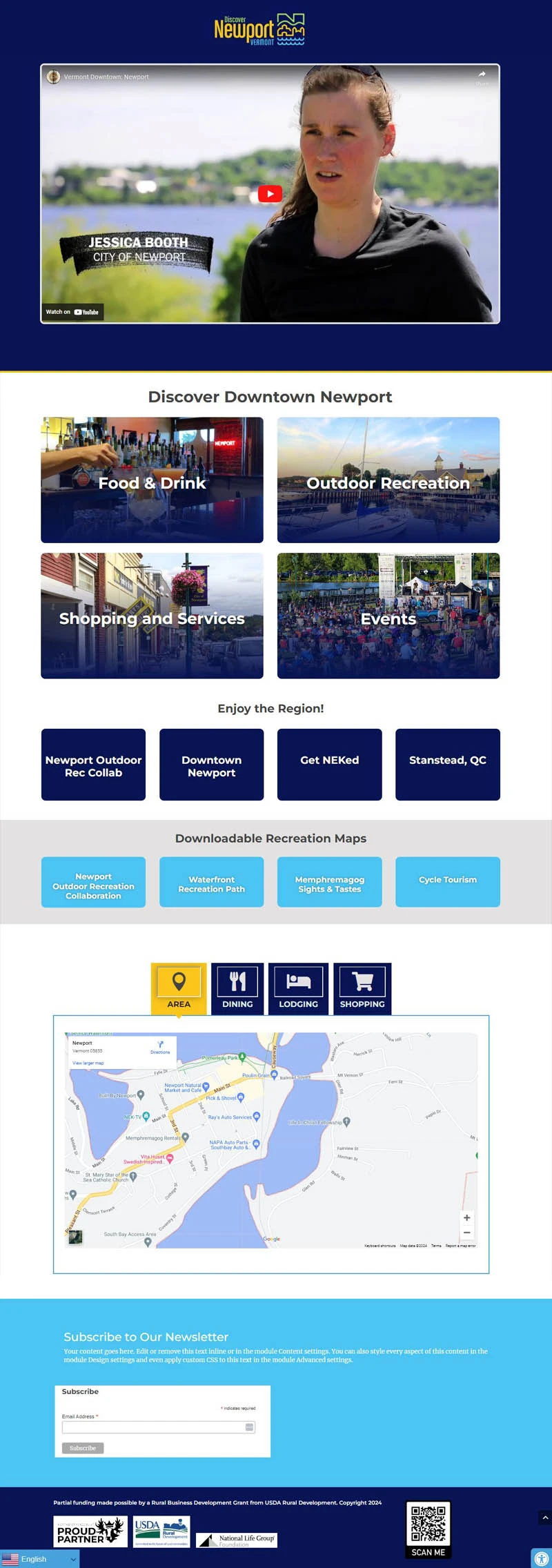Description:
Zamok is not displaying the Homepage Solution
Solution:
- Open Zamok (or your Cloud Dashboard if available) and access the Kiosks Settings.
- Under Homepage option, select the “Use Zamok Home Page” button.
- Save.
- Close and Reopen Zamok.
*Note – if you want to revert back to using your own webpage for the Home Page, follow the same steps and select the “Use Custom URL” button.