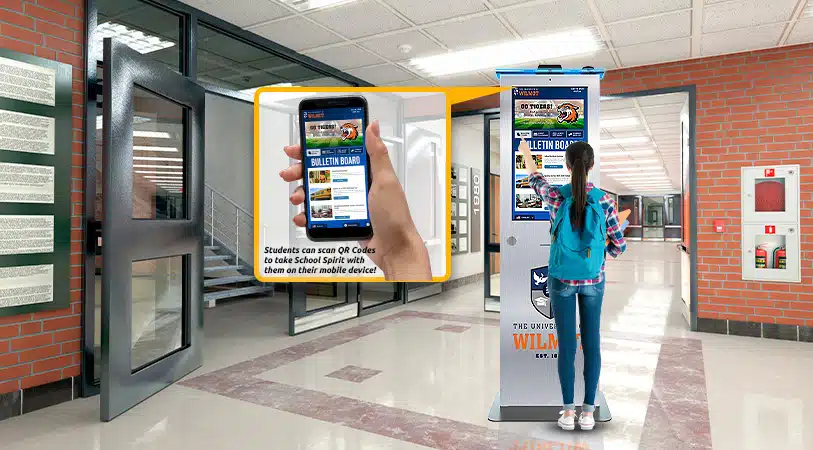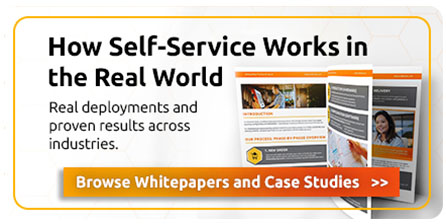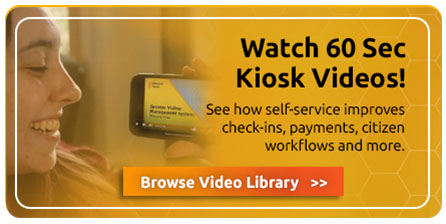The newest member of the Tribute Kiosk Software family will grow & strengthen education communities and campuses of all sizes. The School Spirit Showcase interactive kiosk software is accessible on all devices and allows schools to celebrate the achievements of current students while spotlighting generations of school history and pride.
Advanced Kiosks’ Tribute Kiosk Software has been honoring our veterans and Fallen Heroes for their achievements and their sacrifices for almost a decade now. This month, the School Spirit Showcase joins the Tribute kiosk software family. Our leading software and interface design experts teamed up to create an immersive digital experience specifically for K-12 schools, colleges and universities of all sizes. The new package builds bridges between alumni and the current student body, including athletic stars of yesterday and today. Spotlighting the people, programs and sponsors that make a school great, the kiosk platform is a valuable tool for recruiting future generations of greatness.
 Designed for Kiosks, Desktops, Tablets and Mobile
Designed for Kiosks, Desktops, Tablets and Mobile
When schools purchase the fully customizable School Spirit Showcase software package, they can display it on an unlimited number of kiosks around campus. Its dynamic, mobile-friendly design is also accessible on all electronic devices and smartphones.
Engaging Screens for Each Campus Location
Advanced Kiosks’ custom interface design specialists help clients incorporate logos, animation, videos and/or aerial footage into stunning home screen displays. Schools can select different home screens for their kiosks based on location. A university’s gateway kiosk may feature its history and legacy, while the student center’s displays class pages with links to events, clubs and student profiles. Kiosks located in the sports complex can use a virtual trophy case to grab attention.
In addition to home screen development, initial configuration includes uniform branding throughout the site with the school’s colors and style. Technicians populate image galleries and import student, teacher, alumni and donor profiles as well.
Interactive kiosks are eye-catching and engaging features for any school or campus, but the School Spirit Showcase platform also functions as an online community. The system allows users from its database to create accounts, make donations and submit content. Alumni can update their profiles, even adding photos, from the comfort of their homes, tablets or cell phones. Submitted content must be approved by designated school administrators before it “goes live.”
A Living Tribute for Past, Present & Future
The School Spirit Showcase platform grows with schools as they add graduating classes, sponsors, and championships. Data storage is included in the annual hosting fee that covers all server-level maintenance. Advanced Kiosks also offers a range of technical support options. Ongoing content support or help with content updates is available for an hourly charge.
“We’ve designed this Tribute Kiosk Software package to address education’s main pain points today: student recruitment and fundraising. We help schools set themselves apart from the pack and provide a tool their students and alumni can use to connect and build relationships,” explains Sales Account Executive Marie Beckett. “My education clients have given me overwhelmingly positive feedback so far. They’re seeing all kinds of applications and possibilities!”
To learn more about this member of the Tribute Kiosk Software family, download the School Spirit Showcase brochure from our website, check out the platform demo, or contact the Advanced Kiosks Technical Sales Team at (866) 783-3791 .
About Advanced Kiosks
For over 16 years, Advanced Kiosks has been an innovator and leader in the development of hardware, software and security for self-service kiosks in a wide array of industries. All products arebacked by an unmatched 3 Year Warranty and a robust technical support program.
Written by Amy Robison, contributing author

![schoolspirit-min[1] school spirit](https://advancedkiosks.com/wp-content/uploads/2019/04/schoolspirit-min1.jpg)