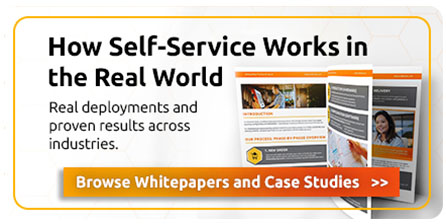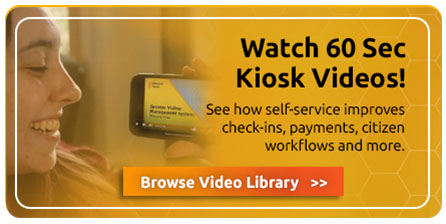Are Tablets the Right Fit for Your Organization?
Did you know self-service kiosks can reduce wait times by up to 30% in customer-facing environments? From retail stores to public agencies, more organizations are turning to kiosk technology to improve service delivery and streamline operations. But for many, full-sized kiosks might seem like too large an investment—both physically and financially.
That’s where tablet kiosks come in. Compact, affordable, and easy to deploy, tablet-based kiosks are helping organizations of all types enter the world of self-service technology with minimal complexity and cost.
Real-World Applications of Tablet Kiosks
Tablet kiosks are already proving their value across industries:
-
Healthcare Facilities: Patients check in, update records, or complete forms digitally.
-
Law Enforcement: Officers can streamline field data collection and reporting to ease the burden of manual paperwork.
-
Courthouses & Government Offices: Citizens pay fines, submit forms, or access information without waiting in line.
-
Housing Authorities: Tenants make rent payments, request maintenance, and upload documents.
-
Corporate Offices & Manufacturing Facilities: Employees use kiosks for benefits access, HR forms, and self-check-in.
Challenges of Tablet Kiosks
While tablet kiosks offer many benefits, they aren’t without limitations:
-
Durability: Consumer-grade tablets aren’t built for constant public use or harsh environments.
-
Peripheral Limitations: Most tablets have limited ports, restricting device add-ons like printers or card readers.
-
Performance Constraints: Under continuous, heavy use, tablets can overheat or slow down.
-
Outdoor Use: Tablets generally aren’t suited for outdoor applications without additional housing or customization.

Why Tablet Kiosks Are a Smart Choice
For the right environment, tablet kiosks offer a range of practical advantages:
-
Quick Setup: Easy to deploy with off-the-shelf apps and cloud-based software.
-
Lower Cost: More affordable than traditional, full-sized kiosks.
-
 Small Footprint: Perfect for lobbies, counters, and tight spaces.
Small Footprint: Perfect for lobbies, counters, and tight spaces. -
Portability: Can be moved or repurposed as needs change.
-
Customizable: Compatible with a wide range of self-service applications.
-
Wireless Connectivity: Operate over Wi-Fi with minimal infrastructure.
-
Remote Management: Cloud-based monitoring and updates available.
-
Energy Efficient: Lower power usage than standard kiosk units.
-
Familiar Interface: Easy for users to navigate thanks to smartphone-like design.
-
Modern Look: Sleek and professional appearance fits most décor styles.
Is a Tablet Kiosk Right for You?
Tablet-based kiosks aren’t a one-size-fits-all solution—but they are an excellent entry point for organizations looking to improve efficiency, reduce costs, and offer self-service access without a heavy lift.
Whether you’re helping tenants, serving customers, or supporting employees, tablet kiosks deliver a flexible, cost-effective way to enhance service delivery and modernize your operations.
Let’s Explore the Possibilities
Curious about how a tablet kiosk could support your organization’s goals?
Let’s talk! Schedule a free consultation with the Advanced Kiosks team and explore the right solution for your needs.