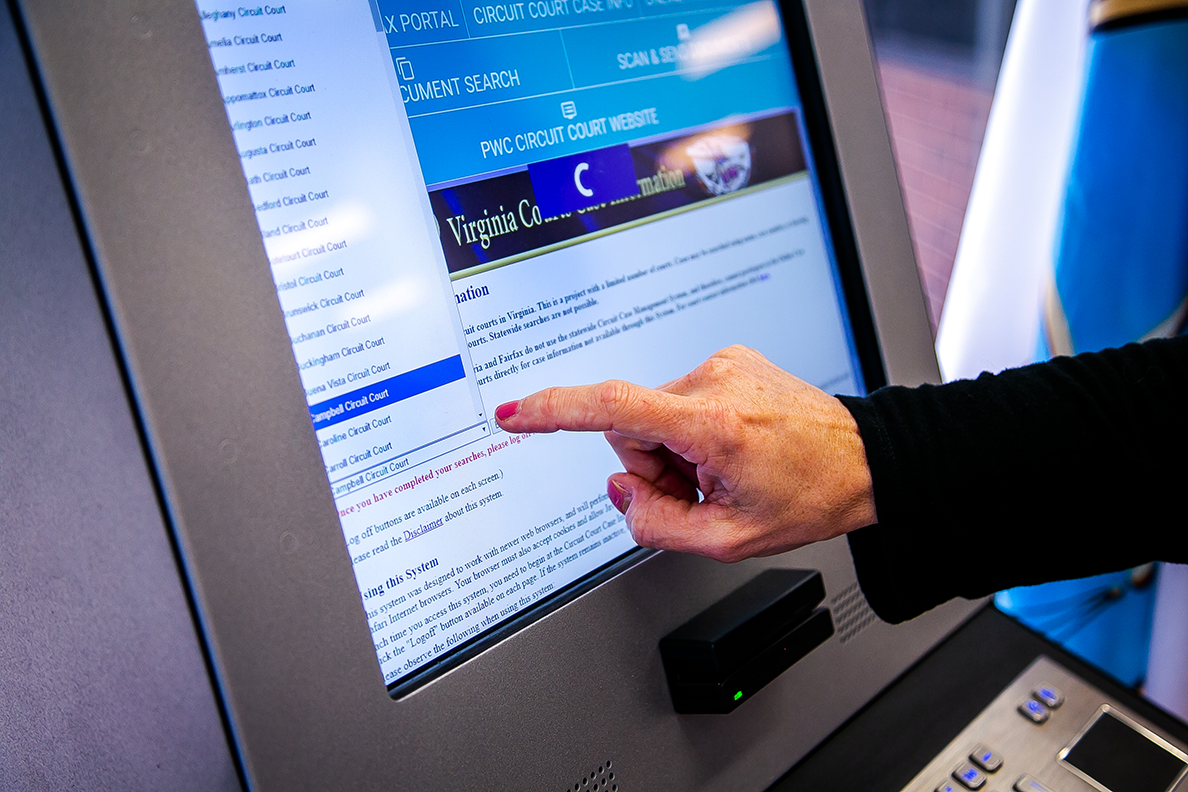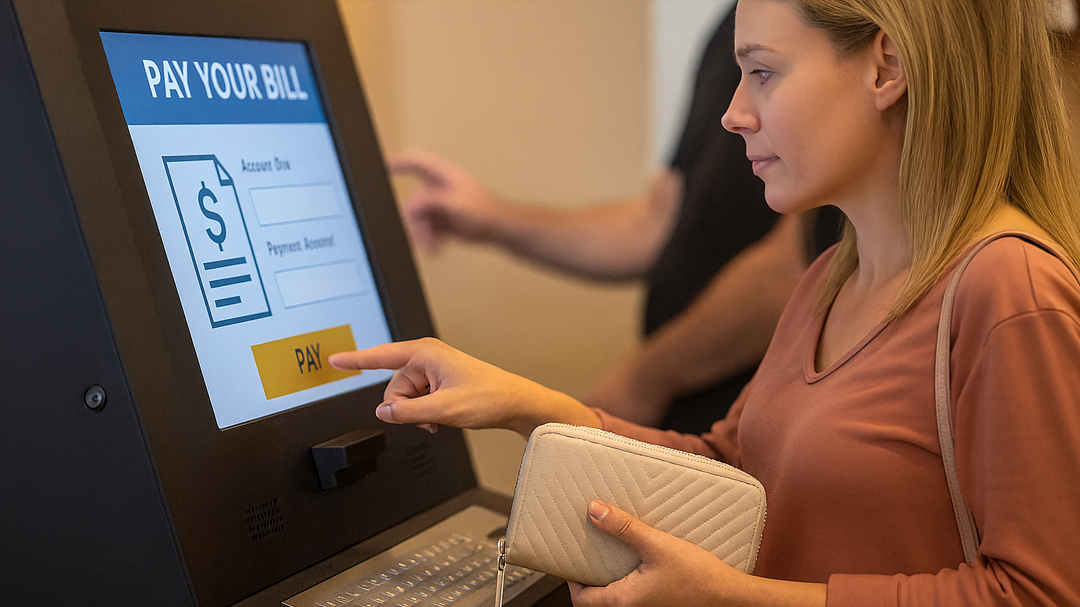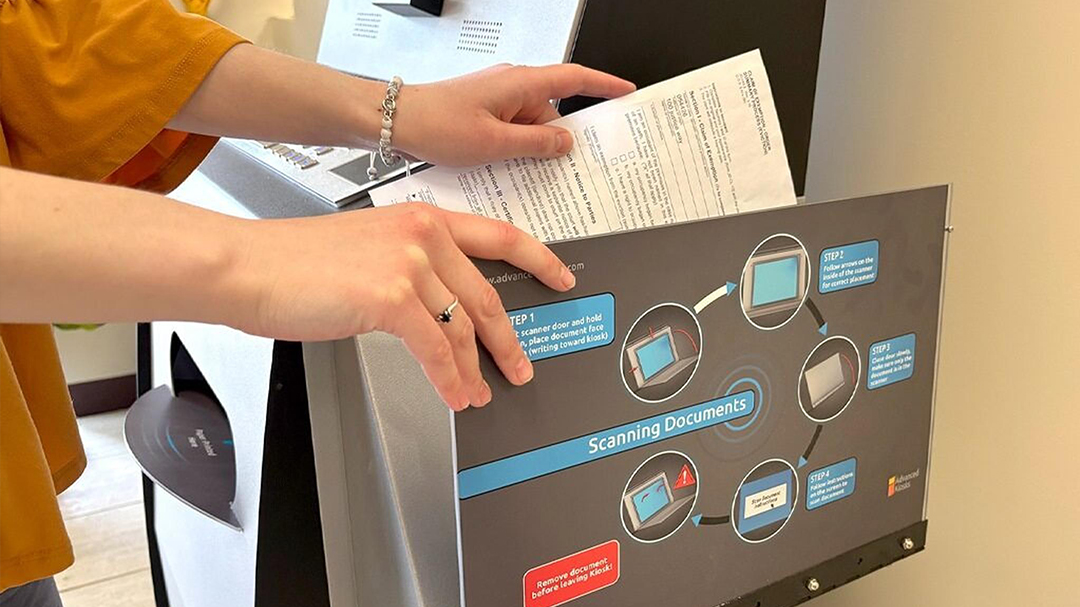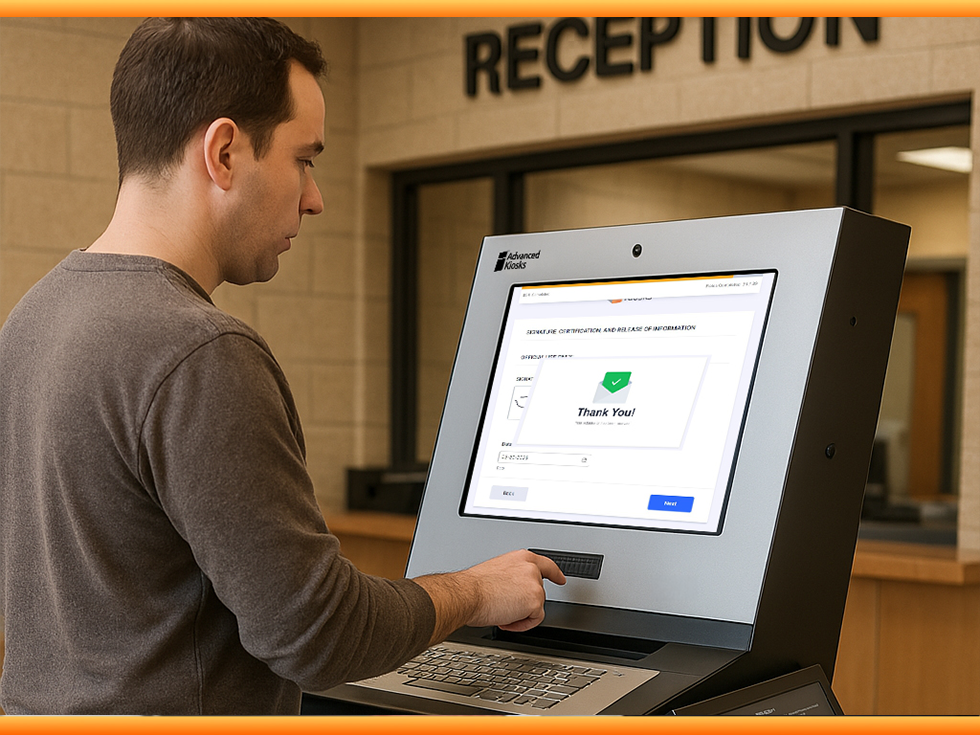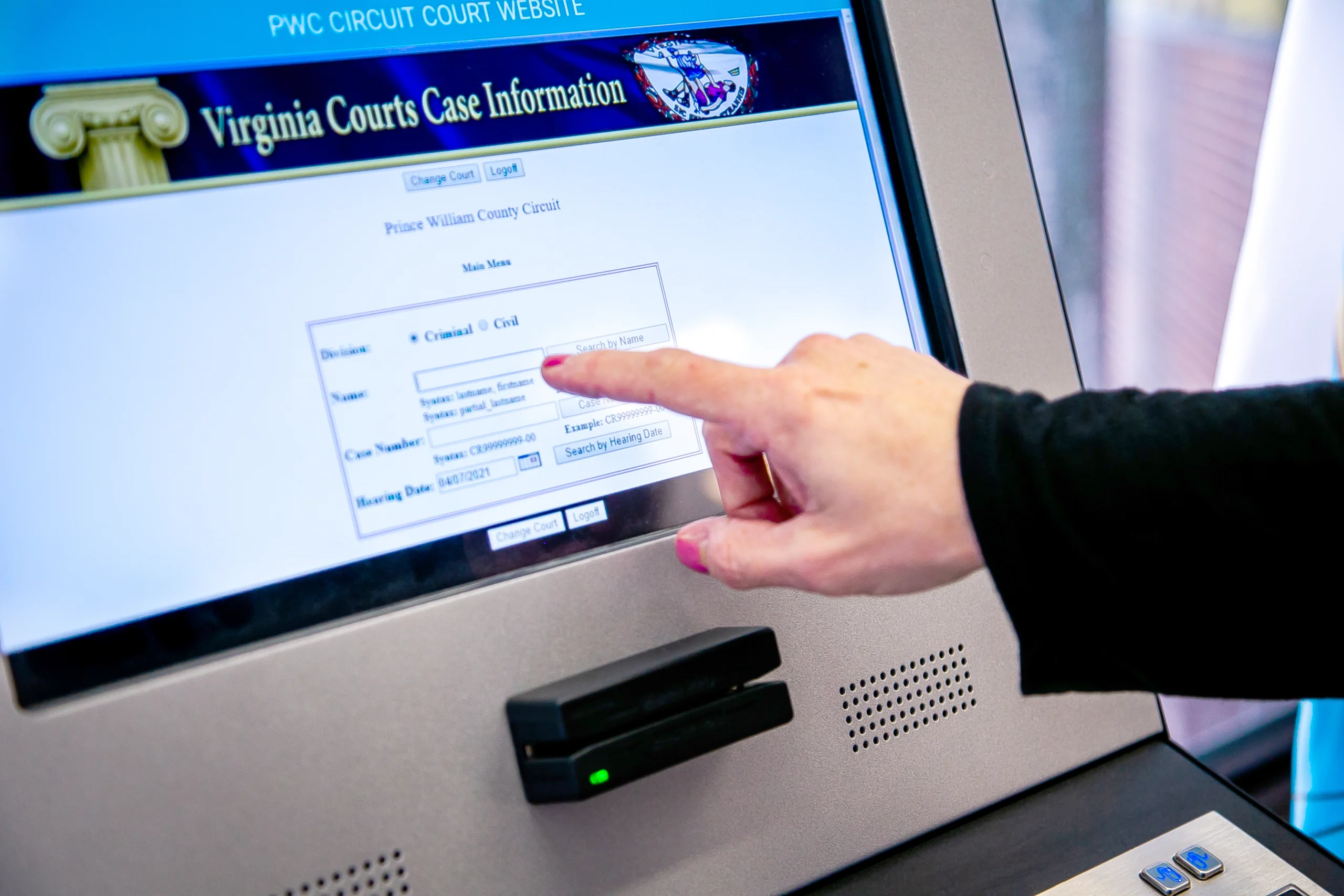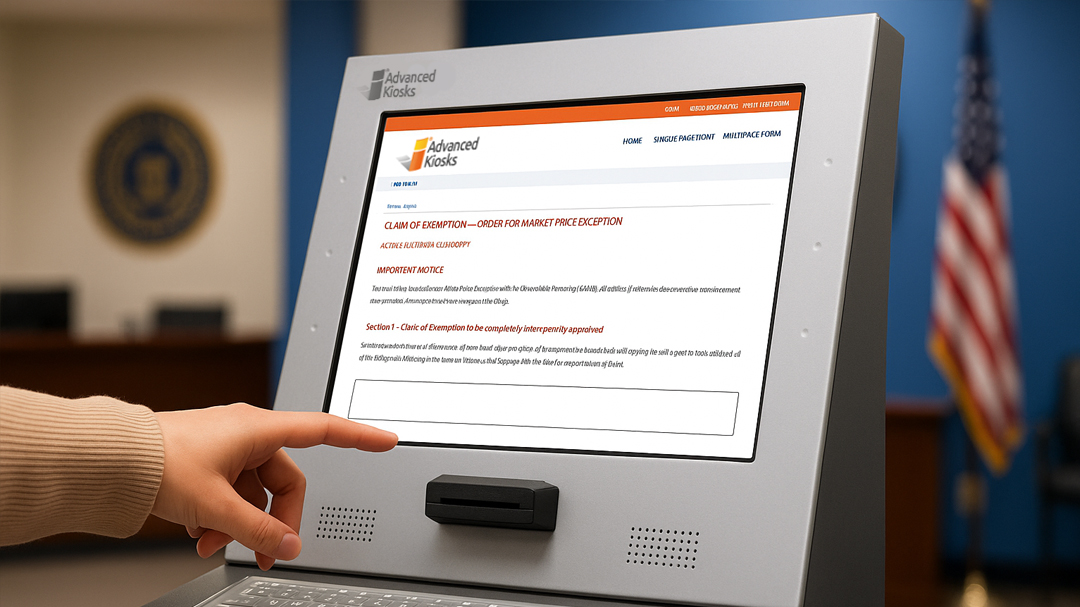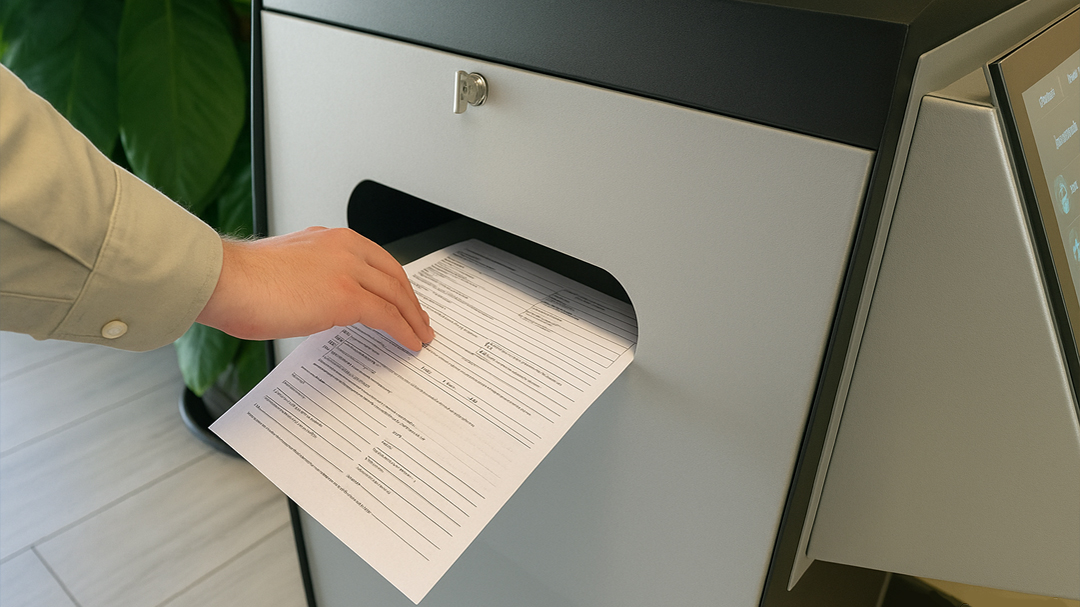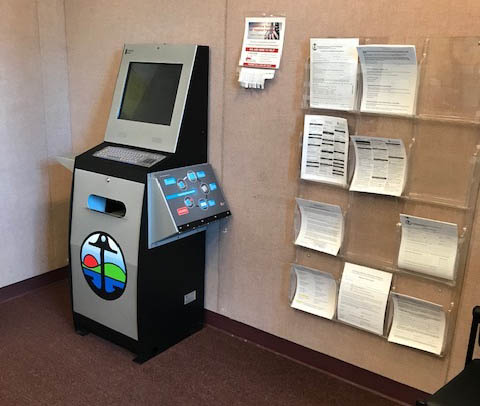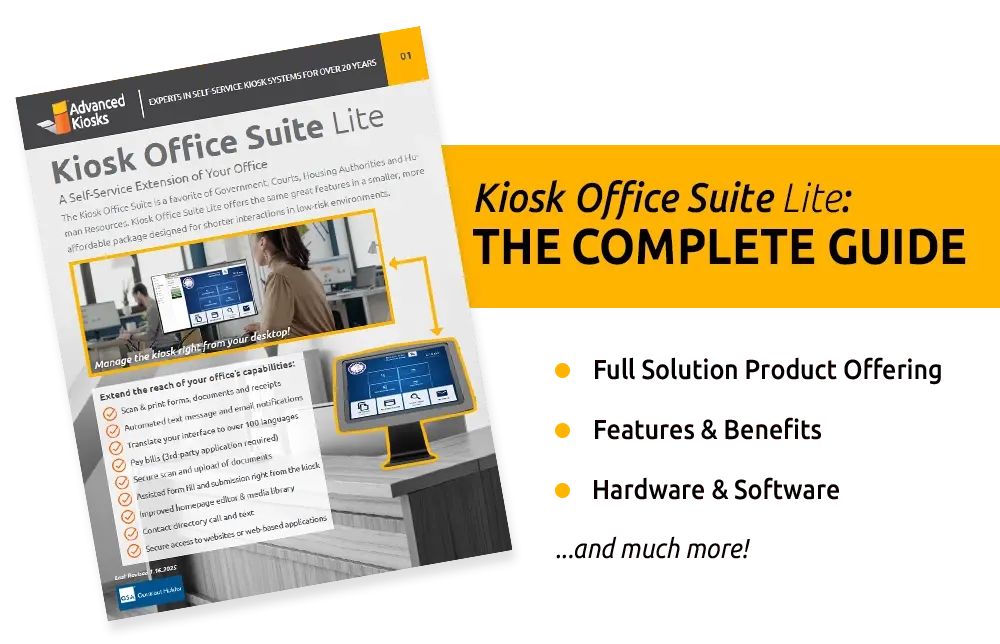Kiosk Office Suite
Our Flagship Self-Service Kiosk
The Kiosk Office Suite is a complete hardware and software solution that transforms how you serve the public. With our expert onboarding, it becomes a turnkey system to automate front line customer interactions.
Deliver 24-hour self-service access while streamlining essential tasks such as:
- Assisting customers in filling out forms
- Scanning and submitting documents
- Providing fast service lookups
- Facilitating check-ins for appointments
- Printing forms and documents on demand
Stay informed in real time, ensuring completed forms, scanned documents, and reports reach the right people seamlessly – empowering your staff to focus on what truly matters.
Powerful Self-Service Capabilities
The Kiosk Office Suite is designed to streamline customer interactions with a wide range of self-service functions – all within a secure, automated system. All of the features and options below are set up for you in the Onboarding process.

Seamless Kiosk Onboarding: Expert Support from Day One
We ensure your self-service project is launched smoothly with lasting success.

Kiosk Alerts & Notifications: Minimize Downtime, Maximize Efficiency
Set up to send staff texts or emails alerting them to a variety of issues.

Show & Tell EZ Customer Support
Expert kiosk support is only a QR code scan away using your smartphone.

Surveys & Feedback Collection
Built‑in surveys let users share valuable feedback instantly with one click.

Check-in / Check-out
Check-In/Check-Out is configured according to the facility’s existing procedures.

3rd Party Web App Support
We work seamlessly with your existing third-party software!

User Interface Translation
Connect with diverse users by speaking their language.

Instructional Pop-ups
Guide your users every step of the way with helpful text, image and videos in a convenient pop-up window.

Weekly Performance Reports
Get precise, actionable data for every kiosk, delivered directly to your inbox.

FaceLock™ Session Security
Eliminate data exposure risks and manual logouts with intelligent presence-based facial detection security software.
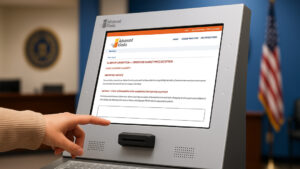
eForms Assistant
eForms Assistant eliminates user frustration with seamless, guided self-service data entry on complex forms

Zamok Kiosk Security: Locked-Down, Professional, and Compliant
Secure browsing and unauthorized access prevention with Zamok Webfilter
See how Kiosk Office Suite transforms your industry.
Government
City and town offices handle a variety of public services, from permits and licenses to tax collection. The Kiosk Office Suite modernizes these services, giving residents secure self‑service access while reducing the workload for municipal staff.
Visit the Government Industry Page
Examples of Services:
- Submit permit applications and business license requests
- Pay taxes, utilities, fines, and fees
- Request and print public records
- Scan and upload forms and supporting documents
- Print official documents instantly
Benefits for Municipalities:
- Reduce administrative workload and wait times
- Provide access to services beyond office hours
- Protect sensitive data with secure encryption
- Customize workflows for local needs
- Improve citizen engagement through convenience
Law Enforcement
Police departments and sheriff’s offices handle significant amounts of paperwork and public requests daily. The Kiosk Office Suite helps agencies streamline these processes, reducing in‑person wait times and freeing staff to focus on core public safety responsibilities.
Visit the Law Enforcement Industry Page
Examples of Services for the Public:
- Pay traffic tickets, parking fines, or other citations securely
- Request and print accident or incident reports
- Submit permit applications (e.g., firearm, event, or parade permits)
- Complete background check requests
- Access general department information and forms without staff assistance
Benefits for Law Enforcement Agencies:
-
Reduced Administrative Workload - Automates routine tasks so officers and administrative staff can concentrate on higher‑priority duties.
-
Improved Public Access - Provides 24/7 self‑service options for citizens, reducing lobby congestion.
-
Enhanced Security - Includes Facelock session security and encrypted transactions to protect sensitive information.
-
Regulatory Compliance - Meets law enforcement data privacy and chain‑of‑custody requirements.
-
Customizable Workflows - Tailor kiosk functions to fit agency processes, ensuring only relevant services are available.
Courthouses
Courthouses handle a massive volume of legal documents and transactions every day. The Kiosk Office Suite streamlines judicial operations by giving the public secure, self‑service access to essential court functions, reducing lobby congestion and freeing clerks to focus on more complex matters.
Visit the Courthouses Industry Page
Examples of Services for the Public:
- Submit legal forms such as case filings, affidavits, and motions
- Pay court fees, fines, and other related costs
- Print official court documents, receipts, or schedules
- Check in for jury duty or scheduled court appearances
- Access public case information or court calendars
Benefits for Judicial Operations:
- Reduced Administrative Burden - Automates routine transactions so court staff can concentrate on complex cases.
- Improved Public Access - Provides a convenient self‑service option for faster service and shorter wait times.
- Secure Authentication - Ensures only authorized individuals can access or submit sensitive legal information.
- ADA‑Compliant Accessibility - Meets accessibility standards so all members of the public can use the kiosks.
- Flexible for All Court Levels - Suitable for municipal, county, and state court systems.
Human Resources
Government agencies and large organizations manage a wide range of Human Resources tasks daily. The Kiosk Office Suite streamlines these processes by providing employees with secure, self‑service access to complete forms, submit documents, and review important HR information without waiting for in‑person assistance.
Visit the Human Resources Industry Page
Examples of HR Services Available via Kiosk:
- Complete new employee onboarding paperwork
- Enroll in or update benefits and insurance plans
- Submit timesheets or clock in/out for shifts
- Scan and upload required compliance documents
- Access and print HR policies, forms, and company handbooks
- Update personal contact or emergency information
Benefits for HR Departments:
- Reduced Paperwork & Manual Processing – Digital workflows minimize printing, filing, and data entry tasks.
- Improved Record Accuracy – Direct digital submissions reduce errors from manual transcription.
- Customizable Workflows – Tailor kiosk functions to match existing HR processes and approval steps.
- Integration with HR Software – Connects seamlessly with web‑based HR platforms for real‑time updates.
- Convenient Access – Ideal for municipal offices, production floors, remote facilities, or corporate environments.
- Increased Efficiency – Allows HR staff to focus on strategic initiatives rather than routine administrative work.
Housing Authorities
Public housing agencies manage essential services that directly impact residents’ daily lives. The Kiosk Office Suite streamlines these processes by giving tenants self‑service access to complete tasks quickly, securely, and without waiting in line.
Visit the Housing Authority Industry Page
Examples of Services for Residents:
- Pay rent, utilities, and other housing‑related fees through secure payment processing
- Submit new housing applications or renewal forms
- Update personal contact and household information
- Request maintenance or report repairs needed
- Scan and submit required documents directly to housing staff
- Access housing policies, notices, and eligibility information
Benefits for Housing Authorities:
- Reduced Administrative Workload - Automates routine services so staff can focus on case management and support programs.
- Faster, More Convenient Service - Enables residents to complete tasks anytime without scheduling office visits.
- Improved Record Accuracy - Digital submissions reduce errors from manual data entry.
- Secure Transactions - Protects sensitive information and ensures compliance with housing regulations.
- Enhanced Resident Satisfaction - Offers a modern, accessible way to interact with housing services.
- Optimized Staff Resources - Allows smaller teams to manage more residents efficiently.
- Third-Party Software Integration - Easily integrates with any existing web-based housing authority software
Healthcare
Hospitals, clinics, and public healthcare agencies manage large volumes of patient data, forms, and payments every day. The Kiosk Office Suite streamlines these processes, improving patient flow and reducing the administrative load on staff.
Visit the Healthcare Industry Page
Examples of Patient Services via Kiosk:
- Check in for scheduled appointments or procedures
- Update personal information and medical history
- Pay medical bills, copays, or outstanding balances
- Complete required consent forms or health questionnaires
- Scan and submit insurance cards or identification documents
- Receive printed receipts, instructions, or appointment reminders
Benefits for Healthcare Providers:
- Reduced Front‑Desk Congestion – Frees staff to focus on direct patient care rather than routine administrative tasks.
- Improved Patient Flow – Minimizes wait times and streamlines check‑in processes.
- Secure & Compliant – Meets HIPAA standards for protecting sensitive patient information.
- Inclusive Access – Supports multiple languages and ADA‑compliant accessibility features.
- Better Resource Allocation – Allows smaller teams to handle more patients efficiently.
- Enhanced Patient Experience – Provides a modern, user‑friendly interface for all demographics.
Kiosk Office Suite: Hardware & Comprehensive Resources
Explore our innovative self-service kiosks, pre-loaded with the Kiosk Office Suite, and download detailed product brochures for complete specifications.

Document Kiosk
Offer the convenience of a sit-down experience for better data accuracy while saving time and money automating services and paperwork with the Kiosk Office Suite Desk. Receive form submissions and scanned documents as pdfs from the desk to your email inbox in seconds!

Aegis Desk
Offer the convenience of a sit-down experience for better data accuracy while saving time and money automating services and paperwork with the Kiosk Office Suite Desk. Receive form submissions and scanned documents as pdfs from the desk to your email inbox in seconds!
Frequently Asked Questions (FAQ)
What contract vehicles are available for purchasing Advanced Kiosks products?
- Advanced Kiosks is an approved GSA Contract holder, ensuring our products meet the rigorous quality and compliance standards required for government procurement. Our participation in this program simplifies the purchasing process for federal, state, and local agencies, allowing them to acquire our self-service solutions efficiently. Learn more about GSA contracts here.
How do self-service kiosks protect personal data and ensure security?
- Our Zamok Kiosk Management Software is designed to protect user data and ensure kiosk security. It prevents unauthorized access, restricts internet browsing to approved sites, and safeguards sensitive information through encryption and secure session management. Additionally, Zamok includes automatic session resets to clear user data between interactions, reducing security risks. With built-in remote management capabilities, administrators can monitor and update kiosks to maintain compliance with cybersecurity best practices.
What support and maintenance services does Advanced Kiosks provide?
- We offer full-service support, including remote troubleshooting, software updates, and on-site assistance when needed. Our Show & Tell Video Support feature allows customers to submit video-based service requests for faster issue resolution.
- Yes! Our Zamok Software keeps the data of your customers safe and secure, eliminating the potential for unwanted internet browsing and kiosk tampering.
Can kiosks be customized for specific government applications?
- Yes! We offer customization options including software integrations, branding, and specialized hardware to meet the needs of government agencies. Whether for visitor management, document processing, or interactive information centers, we tailor solutions to fit your requirements.
How much effort is required to set up and deploy a kiosk?
- Deploying a self-service kiosk is a collaborative process. While we handle the technical setup and provide pre-configured software, successful automation requires your input and expertise. Our Onboarding Process includes working closely with your team to understand workflows, configure settings, and integrate with existing systems. Depending on complexity, deployment can take anywhere from a few days to several weeks. Your involvement in testing, feedback, and final approvals is crucial to ensuring a smooth rollout and an optimal user experience. Our team is here to guide you every step of the way.