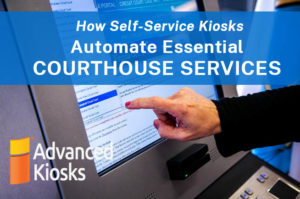Zamok Kiosk Office Suite New Features
EXPERIENCE THE POWER OF SELF-SERVICE LIKE NEVER BEFORE
WITH OUR NEW CUTTING-EDGE KIOSK OFFICE SUITE FEATURES!
Zamok Kiosk Office Suite is a complete solution of hardware and software that is configured to your organization’s needs during your onboarding process. Automate even more now with new features to make it easier for your customers to get more done faster. Offer the convenience of 24-hour access while saving time and money automating services and paperwork.
See below for details and demos of the NEW FEATURES of Zamok Kiosk Office Suite below.
SCHEDULE YOUR CONVERSATION
This is not a sales call! Set your own consultation with a self-service expert. Choose your own date and time for the conversation!
"*" indicates required fields
Zamok Kiosk Office Suite New Features
New Translation Capabilities
- Allows users to instantly transform their interface into their choice of one of hundreds of languages via a convenient dropdown menu
- Subsequent web pages and on-screen content are automatically translated into the chosen language.
- The Translation tool is powered by a Google Translate-powered solution.
Enhanced Visitor Management
A solution for people that are coming for appointments!
The new system offers a highly efficient visitor management module, allowing for seamless check-in and check-out processes. Visitors can quickly register and obtain temporary access credentials, while the system sends real-time notifications to the hosts.
Presence Detection Customizable Instructional Messages
Launching a short instruction video upon detection is a great way to enhance the user experience and get better results from your customers by showing them what the kiosk is for, how to use it and what to do if they are having problems.
- Sets the Tone: The instructional message sets the tone for the user’s experience.
- Provides Guidance: A well-crafted welcome message will provide guidance to users, making it easier for them to navigate the kiosk and find what they need.
- Increases User Engagement: A welcome message can humanize the kiosk and facilitate a more personal connection, leading to greater engagement and satisfaction.
- Reduces Anxiety: A clear and concise message with a friendly tone can provide reassurance, making the user feel more comfortable and confident with technology.
- Improves Efficiency: By providing clear instructions and setting expectations, users can quickly find what they need and complete their transactions faster, reducing wait times and increasing satisfaction.
New & Improved Media Library
- Redesigned user interface gives more control & flexibility in choosing graphics and videos while building homepages and workflows within ZAMOK
- Templates, presets and built-in asset library
New & Improved Secure File Upload
Collect documents and files at the kiosk, then upload them to your website. With Zamok File Upload, you can extend your organization’s ability to reach customers by offering a way for users to upload paper documents directly to your website with no coding required.
- SCAN direct file upload
- QR CODE direct file upload
- USB direct file upload
- Direct upload LINK sent to user’s phone
- Traditional choose-a-file upload from desktop
Kiosk FormFlow
A guided experience for the user, with instructions and helpful text
- Translation of the form’s questions and guidance
- Available conditional logic within the form – Simplify the entry process.
- Field validation – Help prevent entry errors.
- Legal document creation – The final submission not only delivers the completed data but also a completed legal form with the data inserted into it.
- Instant submission with print and email options – The completed legal form is emailed as a pdf to a specified email and is also available to the kiosk user for viewing and printing.
- Storage of form entries on the server with export functionality – All form entry data can be exported and deleted from the server.
ZAMOK Homepage Theme Editor – Customize your kiosk interface.
The modular design of Zamok Kiosk Office Suite enables businesses to choose and integrate only the features they need, allowing for a more cost-effective and tailored solution. Additionally, the platform supports custom branding and interface design, ensuring a consistent user experience.
- Empowers kiosk administrators to create an ideal homepage configuration
- Choose from standard presets or configure your own layout with simple, intuitive point-and-click editor tools
- Do not be afraid to make changes to a kiosk not only can you see how the kiosk interface looks you can also roll it back to a saved version.
- If you want full control of the interface you now can give your developers the ability to invoke kiosk functionality and query kiosk state via our Webview API. With minimal coding, your website can make phone calls, scan a document, print a document, change kiosk speaker volume, reset user sessions, and more. Organizations who want to bring their own UI can use this API to build beautiful kiosk experiences that fit your exact and ever-changing needs.
Centralized Reporting and Analytics
Zamok Kiosk Office Suite offers a robust analytics and reporting module for each kiosk that provides valuable insights into space usage, visitor statistics, and resource allocation. This data can help organizations make informed decisions about optimizing their office spaces and reducing operational costs.
- Each individual kiosk can now produce its own report with customized information for that particular unit.
- Reports come out every week at the same time automatically. No logging in to download a report, we take care of that for you.
Improved Kiosk Security
The Windows operating system is configured for public access and the kiosk security is second to none.
**Some new features are being tested and may not be currently available.
Find case studies, frequently asked questions, whitepapers, guides, and more for the courts industry.
Find case studies, frequently asked questions, whitepapers, guides, and more for the housing authority industry.
Find case studies, frequently asked questions, whitepapers, guides, and more for the government industry.
Zamok Kiosk Management Software
An introduction to our ZAMOK™ Kiosk Software suite which maximizes the functionality and value of your interactive kiosk solution. It is this added value that puts Advanced Kiosks’ products head and shoulders above other kiosk manufacturers.
Arabian Drilling Zamok Demo
Arabian Drilling is an award winning onshore and offshore gas and oil rig drilling company in Saudi Arabia. See how they are using the power of ZAMOK™ Kiosk Software to get the most from their Zamok Kiosk Office Suite kiosks.
Zamok Kiosk Office Suite hardware – built to last and ADA compliant

Speakers
By providing clear and effective audio output, kiosk speakers are an essential component of any interactive kiosk experience.
Camera
A kiosk camera is a visual input device that captures images or video footage of the kiosk user or the surrounding environment. Typically mounted on the kiosk itself, cameras can be used for a variety of applications such as security monitoring, demographic analysis, or to track user engagement with the kiosk interface.
Touch Screen Monitor
The 19″ LCD Touchscreen can be configured to support a range of touch-based gestures, including tapping, swiping, pinching, and scrolling, making it easy for users to navigate complex interfaces and access the information they need.
Customize Your Solution
19" display screen allows visitors self-service functionality to pay rent & bills, apply for housing, scan & print documents, complete forms, retrieve documents, request maintenance and more.
Kiosk functionality can be configured and administered right from your office desktop.
Call for Assistance
Configure your VOIP handset to dial predetermined parties at the touch of a button. No phone system required.
Card Reader
Scan credit cards, barcodes, IDs or drivers' licenses.
Touchpad
The touchpad is designed to provide a responsive and intuitive user experience, similar to that of a smartphone or tablet.
Metal Keyboard
A durable and backlit keyboard to allow your visitors to communicate via email, surveys and form submissions.
Internal Laser Printer
Allow visitors the ability to print out full size documents.
ADA Compliant Flatbed Scanner
Scan letters, passports, licenses and other full page documents. Email scanned document to specified parties or print document directly at the kiosk with the touch of a button.
Custom Graphics
Add your logo or specific messaging to the kiosk.
Steel Enclosure
Durable steel enclosure coupled with our 3 year warranty. Made in America.
Internal Cooling Fan
The internal cooling fan is a critical component that ensures the longevity and stability of the kiosk.
Bolt to Floor
Bolt to the floor or wall for extra security.