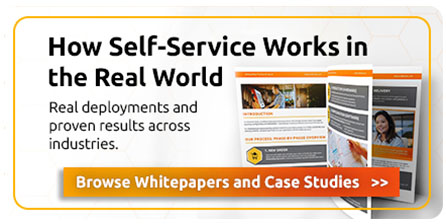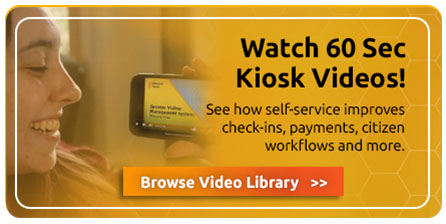Here are answers to the most commonly asked questions about kiosk check-in and check-out systems to help you understand the benefits, features, and considerations of this technology.
1. What is a kiosk check-in/check-out system?
A kiosk check-in/check-out system is a digital solution—usually a touchscreen kiosk placed in a lobby or entrance—that allows visitors, employees, contractors, or students to log their arrival and departure times. It can automate the entire process of signing in and out, replacing paper logs with secure digital records.
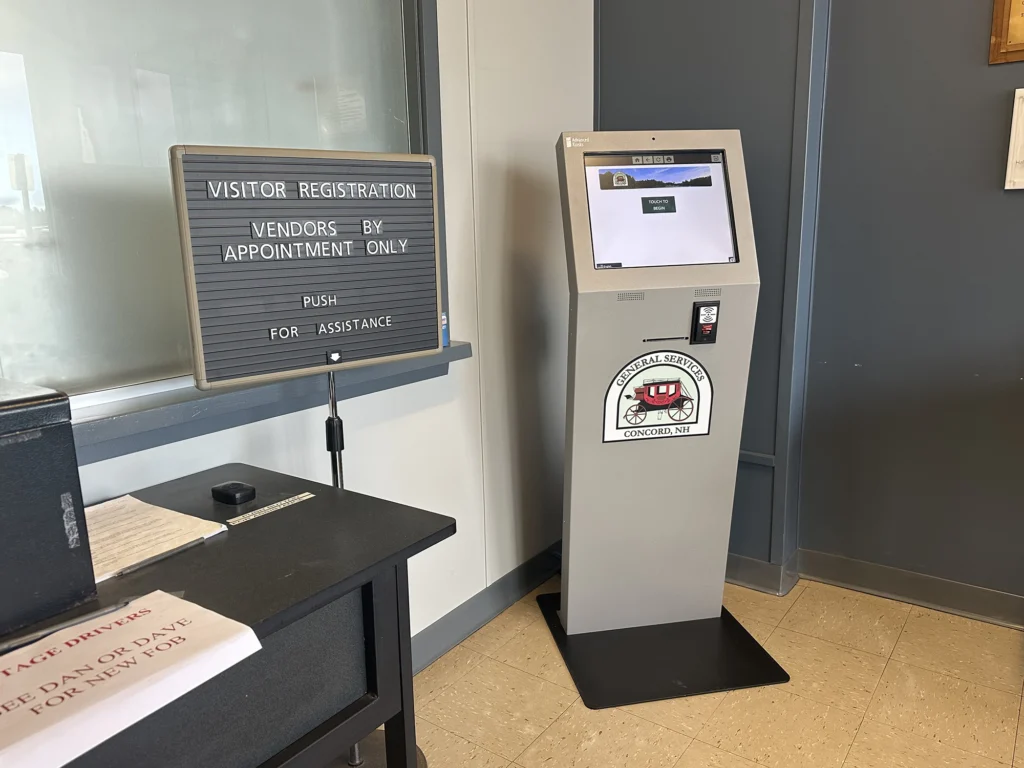
Real-Life Customer Example: The Concord, NH Wastewater Treatment Facility transitioned from paper forms to an RFID-enabled kiosk system, allowing commercial haulers to check in quickly and securely, while improving back-end data accuracy.
2. How does a kiosk check-in system work?
The process is simple and user-friendly. A person walks up to the kiosk, selects their visitor type (e.g., guest, staff, delivery), enters their information or scans an ID, and the system logs them in. Optional features may include capturing a photo, printing a badge, or notifying a host via email or text. Upon leaving, users check out the same way, providing a full visit record.

Real-Life Customer Example: This type of system is now used by International Flavors & Fragrances (IFF) to manage daily check-ins at their secure facility, improving guest accountability while streamlining front desk responsibilities.
3. What are the benefits of using a kiosk for check-in and check-out?
The benefits are significant:
- Speed & Convenience: Reduces wait times and eliminates manual data entry.
- Improved Security: Digital records provide real-time visitor tracking and access logs.
- Professional Appearance: Enhances the visitor experience with modern, sleek technology.
- Compliance: Many systems offer features to support HIPAA, GDPR, and other data protection standards.
 Touchless Options: Ideal for reducing shared surface contact in health-conscious environments.
Touchless Options: Ideal for reducing shared surface contact in health-conscious environments.
Real-Life Customer Example: The Orange County Community Action Division deployed a kiosk system with multilingual support and AI-powered instructional videos, improving accessibility while dramatically reducing the burden on front desk staff across multiple community centers.
4. Can a kiosk track both employees and visitors?
Yes. A well-designed kiosk system can differentiate between visitor types, allowing for multiple workflows. For example, employees might check in using a PIN or badge, while visitors fill out a short form or scan an ID. This versatility makes kiosks ideal for mixed-use environments like schools, warehouses, government offices, and corporate buildings.

Real-Life Customer Example: At Bonfiglioli USA, the kiosk handles both employee and guest check-ins within a busy industrial facility, offering an efficient way to monitor who’s on-site at any given time.
5. Do kiosk systems print visitor badges?
 Many kiosk systems come with integrated badge printing capabilities. Once a visitor signs in, the kiosk can print a temporary badge that includes their name, photo, visit purpose, and expiration time. This not only improves security but also makes it easier for staff to identify visitors on-site.
Many kiosk systems come with integrated badge printing capabilities. Once a visitor signs in, the kiosk can print a temporary badge that includes their name, photo, visit purpose, and expiration time. This not only improves security but also makes it easier for staff to identify visitors on-site.
6. Are kiosk check-in systems secure?
Security is a top concern—and most check-in kiosks are designed with that in mind. Visitor data is stored securely, often in the cloud, and access is limited to authorized personnel. Features like watchlist screening, visitor photo capture, and digital signatures for NDAs further enhance security and liability protection.
7. What does it cost to install a check-in kiosk?
Pricing varies depending on the hardware, software, and features you choose. Basic systems may start around a few hundred dollars per month for software licenses, while full packages including touchscreen kiosks, badge printers, cameras, and ID scanners can range from $2,000 to $7,000+ for hardware and setup. Subscription-based pricing for cloud services may also apply.
8. Can kiosks scan IDs or take visitor photos?

Yes. Many advanced systems include ID scanning, allowing the kiosk to extract data from a driver’s license or government-issued ID. Some also include webcams to capture visitor photos, which are stored with the check-in record and printed on badges. This enhances both security and professionalism.
9. Is there a contactless or touchless option?
Absolutely. In today’s health-conscious world, many kiosk providers offer touchless check-in via QR code, mobile device scanning, or voice commands. Visitors can check in using their smartphones, minimizing contact with shared surfaces. Some systems also support thermal screening or health questionnaire prompts for added safety.
10. Can check-in kiosks integrate with other systems?
Yes, and integration is one of their most powerful features. Many kiosk check-in/check-out systems can connect with:
- Access control systems (for automatic door unlocking)
- Human Resources platforms (for employee time tracking)
- Calendar tools (for pre-registration of visitors)
- CRM or ERP systems
- Email and SMS notification tools
This level of integration helps streamline workflows and reduces administrative overhead.
Kiosk check-in and check-out systems such as our Greeter Visitor Management System are more than just digital sign-in sheets—they’re comprehensive tools that modernize facility access, enhance safety, and create a better experience for everyone who walks through your door.
Whether you’re managing a school, medical office, corporate lobby, or public building, these systems offer the flexibility, security, and efficiency you need in today’s fast-paced, privacy-conscious world.
READ MORE: 9 Must-Have Features of a Great Visitor Management System