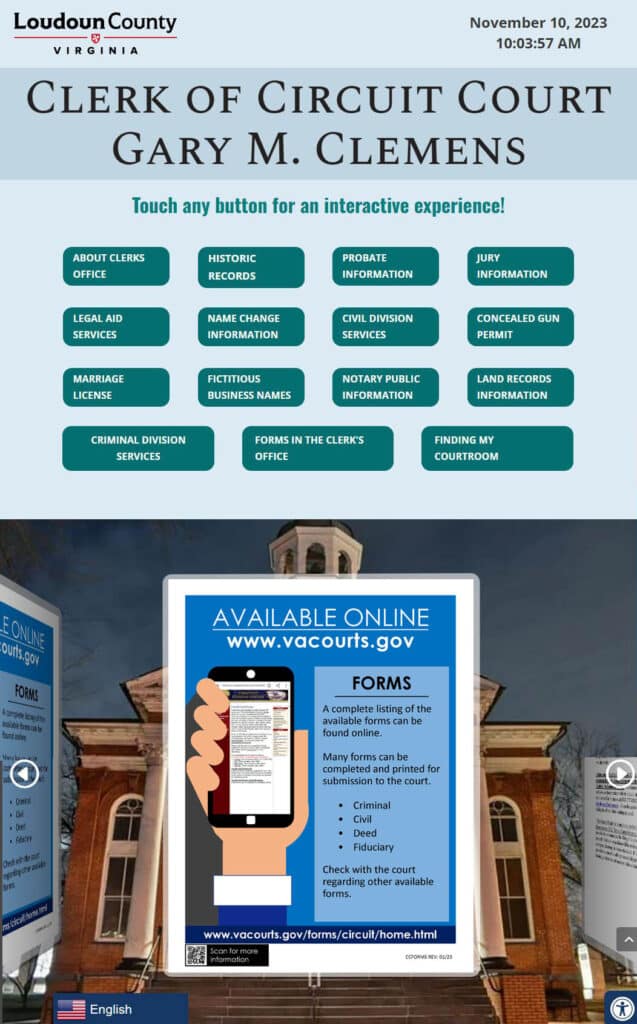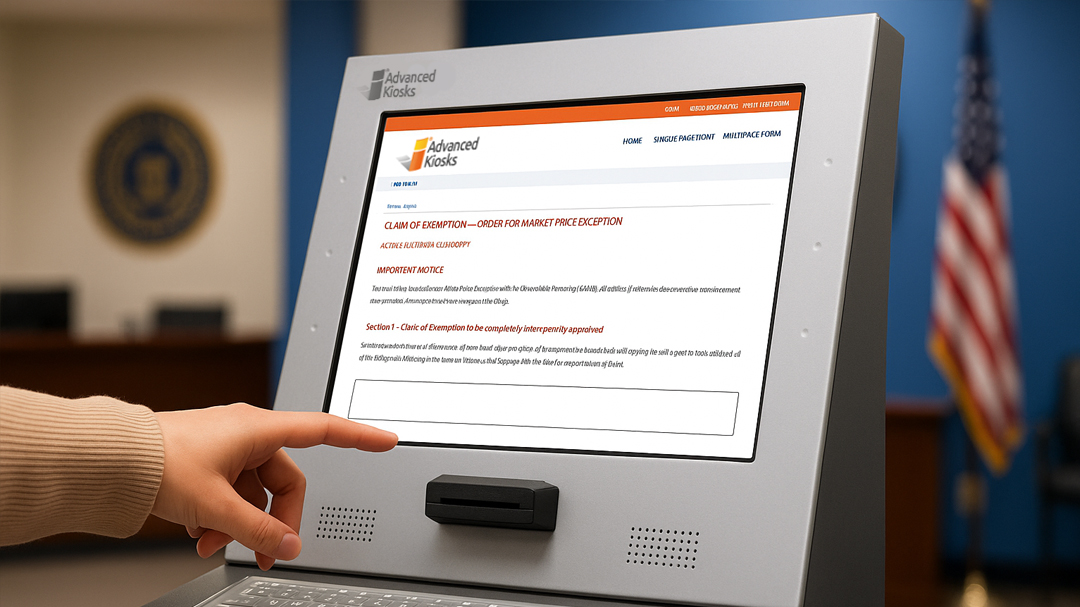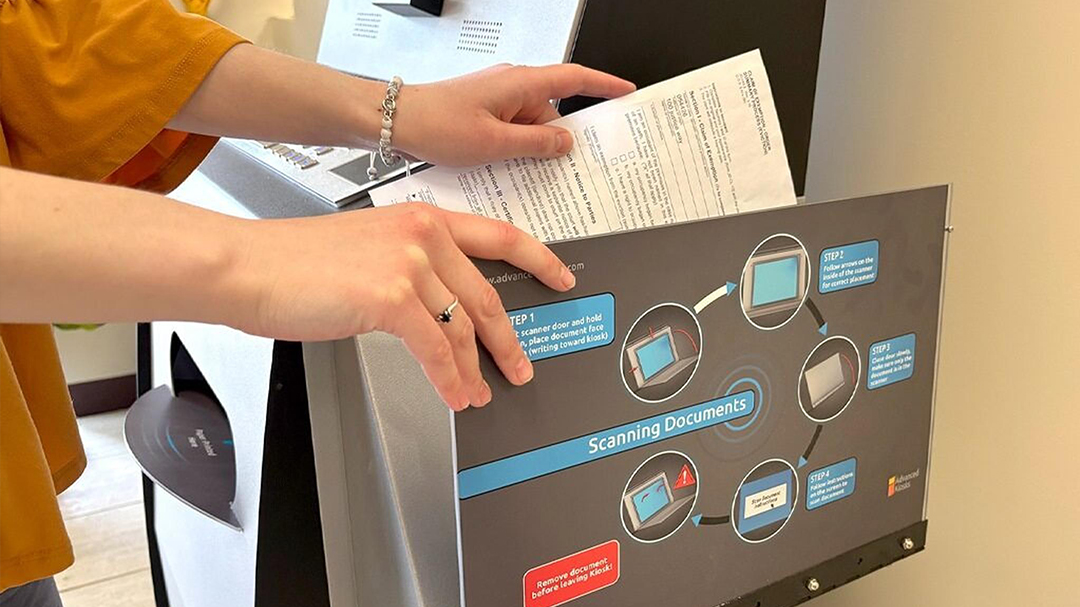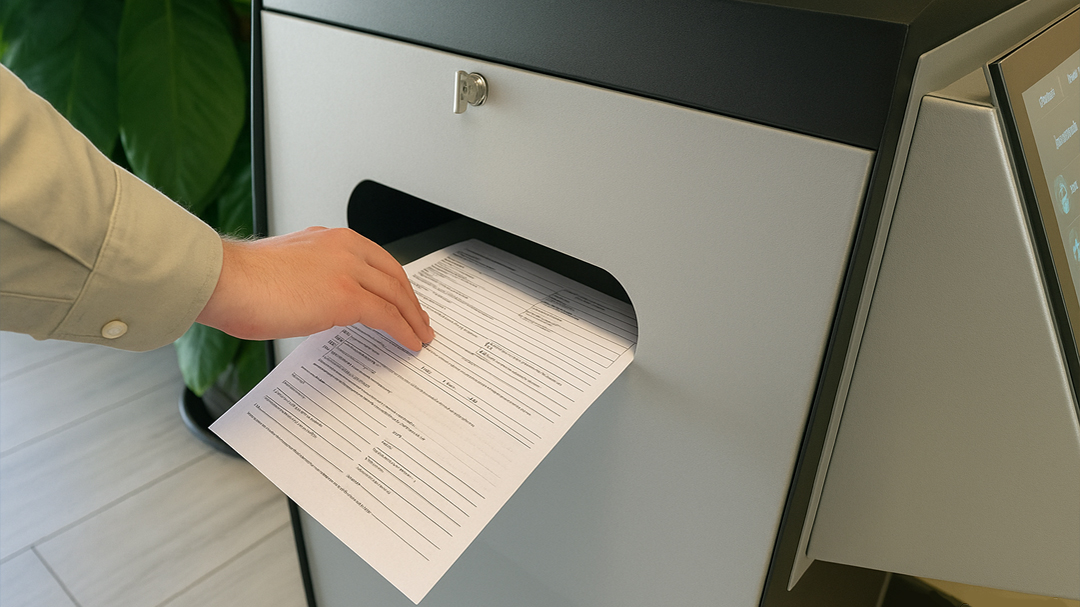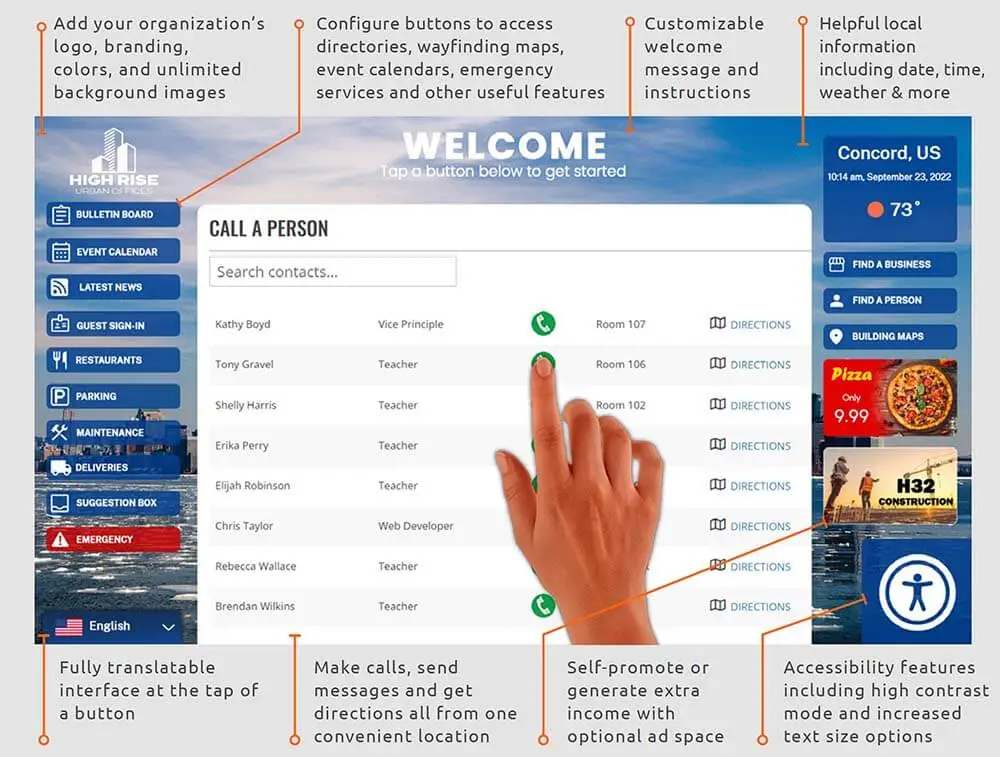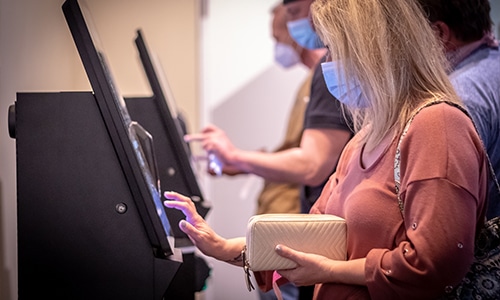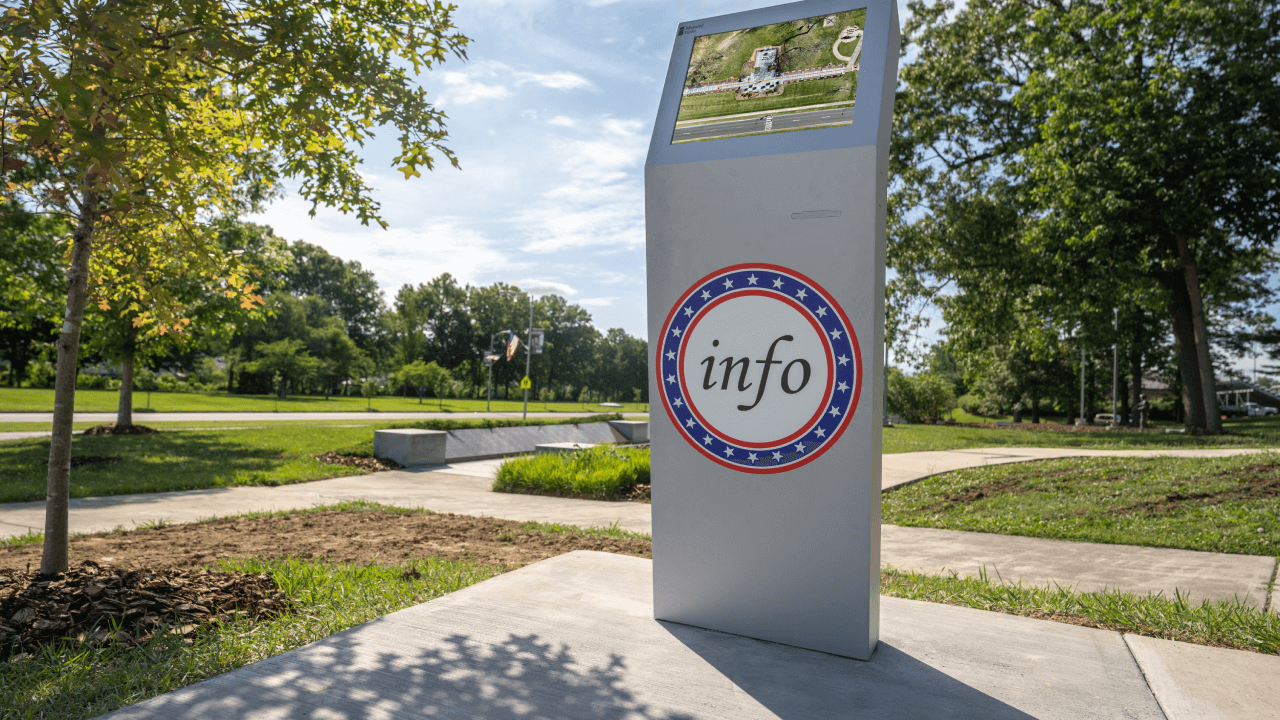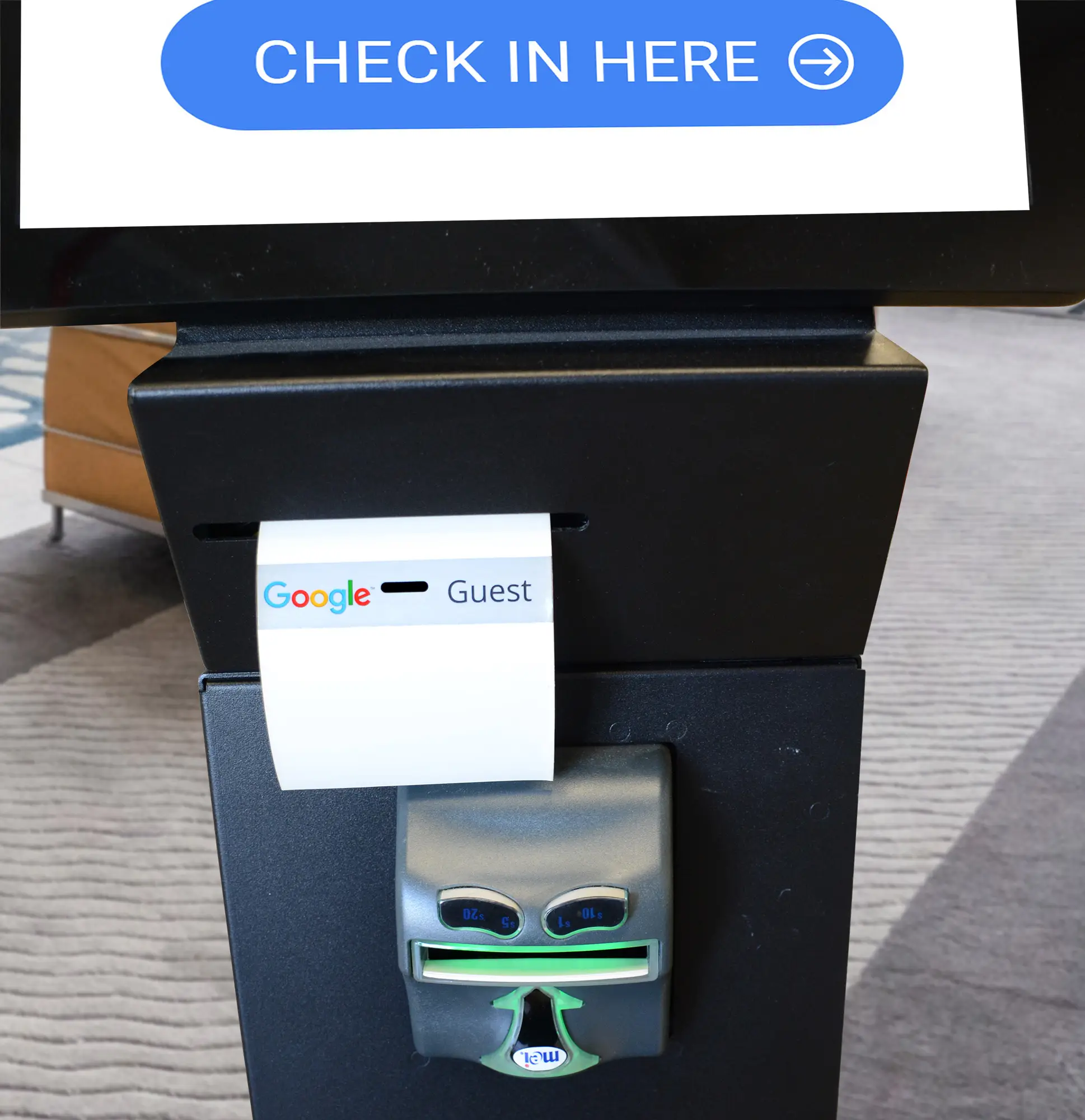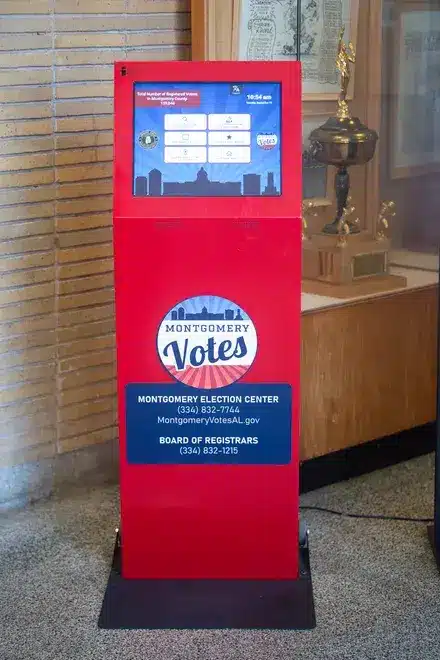Self-service for courts
Modernize your courthouse with self-service kiosks.
Self-service solutions are transforming courthouses by improving efficiency, enhancing public access, and streamlining essential services. From check-in and wayfinding to document processing and payments, courthouses nationwide are embracing automation to better serve their communities.
Implementations are enhancing operations in:
– Clerk of Courts Offices
– Jury Check-In Areas
– Payment Processing Centers
– Self-Representation Stations
– Legal Aid Offices
– Courtroom Lobbies
– And more!
Courthouses Overview
Advanced Kiosks is a leader in courthouse modernization, providing self-service solutions that improve efficiency, accessibility, and public service.
Our kiosks streamline essential courthouse functions, from visitor check-in and wayfinding to document processing and secure payment handling. By automating routine tasks, our solutions help reduce wait times, enhance staff productivity, and expand service availability beyond regular business hours.
Our customizable kiosks are designed to meet the unique needs of courthouses, offering secure access to court-related applications, translation services, and support for self-representation. Whether placed in lobbies, clerk’s offices, or jury check-in areas, our solutions enhance the overall courthouse experience.
Not sure how you want to customize your solution? Our Onboarding service will guide the whole process, asking all the right questions and delivering a fully configured solution. All you have to do is plug it in.
Our kiosks are improving operations in:
Clerk of Courts Offices, Jury Check-In Processes, Payment Centers, Legal Aid Offices, Court Lobbies & more

Court Industry Kiosk
“We employ a lot of technology in the office, and there’s always hiccups and glitches, says Smith. We’ve had none of that with Advanced Kiosks. They have thought through everything; While it was not quite plug and play, it’s about as close to plug and play as a kiosk could be. I’ve been so impressed!”
Jacqueline Smith
Clerk of Court, Prince William County
Main Benefits for Courthouse Kiosks
Form Submission & Document Processing
Users can complete and submit forms directly from a touchscreen kiosk, eliminating the need for paper-based processes and manual data entry. Forms are digitally converted into PDFs and securely transmitted, reducing errors and improving processing speed.
Built-in guidance and language translation ensure accessibility for all users, improving service inclusivity. Automated workflows route submitted forms to the appropriate department, enhancing organization and operational efficiency.
Best Solution:
Advanced Kiosks offers a wide range of self-service products, but not every kiosk or software package is the right fit for every use case. To simplify your decision-making, we highlight the solutions that are most closely aligned with each specific functionality. These recommendations represent the best match of features, reliability, and user experience to help you achieve your goals efficiently.
Kiosk Office Suite™
Zamok eForms Assistant™
Visitor Management & Check-In
Self-service kiosks enhance courthouse visitor registration by enabling guests to check in, verify identification, and print visitor badges with ease. These kiosks can integrate with security protocols to conduct background checks, notify court personnel of arrivals, and issue temporary access passes for authorized visitors.
By automating check-in, courthouses can improve security, reduce wait times, and streamline front-desk operations. Learn more about how our Greeter Visitor Management System™ provides a customized solution for courthouses, ensuring a secure, efficient and positive visitor experience.
Best Solution:
Advanced Kiosks offers a wide range of self-service products, but not every kiosk or software package is the right fit for every use case. To simplify your decision-making, we highlight the solutions that are most closely aligned with each specific functionality. These recommendations represent the best match of features, reliability, and user experience to help you achieve your goals efficiently.
Kiosk Office Suite™
Greeter Visitor Management System™
Bill, Fines, and Fee Payments
Courthouses use self-service kiosks to facilitate secure payments for court fines, filing fees, bail payments, and other legal transactions. These kiosks support multiple payment methods, including credit/debit cards and electronic transfers, and provide printed or emailed receipts for records.
By reducing lines at clerk offices and improving accessibility, kiosks help streamline courthouse operations while giving citizens 24/7 access to essential payment services. Explore our Kiosk Office Suite™ to see how courthouses can enhance efficiency and security through automated payment solutions.
Best Solution:
Advanced Kiosks offers a wide range of self-service products, but not every kiosk or software package is the right fit for every use case. To simplify your decision-making, we highlight the solutions that are most closely aligned with each specific functionality. These recommendations represent the best match of features, reliability, and user experience to help you achieve your goals efficiently.
Kiosk Office Suite™
Permit & License Processing
Instead of waiting in long lines at courthouses, visitors can use self-service kiosks to file legal documents, pay court fees, request records, and submit permit applications. The kiosk interface guides users through each step, allows them to scan and upload required documents, and processes secure payments when necessary.
By automating these administrative tasks, courthouses can streamline workflows, reduce wait times, and improve public access to essential legal services. Form submission and document processing are key features of our Kiosk Office Suite, making courthouse operations more efficient and accessible.
Best Solution:
Advanced Kiosks offers a wide range of self-service products, but not every kiosk or software package is the right fit for every use case. To simplify your decision-making, we highlight the solutions that are most closely aligned with each specific functionality. These recommendations represent the best match of features, reliability, and user experience to help you achieve your goals efficiently.
Kiosk Office Suite™
Zamok eForms Assistant™
Wayfinding & Information Assistance
Navigating large courthouses can be overwhelming. Interactive wayfinding kiosks provide digital maps, courtroom directories, and step-by-step directions to judges' chambers, clerk offices, and service desks.
With multilingual support, voice guidance, and accessibility features, these kiosks ensure that all visitors, including those with disabilities, can easily find their way through the courthouse.
Learn more about how our Greeter Visitor Management System™ offers customized wayfinding, directories, and assistance to improve efficiency and visitor experience in courthouses.
Best Solution:
Advanced Kiosks offers a wide range of self-service products, but not every kiosk or software package is the right fit for every use case. To simplify your decision-making, we highlight the solutions that are most closely aligned with each specific functionality. These recommendations represent the best match of features, reliability, and user experience to help you achieve your goals efficiently.
Kiosk Office Suite
Greeter Visitor Management System™
AK Cityguide™
Tribute Station™
School Spirit Interactive Kiosk™
Queue Management & Appointments
Self-check-in kiosks help courthouses manage queues efficiently by allowing visitors to check in for scheduled hearings, file paperwork, or obtain a service ticket. The system can display estimated wait times, send SMS notifications when it’s their turn, and direct them to the correct courtroom, clerk’s office, or service desk.
By reducing congestion in waiting areas and streamlining service flow, kiosks improve courthouse efficiency and visitor experience. Our QLine software provides advanced queue management, and we can also integrate your reservation system into the Greeter Visitor Management System™ for a seamless check-in process.
Best Solution:
Advanced Kiosks offers a wide range of self-service products, but not every kiosk or software package is the right fit for every use case. To simplify your decision-making, we highlight the solutions that are most closely aligned with each specific functionality. These recommendations represent the best match of features, reliability, and user experience to help you achieve your goals efficiently.
Kiosk Office Suite™
Greeter Visitor Management System™
Voting & Civic Engagement
Courthouses can use self-service kiosks to support voter registration, provide election information, and display sample ballots. These kiosks help educate citizens on voting procedures, polling locations, and deadlines, ensuring greater accessibility and participation in the electoral process.
In some cases, kiosks can also serve as electronic polling stations for early voting, offering a secure and compliant solution for civic engagement. Explore our blog on Voter Registration to learn more about how kiosk technology enhances voter accessibility and election efficiency.
Best Solution:
Advanced Kiosks offers a wide range of self-service products, but not every kiosk or software package is the right fit for every use case. To simplify your decision-making, we highlight the solutions that are most closely aligned with each specific functionality. These recommendations represent the best match of features, reliability, and user experience to help you achieve your goals efficiently.
Kiosk Office Suite™
Greeter Visitor Management System™
Products designed for Courthouses
Advanced Kiosks offers a suite of turnkey self-service solutions designed specifically to support the unique needs of judicial facilities. From check-in and wayfinding to secure document submission and fine payments, our courthouse kiosks streamline daily operations, reduce staff workload, and enhance the citizen experience.
Kiosk Office Suite™ – Complete Courthouse Solution
Watch Kiosk Office Suite™ for Courts Product Demonstration
The system keeps courthouse staff informed with real-time notifications, weekly reports, and email updates on user submissions.
Now, with Version 3.0, ZAMOK™ offers even more functionality, including multilingual translation, QR and barcode recognition, and enhanced interface customization, ensuring a seamless and accessible experience for all users.

Prince William County, VA, serves over 470,000 residents. Many relied on the single courthouse and public transit, spending up to 3½ hours traveling for routine services. To improve service accessibility, Clerk Jacqueline Smith sought out Advanced Kiosks to deploy self-service kiosks both in the courthouse and at public libraries.
eForms Assistant
Watch video demonstration of eForms Assistant
Integrating eForms Assistant on your courthouse touchscreen kiosks streamlines the process of completing complex legal forms. This innovative solution ensures that all required information is collected accurately and seamlessly transferred into official court documents.
Unlike basic data collection tools, eForms Assistant generates completed legal forms ready for processing, reducing errors and manual paperwork. Users can navigate forms effortlessly, tapping on fields to enter information and using intuitive touch gestures to scroll or paginate as needed.
With eForms Assistant, courthouses can enhance efficiency, minimize administrative workload, and provide a user-friendly experience for all visitors.
Related Resources
Video Demonstration:
Courthouse-Specific Features
- Pre-loaded legal forms for common court filings
- Integration with court case management systems
- Secure document transmission to clerk offices
- Multi-language support for diverse communities
- ADA-compliant accessibility features
- Digital signature capture for legal documents
- Real-time form validation to prevent errors
- Automated routing to appropriate court departments
Greeter Visitor Management System™
Our cutting-edge greeter solution ensures courthouse visitors are welcomed professionally while maintaining security and compliance. Visitors can easily check-in, find their destination, and connect with court staff—all through one intuitive interface.
- Secure Check-In: Real-time visitor tracking with photo ID badges and digital logs for enhanced courthouse security
- Smart Wayfinding: Interactive courthouse maps and directories guide visitors to courtrooms, clerk offices, and services
- Instant Communication: Direct calling and messaging to cour staff with automated notifications for appointments
- ADA Compliant: Multilingual support and accessibility features ensure all visitors can use the system

Courthouse-Specific Features:
- Integration with court scheduling systems
- Jury duty check-in and management
- Attorney and client meeting coordination
- Public access terminal for court information
- Emergency alert and evacuation messaging

Our Latest Contractor Performance Assessment Reporting System (CPARS) Evaluation:
- QUALITY: Exceptional
- SCHEDULE: Very Good
- COST CONTROL: Very Good
- MANAGEMENT: Exceptional
- SMALL BUSINESS SUBCONTRACTING: Exceptional
Frequently Asked Questions (FAQ)
Translation
Q: Do you offer translation functionality?
A: Our translation capabilities will be powered by the Google Translate engine for custom translation of unlimited languages.
Scanning
Q: Do you support multi-page scanning?
A: Yes, we can support multi-page scanning. Be advised that multi-page scanners are not recommended for scanning important documents that a multipage scanner could damage. Also documents such as drivers’ licenses, passports, are not scannable on a multi-page scanner.
Q: Can the single-page scanner scan both sides?
A: No. The standard model is a flatbed one-side scan.
Q: Can scans be submitted directly to specific directories and web apps?
A: Yes, contact sales to discuss details. There are several options on how to best do this.
Printing
Q: Can the kiosk print fillable PDFs and other documents straight from a website?
A: Yes.
Q: Can we print a document, fill out by hand, rescan filled form and submit to the web app or folder?
A: Yes.
Q: What is the paper capacity on your standard printer?
A: 300 sheets per tray. You can upgrade to include an extra printer paper tray for an additional 500 sheets per tray.
Q: Is a thermal printer an option?
A: Yes. See price sheet for details.
Q: What type of printer is standard?
A: Black & white laser printer comes standard.
Software Compatibility
Q: Compatible Courts Software apps: Which have we worked with previously? Which can we interface with?
A: We can work with any web-based application. Let us know which software you use, and we can check compatibility.
Check-In
Q: Do we offer any solutions for check-in?
A: Yes. This is part of the Greeter Visitor Management System.
Maintenance
Q: What level of maintenance is required?
A: Very little. Our kiosks are quite durable. If there are any problems at a kiosk our Zamok Kiosk Management Software will send you a real time notification.
Portability
Q: Are the kiosks moveable?
A: Yes, unless they are mounted to the ground or wall. If mounts are removed, kiosks can be relocated. Wheels are an optional feature on some models.
For more information, speak to one of our helpful representatives.