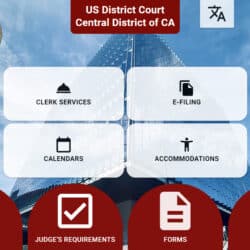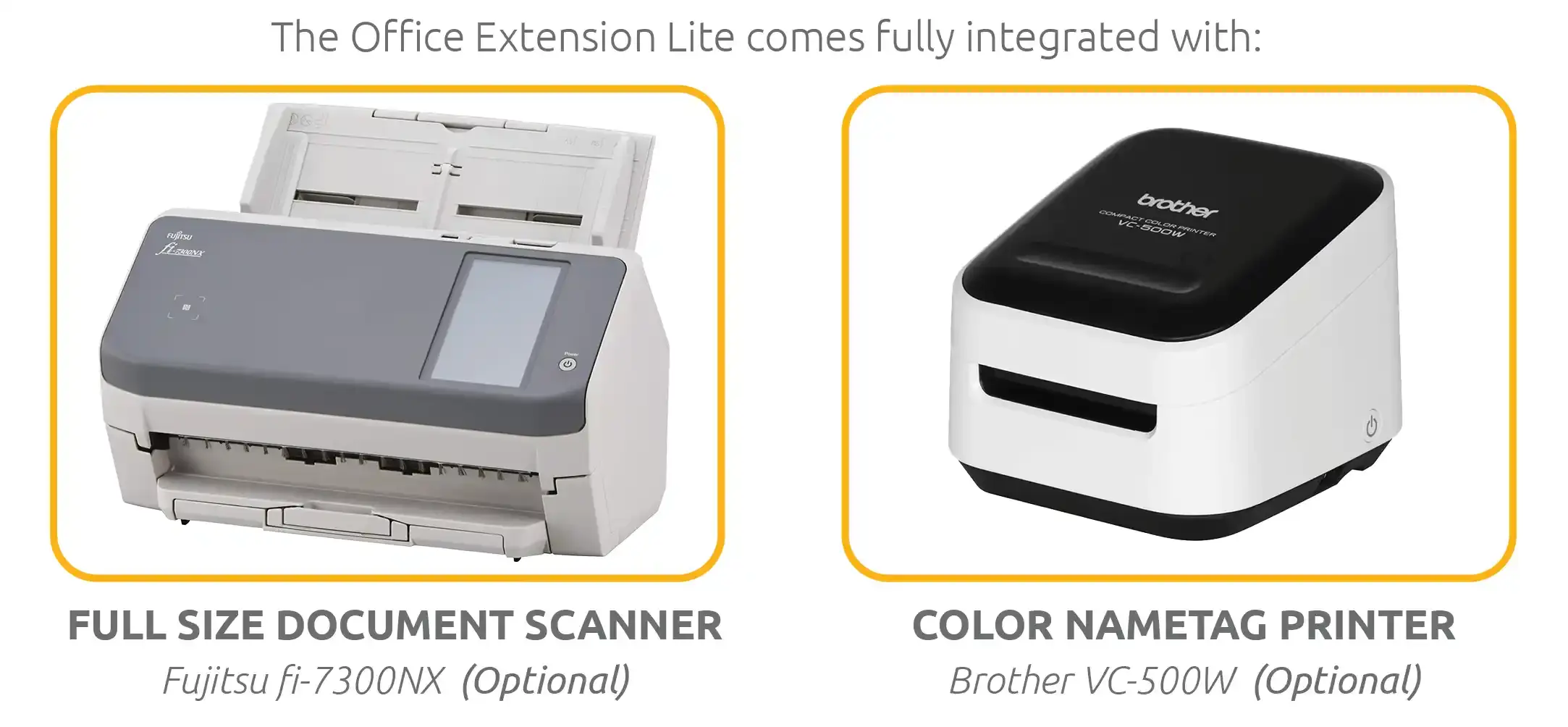Kiosk Office Suite
Our Flagship Self-Service Product
The Kiosk Office Suite is a complete hardware and software solution that transforms how you serve the public. With our expert onboarding, it becomes a turnkey system to automate front line customer interactions.
Deliver 24-hour self-service access while streamlining essential tasks such as:
- Assisting customers in filling out forms
- Scanning and submitting documents
- Providing fast service lookups
- Facilitating check-ins for appointments
- Printing forms and documents on demand
Stay informed in real time, ensuring completed forms, scanned documents, and reports reach the right people seamlessly – empowering your staff to focus on what truly matters.
Automating front line customer service for Government, Law Enforcement, Courts, Human Resources and more.
Get a closer look at how our advanced features simplify your customer interactions. These short technical videos break down key features of the Kiosk Office Suite, giving you an inside look at how they work to enhance efficiency, security, and user experience.
Powerful Self-Service Capabilities
The Kiosk Office Suite is designed to streamline customer interactions with a wide range of self-service functions – all within a secure, automated system.
Industry Specific Use Cases
Government Applications
City and town offices manage a wide range of public services, from processing permit applications and business licenses to handling tax payments and public records requests. The Kiosk Office Suite allows municipalities to modernize these services by providing residents with self-service access to essential government functions.
Whether scanning and submitting forms, printing official documents, or paying fines and fees, kiosks reduce the administrative burden on staff while making services more accessible to the public. With secure data encryption and customizable workflows, local governments can improve operational efficiency, eliminate bottlenecks, and enhance citizen engagement.
Law Enforcement
Police departments and sheriff’s offices often deal with high volumes of paperwork, from incident reports to citation payments and public record requests. The Kiosk Office Suite helps law enforcement agencies streamline these processes by enabling self-service access to essential tasks.
Citizens can use kiosks to pay fines, request accident reports, or submit applications for permits and background checks without needing to wait in long lines. Officers and staff benefit from reduced administrative workload, freeing up resources to focus on public safety. With advanced security features like Facelock session security and encrypted transactions, the system ensures compliance with law enforcement data privacy requirements.
Courthouses
Courthouses process an immense amount of legal paperwork, from case filings and affidavits to fee payments and jury duty check-ins. The Kiosk Office Suite provides a self-service solution for individuals to submit legal forms, print necessary documents, and pay court-related fines independently and efficiently. This reduces congestion at clerk’s offices, allowing court staff to focus on complex cases rather than routine transactions.
With secure authentication and ADA-compliant accessibility features, these kiosks help ensure that legal processes remain transparent, efficient, and accessible to the public. Whether used for municipal, county, or state court systems, the Kiosk Office Suite is a powerful tool for modernizing judicial operations.
Human Resources
Government agencies and large organizations handle extensive HR functions, from employee onboarding and benefits enrollment to timesheet submissions and compliance documentation. The Kiosk Office Suite simplifies these processes by offering employees a self-service station to complete necessary paperwork, scan and submit documents, and access HR policies and forms at their convenience.
With the ability to customize workflows and integrate with existing web-based HR software, kiosks reduce paperwork, improve record accuracy, and help HR departments focus on more strategic initiatives. Whether placed in municipal offices, government facilities, production floors or corporate environments, self-service kiosks enhance efficiency while ensuring employees have easy access to the information they need.
Housing Authorities
Public housing agencies manage critical services such as rent collection, housing applications, and maintenance requests. The Kiosk Office Suite enables residents to handle these tasks independently, reducing long lines and administrative workload. With built-in document scanning and digital form submission, tenants can complete applications, update personal information, and submit required documentation without needing in-person assistance.
Secure payment processing ensures that residents can pay rent, utilities, and other fees quickly and efficiently. By implementing self-service kiosks, housing authorities can improve resident satisfaction, optimize staff resources, and ensure compliance with government housing regulations.
Healthcare
Hospitals, clinics, and government healthcare agencies are often burdened with paperwork and administrative tasks that slow down patient flow. The Kiosk Office Suite helps streamline these operations by offering patients a convenient way to check in for appointments, update medical records, pay bills, and complete required forms. By reducing front-desk congestion, kiosks enhance efficiency and free up healthcare staff to focus on patient care.
With secure authentication and compliance with HIPAA data security standards, the system ensures that sensitive patient information remains protected. Self-service kiosks also improve accessibility for non-English speakers and individuals with disabilities, ensuring an inclusive and positive healthcare experience for all.

Recommended Kiosk Office Suite Hardware
Kiosk Office Suite Brochures
Kiosk Office Suite Video
Chapters
Brief overview of Advanced Kiosks’ Kiosk Office Suite and its benefits for Housing Authorities.
1:04 – Scan and Submit Documents
Demonstrates the scanning process and how you can scan and print documents and send them to certain recipients from the kiosks.
4:04 – Pay Rent and Other Bills with Ease
Demonstrates the Pay Rent feature, including instructional guidance, third-party payment portal access, and session security.
5:55 – VOIP and Informational Popup
Walkthrough of voice over IP and the help that it can provide in using the kiosk.
9:20 – Customer Demonstration – Reno Housing Authority
Product Demonstration
Housing Authority Example
A Few of Our Customers

“We employ a lot of technology in the office, and there’s always hiccups and glitches, says Smith. We’ve had none of that with Advanced Kiosks. They have thought through everything; While it was not quite plug and play, it’s about as close to plug and play as a kiosk could be. I’ve been so impressed!”
Jacqueline Smith
Clerk of Court, Prince William County
Our Successful Office Suite Customers
Our successful government customers have provided residents at the local and federal level the ability to handle their government business on their time.
The automation of essential government services like paying fines or applying for a marriage license provides citizens with increased freedom when handling their government business.
With self-service kiosks for government agencies, customers avoid taking time off work to handle their government business, reduce wait times, and increase staff efficiency.
We have worked with many customers in both city and town municipalities and federal government industries, including City of Quincy, Orange County, and Olmsted County Housing Authorities. We have also provided similar solutions for Arlington National Cemetery, Rhode Island National Guard, and State of Maine (DHHS).
Frequently Asked Questions (FAQ)
What contract vehicles are available for purchasing Advanced Kiosks products?
- Advanced Kiosks is an approved GSA Contract holder, ensuring our products meet the rigorous quality and compliance standards required for government procurement. Our participation in this program simplifies the purchasing process for federal, state, and local agencies, allowing them to acquire our self-service solutions efficiently. Learn more about GSA contracts here.
How do self-service kiosks protect personal data and ensure security?
- Our Zamok Kiosk Management Software is designed to protect user data and ensure kiosk security. It prevents unauthorized access, restricts internet browsing to approved sites, and safeguards sensitive information through encryption and secure session management. Additionally, Zamok includes automatic session resets to clear user data between interactions, reducing security risks. With built-in remote management capabilities, administrators can monitor and update kiosks to maintain compliance with cybersecurity best practices.
What support and maintenance services does Advanced Kiosks provide?
- We offer full-service support, including remote troubleshooting, software updates, and on-site assistance when needed. Our Show & Tell Video Support feature allows customers to submit video-based service requests for faster issue resolution.
- Yes! Our Zamok Software keeps the data of your customers safe and secure, eliminating the potential for unwanted internet browsing and kiosk tampering.
Can kiosks be customized for specific government applications?
- Yes! We offer customization options including software integrations, branding, and specialized hardware to meet the needs of government agencies. Whether for visitor management, document processing, or interactive information centers, we tailor solutions to fit your requirements.
How much effort is required to set up and deploy a kiosk?
- Deploying a self-service kiosk is a collaborative process. While we handle the technical setup and provide pre-configured software, successful automation requires your input and expertise. Our Onboarding Process includes working closely with your team to understand workflows, configure settings, and integrate with existing systems. Depending on complexity, deployment can take anywhere from a few days to several weeks. Your involvement in testing, feedback, and final approvals is crucial to ensuring a smooth rollout and an optimal user experience. Our team is here to guide you every step of the way.