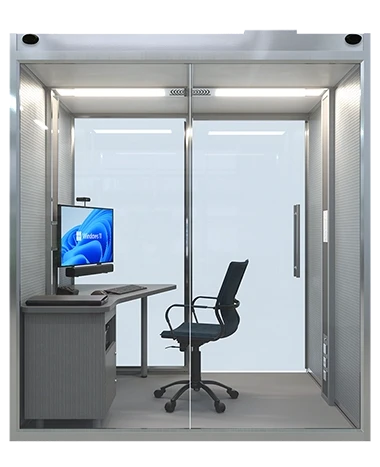Kiosk Model: Aegis Booth
Aegis Booth
P/N: H32-340-C2-Booth
Patent Pending
Combining the Aegis Desk with the optional Aegis Booth provides a clean, safe, and ADA-compliant environment for communication.
The Aegis Booth’s HEPA air filtration system circulates fresh air every three minutes, while Indigo Clean lights disinfect all surfaces for a germ-free experience.
Noise cancelling technology, smart glass panels, and a sound-dampening enclosure provide added layers of privacy.
Kiosk Model and Use Cases
Clean, Secure & Feature-Rich
Featuring Smartglass, noise-cancelling technology and more, this booth will make your users feel safe and comfortable while video conferencing or executing self-service procedures.
With full workstation functionality including scanning, printing, secure document transfer, video conferencing, NAVPAD control and more, The Aegis Booth includes white noise speakers, sound dampening enclosure, slam-proof sliding door, air fan/filter and disinfecting UV lights with a motion sensor.
The durable Aegis Desk allows ample room for paperwork and comfort for longer self-service interactivity.
Smart Glass for Booth Privacy
The Aegis Booth incorporates side panels that leverage optional smart glass technology.
This technology alters the amount of light transmitted through typically transparent materials, allowing these materials to appear as transparent, translucent, or opaque. These panels help resolve the conflicting design and functional demands for balancing the benefits of natural light, views, and open floor plans with the need for energy conservation and privacy.
The panels allow transparent materials such as glass or polycarbonate to switch on demand from clear to shaded to completely opaque.
Assisted Self-service Kiosk
Why Do You Need a Desk?
Examine if adding the Aegis Desk is right for your business.
SITTING OR STANDING?
HOW LONG IS TOO LONG?
HOW MANY MATERIALS INVOLVED?
HOW COMPLICATED IS THE PROCESS?
BLOG: DOES YOUR KIOSK DEPLOYMENT REQUIRE A DESK?
Self-service kiosks are a great way to allow users to handle quick tasks on their own, such as paying bills, ordering food, checking in at a health care facility or looking up information in a product catalog or building directory.
They’re short transactions that self-service kiosks accomplish in thousands of stores, restaurants, and other venues every day. Organizations of all types have been adopting kiosks to provide a better customer experience via self-service …
Why Choose the Aegis Booth?
Enclosed Privacy
Durable and Secure
Complete Customization
Flexible Applications
Standard Features
- 4K monitor
- Quad Core CPU
- 8 GB RAM
- 120 GB Solid State Drive
- Full Page Document Scanner
- Built-in Web Camera
- Full Size Thermal Printer
- AK Support Service
- Zamok Kiosk Software
- ADA Compliance
- Accessibility keyboard
- Directional Soundbar
- Webcam
- Surge Protection
- WiFi / Ethernet Connectivity
- Windows 11 Professional
Upgrade Options
- Assisted Self-Service
- Secure Document Transfer
- AK Support Service
- Smart Glass Panels