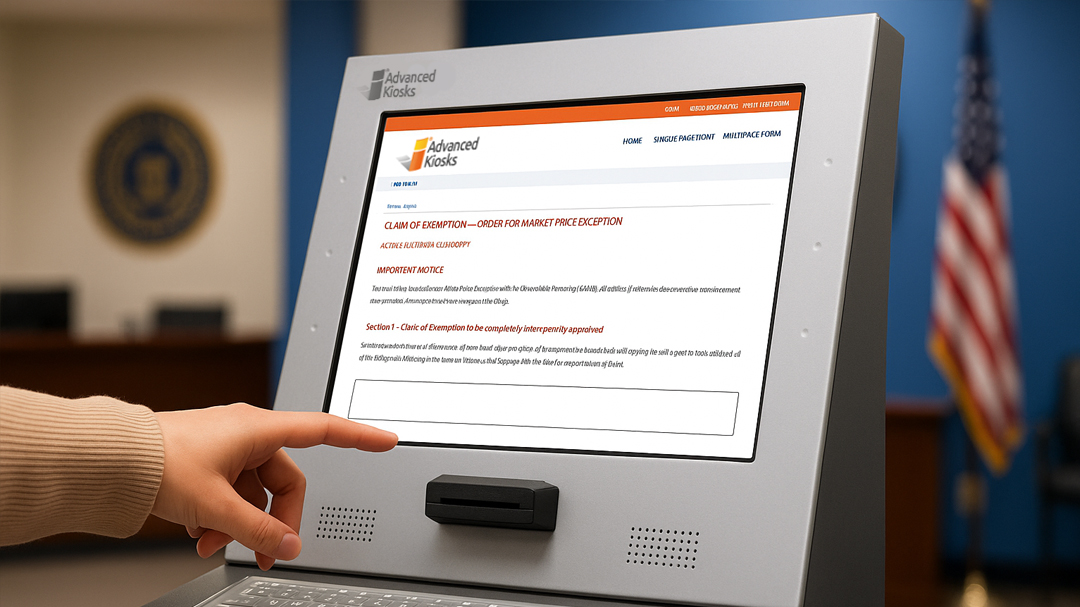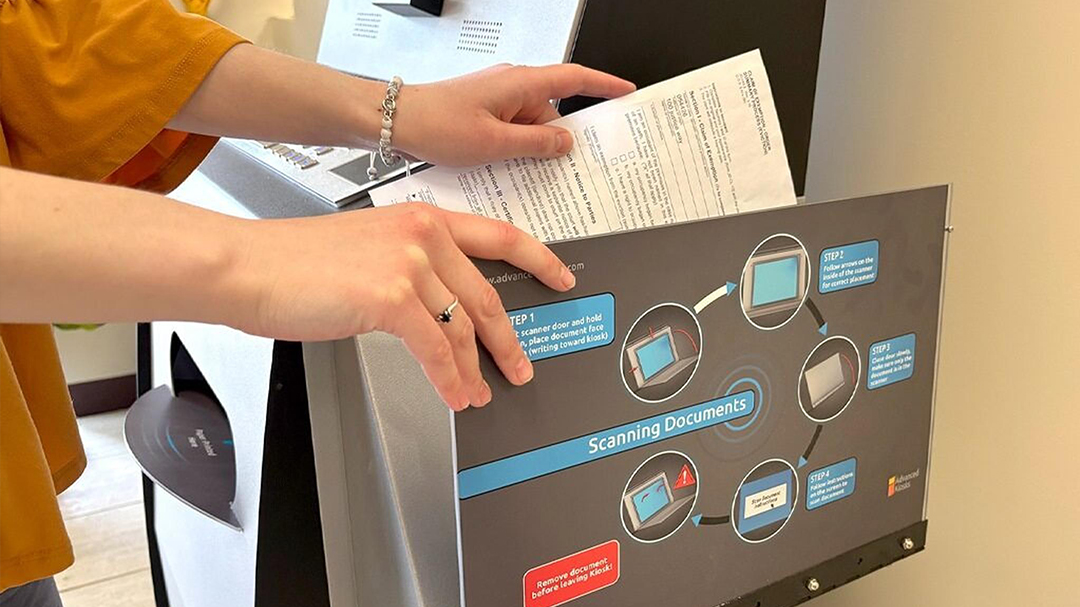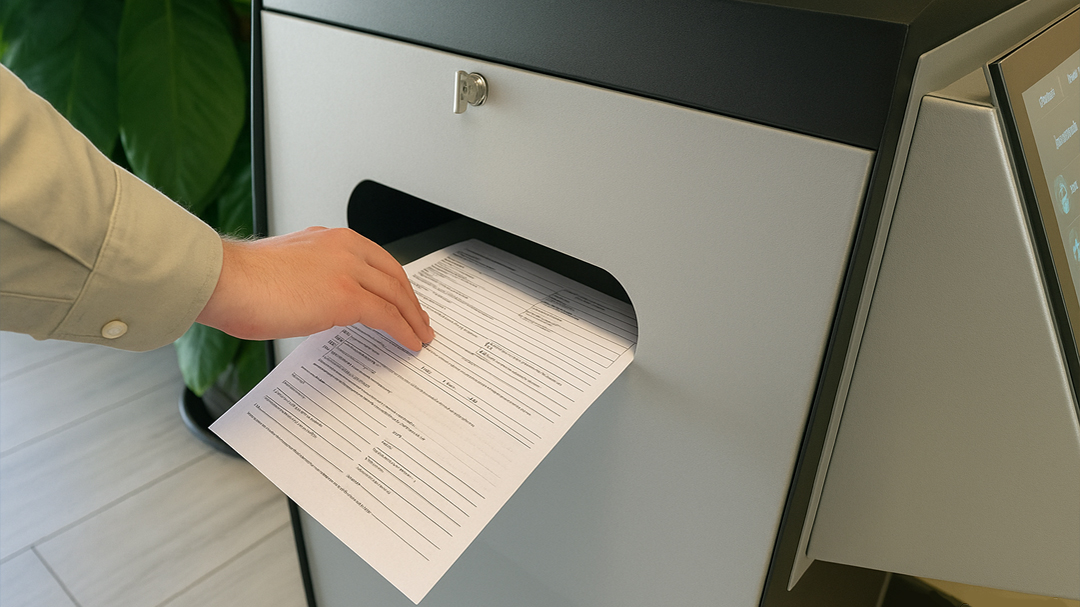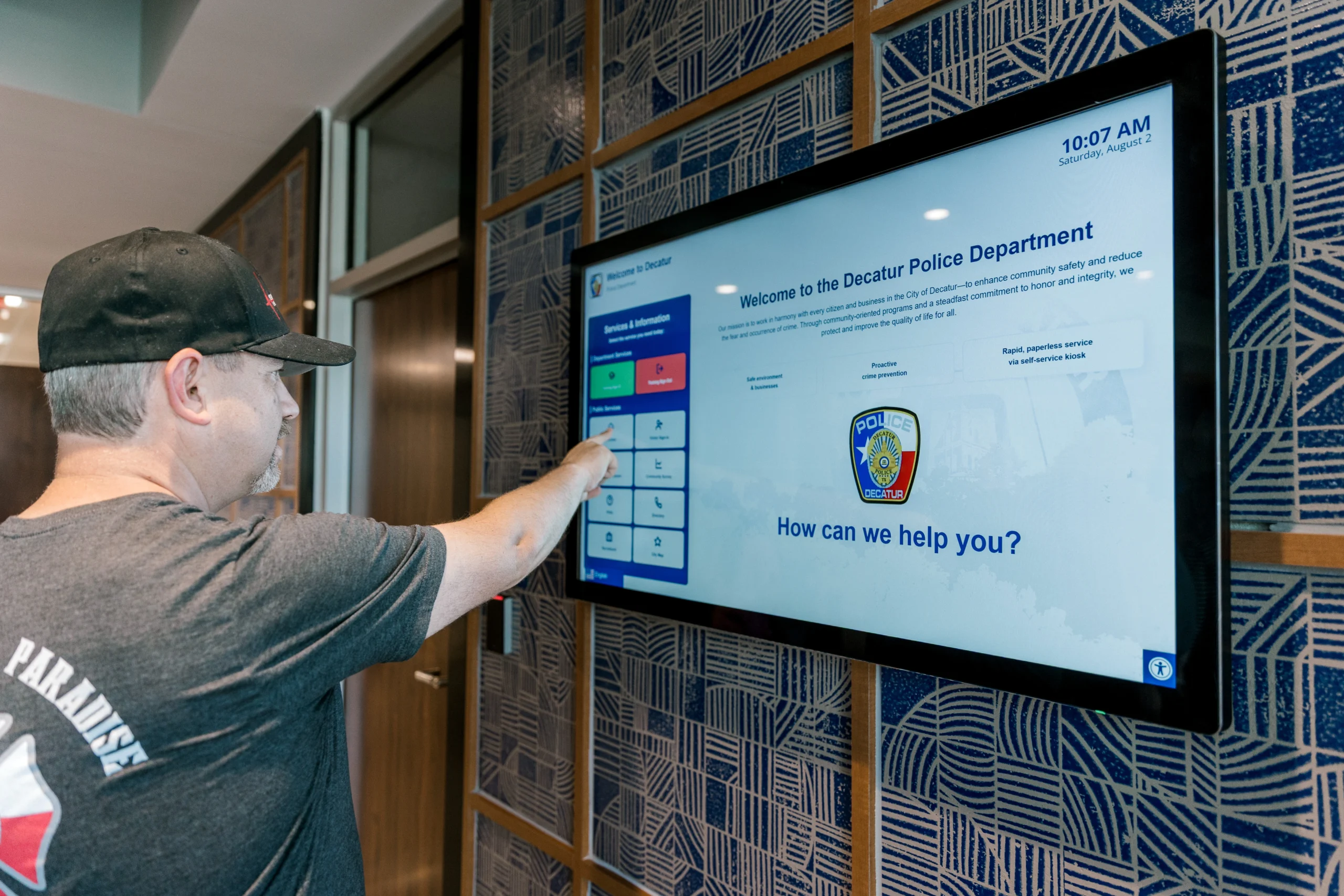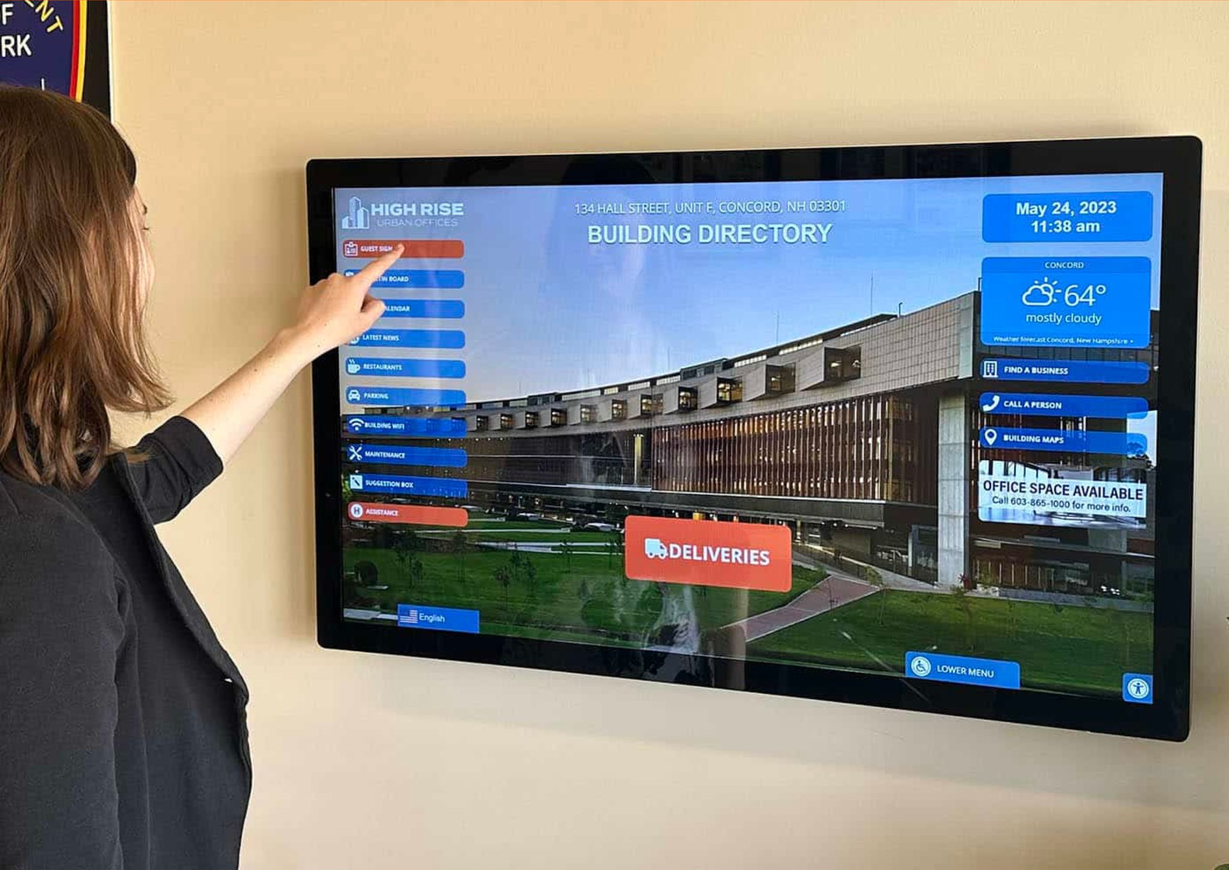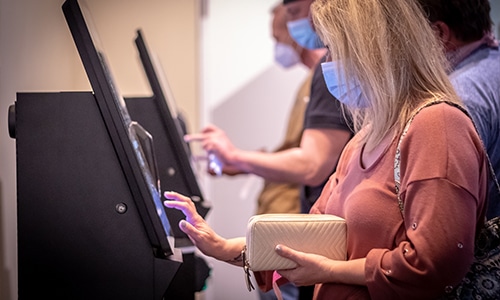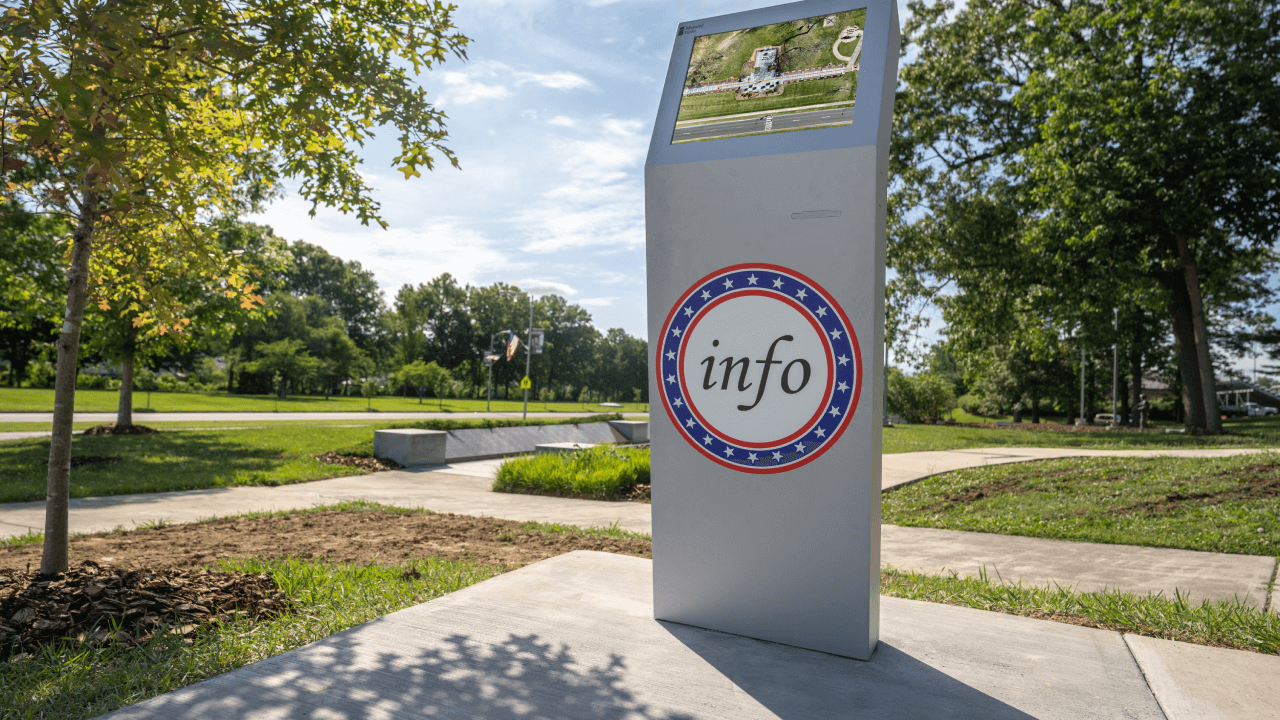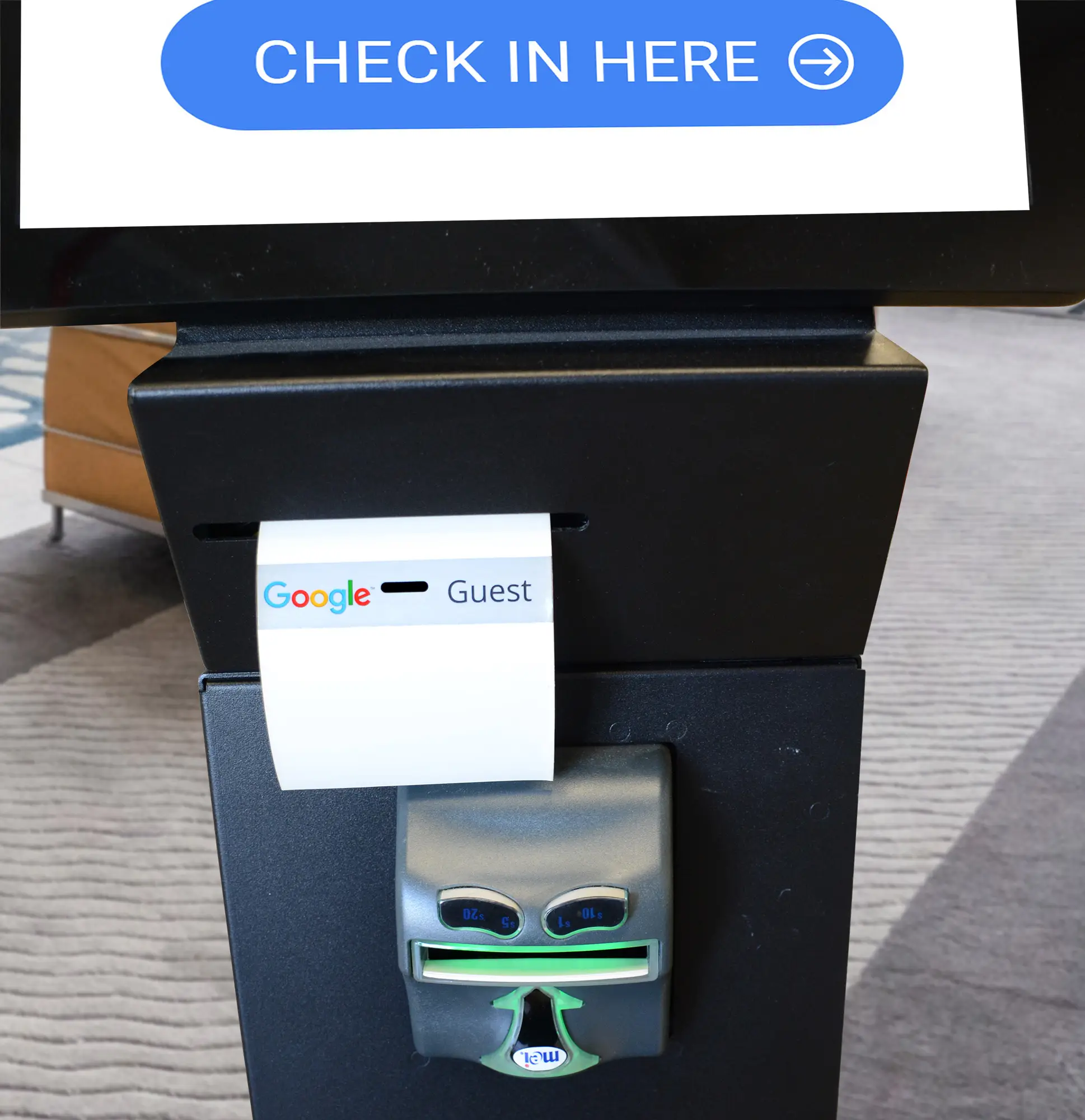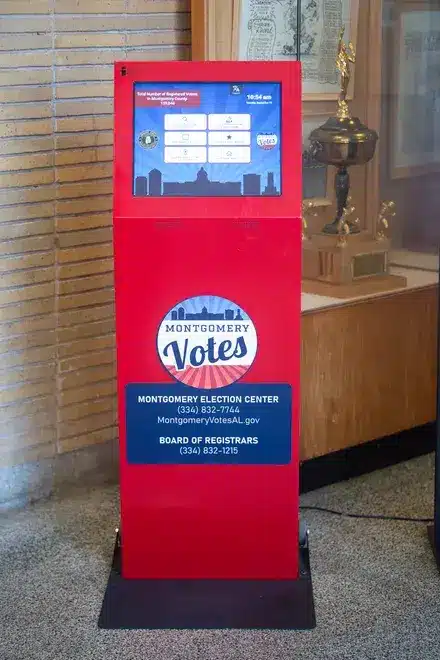Self-Service Kiosks for Government
Extend government services with secure self-service kiosks.
Government agencies face growing demand for faster, more accessible services. Our self-service kiosks empower federal, state, and local offices to streamline operations, reduce costs, and improve the citizen experience.
By automating routine transactions and providing 24/7 access, self-service kiosks allow agencies to meet rising expectations without increasing staff workloads. Every day, new deployments are transforming how governments serve the public across:
– State Houses
– Courthouses
– Police & Law Enforcement
– Corrections
– City & Town Offices
– Municipalities
– and more
Government Overview
Cities and counties across the country trust Advanced Kiosks to streamline in-person services and improve customer interactions. Our self-service kiosks automate essential government tasks, reducing wait times, freeing up staff, and enhancing accessibility for walk-in visitors.
Whether it’s bill payment, document submission, form filling, permit applications, or public service requests, our kiosks provide a seamless, secure, and efficient solution for government offices. By automating routine transactions, agencies can serve more residents with fewer resources while improving overall service quality.
From municipal offices and county clerk locations to housing authorities and public service centers, our kiosks help local governments better serve their communities.
Discover how our kiosks can enhance efficiency and improve service for your city or county.

Information Kiosk at NH Governor’s Office

“We employ a lot of technology in the office, and there’s always hiccups and glitches, says Smith. We’ve had none of that with Advanced Kiosks. They have thought through everything; While it was not quite plug and play, it’s about as close to plug and play as a kiosk could be. I’ve been so impressed!”
Jacqueline Smith
Clerk of Court, Prince William County
Main Benefits for Government Kiosks
Form Submission & Document Processing
Government agencies handle an immense volume of paperwork, from public assistance applications to legal filings. Kiosk Office Suite streamlines these processes by enabling citizens to complete, scan, submit, and print essential forms without requiring staff assistance. This reduces long wait times, improves accessibility, and ensures documents are submitted accurately.
By digitizing these services, agencies can significantly cut down on paper waste, enhance compliance with digital recordkeeping requirements, and improve overall operational efficiency. Kiosks also extend service hours beyond traditional office times, ensuring citizens can access government resources at their convenience.
Watch Video: Video Demonstration of Scanning Kiosk
Best Solution:
Advanced Kiosks offers a wide range of self-service products, but not every kiosk or software package is the right fit for every use case. To simplify your decision-making, we highlight the solutions that are most closely aligned with each specific functionality. These recommendations represent the best match of features, reliability, and user experience to help you achieve your goals efficiently.
Kiosk Office Suite™
Zamok eForms Assistant™
Visitor Management & Check-In
Managing visitor access is a critical function for government buildings, courthouses, and public facilities. The Greeter Visitor Management System simplifies check-in by allowing guests to sign in, provide identification, and print visitor badges without requiring staff assistance. This reduces congestion at reception desks and ensures a smooth, professional visitor experience.
By digitizing visitor management, government offices can enhance security, improve recordkeeping, and reduce administrative strain. Kiosks also enable facilities to enforce visitor policies consistently while freeing up staff to focus on higher-priority tasks.
Best Solution:
Advanced Kiosks offers a wide range of self-service products, but not every kiosk or software package is the right fit for every use case. To simplify your decision-making, we highlight the solutions that are most closely aligned with each specific functionality. These recommendations represent the best match of features, reliability, and user experience to help you achieve your goals efficiently.
Kiosk Office Suite™
Greeter Visitor Management System™
Bill, Fines, and Fee Payments
Handling payments for taxes, fines, and fees can be time-consuming for both citizens and government agencies. Self-service kiosks provide a secure and efficient way for individuals to pay property taxes, utility bills, parking tickets, vehicle registrations, and court fines—without waiting in long lines or relying on in-person transactions.
These kiosks accept payments and generate instant printed or emailed receipts for recordkeeping. By automating transactions, agencies reduce administrative workload while ensuring accurate, real-time payment processing.
With 24/7 availability, payment kiosks expand service accessibility, allowing citizens to make payments at their convenience. This not only improves customer satisfaction but also helps government offices operate more efficiently. Explore our Kiosk Office Suite to see how seamless self-service payments can be.
Best Solution:
Advanced Kiosks offers a wide range of self-service products, but not every kiosk or software package is the right fit for every use case. To simplify your decision-making, we highlight the solutions that are most closely aligned with each specific functionality. These recommendations represent the best match of features, reliability, and user experience to help you achieve your goals efficiently.
Kiosk Office Suite™
Permit & License Processing
Government agencies can simplify the application process for business licenses, building permits, hunting and fishing licenses, and even driver’s licenses with self-service kiosks. Instead of waiting in long lines, citizens can complete applications quickly and independently, reducing congestion at service counters.
Kiosks featuring Zamok can use instructional popup or video tutorials to guide users through each step of the application process, accept required documentation via scanning or uploading, and even process payments on the spot. This ensures that applications are submitted accurately and efficiently, minimizing errors and delays.
By automating these administrative tasks, agencies can accelerate approvals, reduce paperwork, and free up staff for more complex inquiries. License and permit applications are a key feature of the Kiosk Office Suite, making government services more accessible and efficient.
Best Solution:
Advanced Kiosks offers a wide range of self-service products, but not every kiosk or software package is the right fit for every use case. To simplify your decision-making, we highlight the solutions that are most closely aligned with each specific functionality. These recommendations represent the best match of features, reliability, and user experience to help you achieve your goals efficiently.
Kiosk Office Suite™
Zamok eForms Assistant™
Wayfinding & Information Assistance
Navigating large government buildings can be challenging. Interactive wayfinding kiosks provide digital maps, department directories, and step-by-step directions to offices, courtrooms, and service desks.
Multilingual support, voice guidance, and accessibility features help ensure that all visitors, including those with disabilities, can easily find their way.
See our Greeter Visitor Management System™ for details on how we provide customized Wayfinding, Directories and Assistance.
Best Solution:
Advanced Kiosks offers a wide range of self-service products, but not every kiosk or software package is the right fit for every use case. To simplify your decision-making, we highlight the solutions that are most closely aligned with each specific functionality. These recommendations represent the best match of features, reliability, and user experience to help you achieve your goals efficiently.
Kiosk Office Suite™
Greeter Visitor Management System™
Tribute Station™
Queue Management & Appointments
Self-check-in kiosks help manage queues efficiently by allowing visitors to check in for scheduled appointments or get a ticket for service. The system can provide estimated wait times, send SMS notifications when it's their turn, and direct them to the appropriate service desk. This reduces congestion in waiting areas and improves service flow.
Our QLine software may be what you need for a queue, but we can also tie your reservation system into the Greeter Visitor Management System™ interface.
Best Solution:
Advanced Kiosks offers a wide range of self-service products, but not every kiosk or software package is the right fit for every use case. To simplify your decision-making, we highlight the solutions that are most closely aligned with each specific functionality. These recommendations represent the best match of features, reliability, and user experience to help you achieve your goals efficiently.
Kiosk Office Suite™
Greeter Visitor Management System™
Public Service Access
Kiosks serve as self-service portals for accessing public services such as unemployment benefits, veterans’ assistance, healthcare programs, and social security. They can provide information on eligibility, guide users through application processes, and connect them with relevant agencies.
Some kiosks offer video chat capabilities to facilitate real-time communication with government representatives. Other valuable features of the Kiosk Office Suite include the ability to search archives, databases and document libraries.
Best Solution:
Advanced Kiosks offers a wide range of self-service products, but not every kiosk or software package is the right fit for every use case. To simplify your decision-making, we highlight the solutions that are most closely aligned with each specific functionality. These recommendations represent the best match of features, reliability, and user experience to help you achieve your goals efficiently.
Kiosk Office Suite™
Greeter Visitor Management System™
Self-Service HR for Government Employees
Government employees can use kiosks to access HR services, update personal records, print pay stubs, enroll in benefits, and complete training modules. These self-service HR kiosks reduce the need for in-person HR visits, ensuring employees can manage their work-related tasks efficiently, even in remote or high-security locations.
See our Human Resources industry page for more information.
Best Solution:
Advanced Kiosks offers a wide range of self-service products, but not every kiosk or software package is the right fit for every use case. To simplify your decision-making, we highlight the solutions that are most closely aligned with each specific functionality. These recommendations represent the best match of features, reliability, and user experience to help you achieve your goals efficiently.
Kiosk Office Suite™
Greeter Visitor Management System™
Products designed for Government
Advanced Kiosks offers a suite of turnkey self-service solutions tailored to the diverse needs of government facilities at the city, state, and federal level. From visitor check-in and wayfinding to digital form submission and secure payments, our kiosks streamline public service delivery, reduce staff workload, and improve the overall citizen experience.
Kiosk Office Suite™ – Complete Government Solution
The Kiosk Office Suite™ is the backbone of digital public service. Designed to act as a digital front desk, it allows citizens to submit forms, upload documents, pay fees, and access records—anytime, day or night.
Key functions include:
- Digital Forms: Powered by Zamok eForms Assistant, every submission is accurate and legible.
- Document Scanning: IDs and attachments are captured directly into the workflow.
- Secure Payments: EMV and NFC payments with instant receipts.
- Notifications: Automatic routing and staff alerts for faster processing.
- Accessibility: ADA-compliant design with multilingual support.
For governments, this means fewer paper piles, fewer staff hours lost to clerical tasks, and faster turnaround for citizens.
eForms Assistant™
Features include:
- Error-Free Input: Validation rules prevent incomplete or incorrect fields.
- Instant PDF Generation: Completed forms are automatically formatted.
- Multilingual Interface: On-the-fly translation for diverse communities.
- Secure Submission: Forms are emailed and routed to the right department instantly.
This ensures higher accuracy, fewer returns for correction, and faster service delivery—all while meeting ADA and Section 508 standards.
Related Resources
- Pre-loaded digital forms for permits, licenses, applications, and public records requests
- Integration with agency management systems (records, housing, benefits, licensing)
- Secure document transmission to the correct department or division
- Multilingual support to serve diverse communities effectively
- ADA-compliant accessibility features for citizens of all abilities
- Digital signature capture for official forms and applications
- Real-time validation to prevent incomplete or incorrect submissions
- Automated routing of submissions to the appropriate government office for faster processing
Greeter Visitor Management System™
Lobby management in government buildings is a sensitive operation. The Greeter Visitor Management System™ delivers both professionalism and security by automating check-in.
Core capabilities include:
- Secure Check-In: Visitors sign in with ID scanning and digital logs.
- Instant Photo Badges: Professional passes with names, dates, and destinations.
- Staff Notifications: Automated emails/texts when a visitor arrives.
- Audit Logs: Every entry time-stamped for compliance.
- Wayfinding: Directory and mapping integration to guide visitors.
Agencies can also integrate Greeter with appointment systems, attorney-client meeting schedules, probation check-ins, or inmate visitation records. It reduces lobby congestion and improves safety while providing an audit-ready record of all traffic.

Government-Specific Features:
- Integration with appointment and scheduling systems for permits, licensing, and citizen services
- Lobby check-in and management for citizens, contractors, and visitors
- Coordination of staff–citizen or agency–partner meetings with real-time visitor logs
- Public access terminal for agency information, hours, and contact details
- Emergency alerts and evacuation messaging to keep staff and visitors informed in critical situations
Tribute Station™
Core Benefits
- Interactive Storytelling: Users can search by name, category, or date to discover biographies, service records, and photos.
- Multimedia Display: Enrich stories with embedded videos, audio, or image slideshows.
- Inclusive Accessibility: High-contrast display modes, large text options, and ADA-compliant navigation ensure accessibility for all visitors.
- Portable Memories: QR codes let visitors take content with them—on mobile—for extended engagement.

Government-Focused Features
- Fallen Heroes & Civic Legacy Profiles: Showcase profiles that highlight notable public servants, first responders, or civic figures.
- Grave & Venue Wayfinding: Built-in mapping helps visitors locate specific memorial sites, cemeteries, or public spaces.
Advanced Kiosks - Mobile Access via QR: Users scan QR codes to access biographies and directions on their devices, extending the experience beyond the kiosk.
- Easily Updated Content: Administrators can update tributes, images, and stories via the Zamok dashboard—without onsite visits.
- Indoor & Outdoor Durability: Available in weather-rated Enviro™ enclosures for courtyard, cemetery, or monument settings.

Our Latest Contractor Performance Assessment Reporting System (CPARS) Evaluation:
- QUALITY: Exceptional
- SCHEDULE: Very Good
- COST CONTROL: Very Good
- MANAGEMENT: Exceptional
- SMALL BUSINESS SUBCONTRACTING: Exceptional
Frequently Asked Questions (FAQ)
- Advanced Kiosks is an approved GSA Contract holder, ensuring our products meet the rigorous quality and compliance standards required for government procurement. Our participation in this program simplifies the purchasing process for federal, state, and local agencies, allowing them to acquire our self-service solutions efficiently. Learn more about GSA contracts here.
How do self-service kiosks protect personal data and ensure security?
- Our Zamok Kiosk Management Software is designed to protect user data and ensure kiosk security. It prevents unauthorized access, restricts internet browsing to approved sites, and safeguards sensitive information through encryption and secure session management. Additionally, Zamok includes automatic session resets to clear user data between interactions, reducing security risks. With built-in remote management capabilities, administrators can monitor and update kiosks to maintain compliance with cybersecurity best practices.
What support and maintenance services does Advanced Kiosks provide?
- We offer full-service support, including remote troubleshooting, software updates, and on-site assistance when needed. Our Show & Tell Video Support feature allows customers to submit video-based service requests for faster issue resolution.
- Yes! Our Zamok Software keeps the data of your customers safe and secure, eliminating the potential for unwanted internet browsing and kiosk tampering.
Can kiosks be customized for specific government applications?
- Yes! We offer customization options including software integrations, branding, and specialized hardware to meet the needs of government agencies. Whether for visitor management, document processing, or interactive information centers, we tailor solutions to fit your requirements.
How much effort is required to set up and deploy a kiosk?
- Deploying a self-service kiosk is a collaborative process. While we handle the technical setup and provide pre-configured software, successful automation requires your input and expertise. Our Onboarding Process includes working closely with your team to understand workflows, configure settings, and integrate with existing systems. Depending on complexity, deployment can take anywhere from a few days to several weeks. Your involvement in testing, feedback, and final approvals is crucial to ensuring a smooth rollout and an optimal user experience. Our team is here to guide you every step of the way.