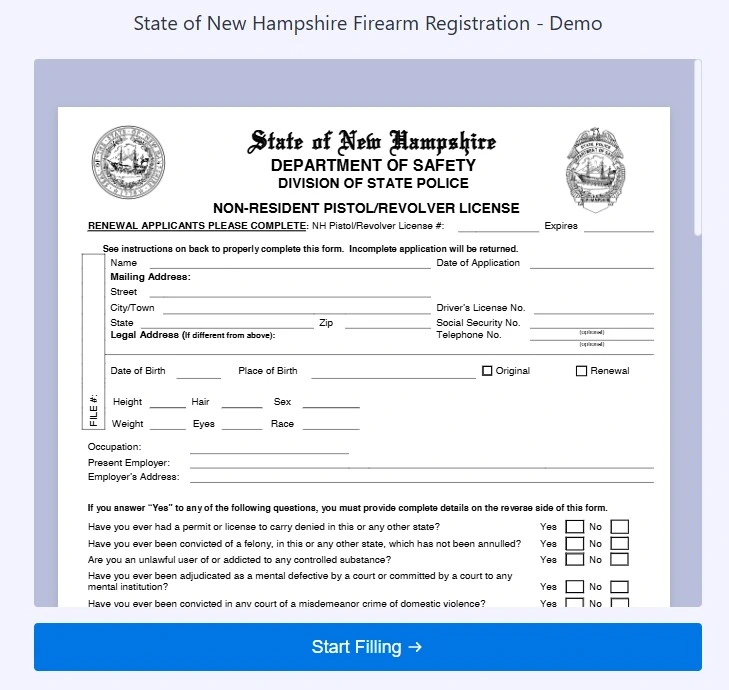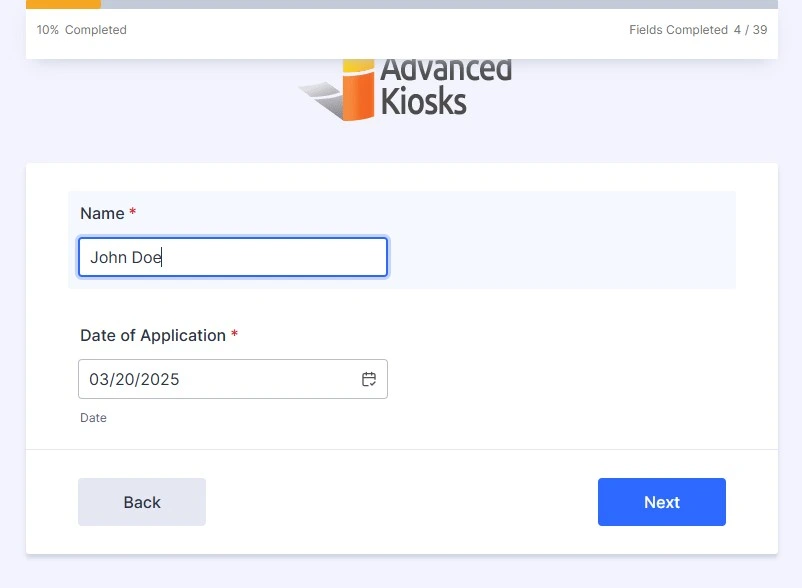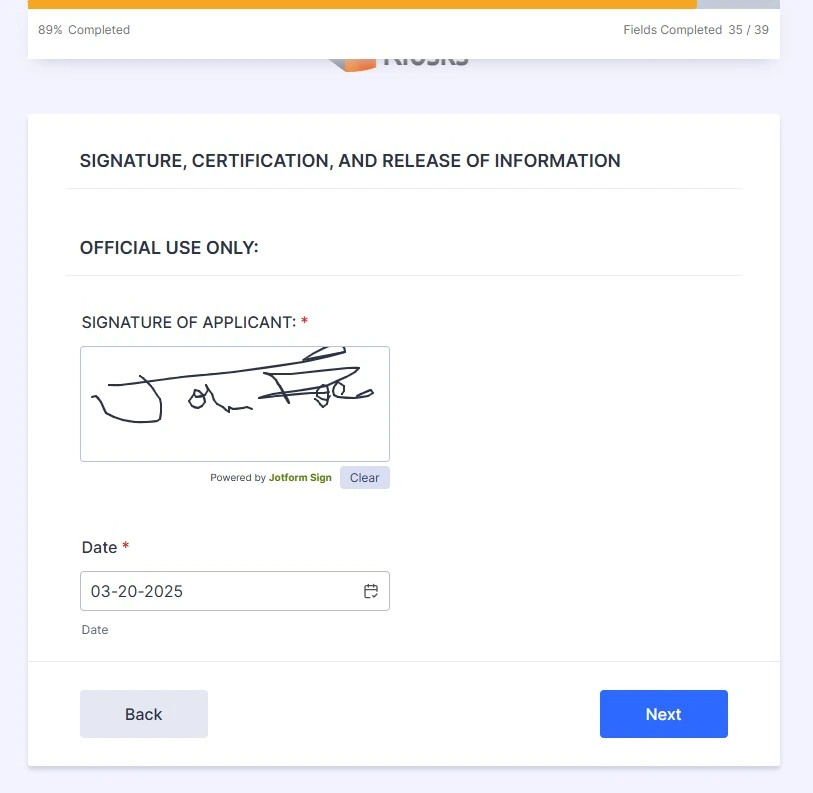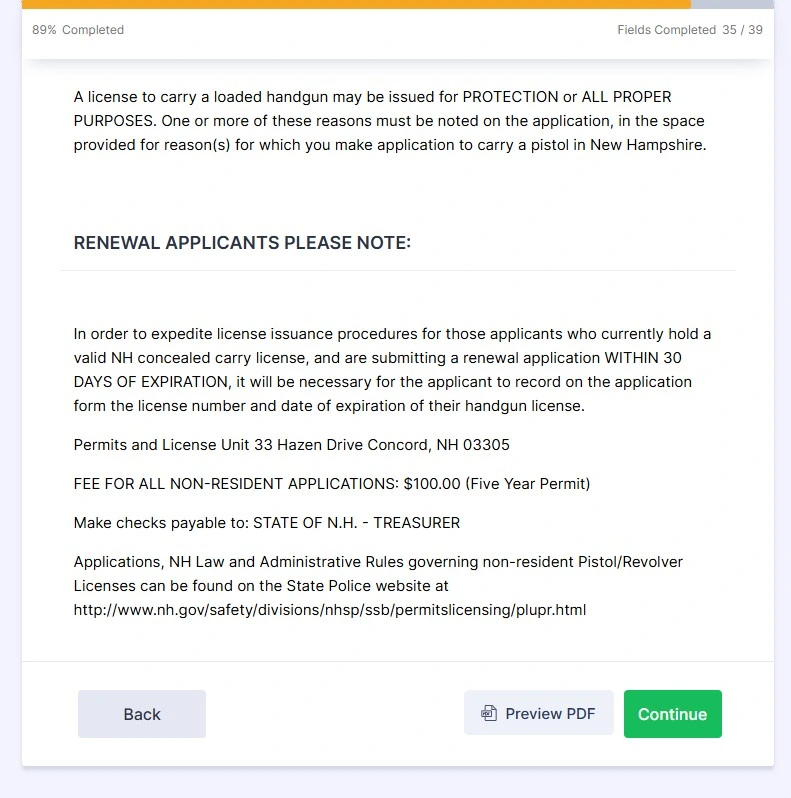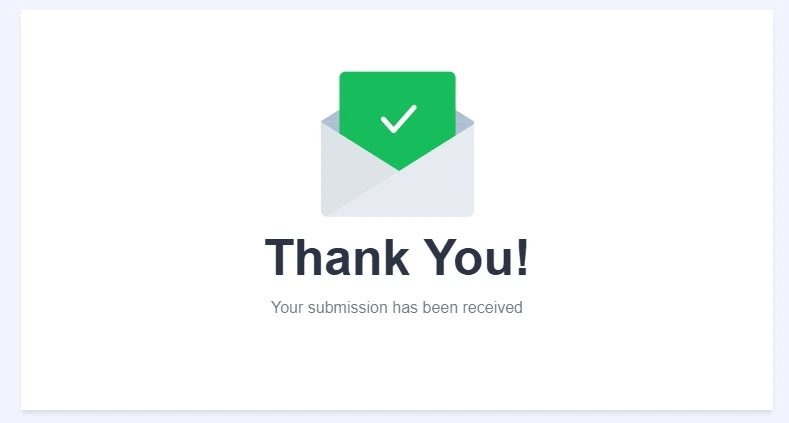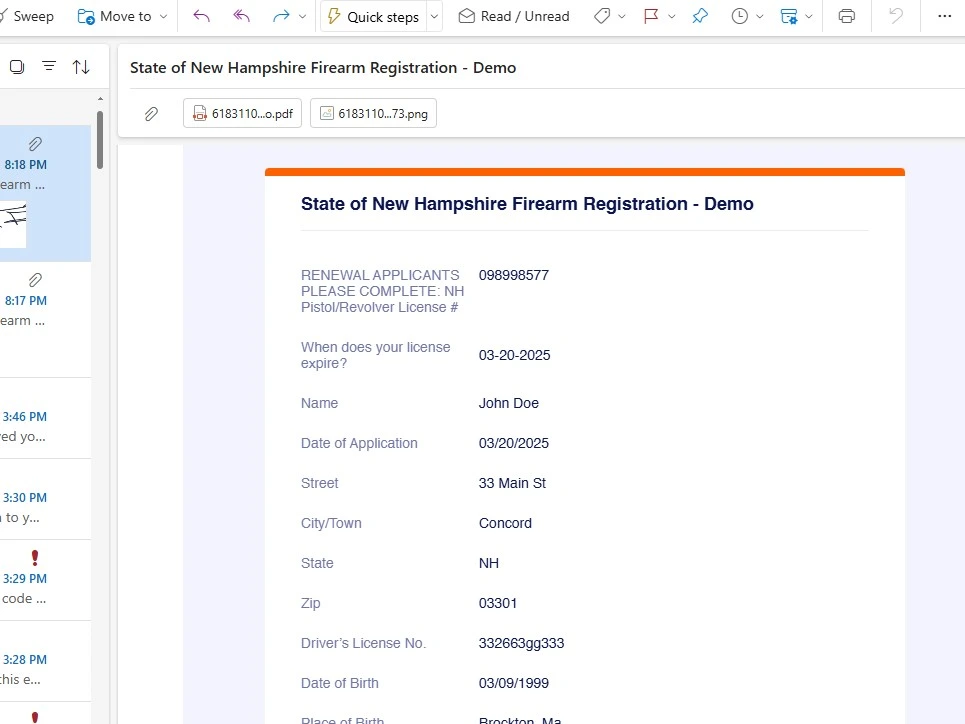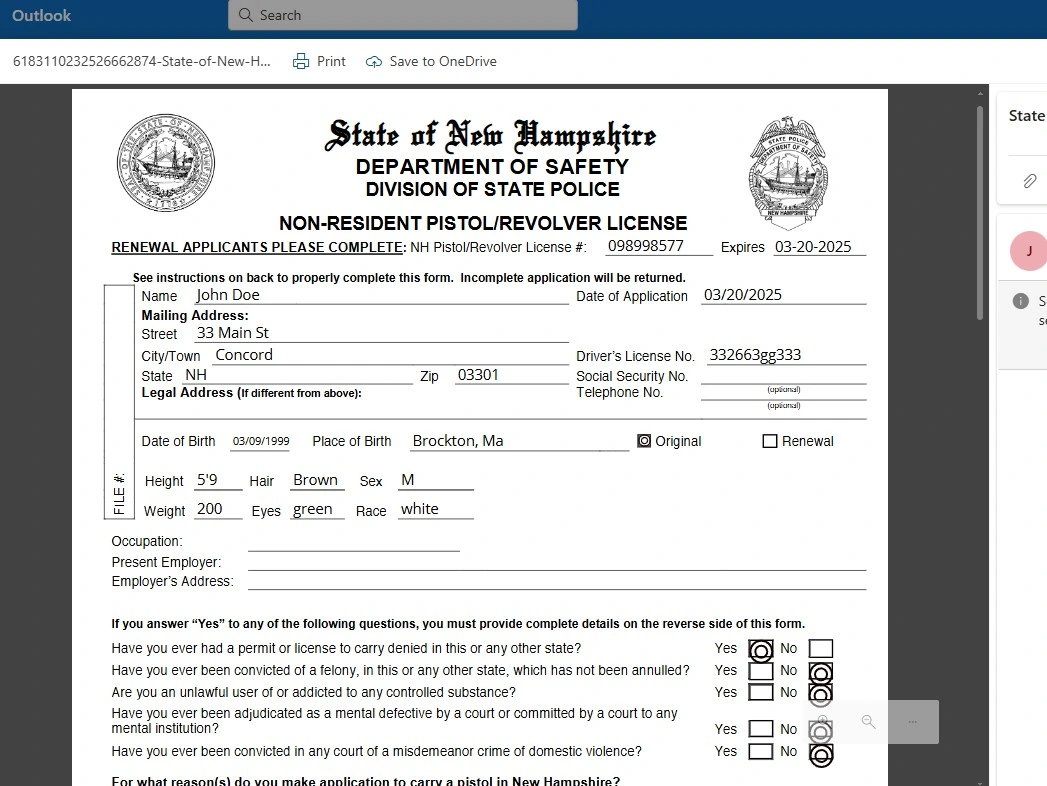Zamok™ eForms Assistant
The Future of Digital Forms
Zamok eForms Assistant transforms complex form-filling into a seamless digital self-service experience on your kiosk. Whether for legal documents, business forms, or customer applications, our touchscreen-optimized solution ensures fast, guided, and error-free submissions.
- Help improve the accuracy of the information you receive by presenting your forms on a kiosk.
- Create a template from your own legal PDF.
- Deliver those forms via email to include a data file as well as a completed PDF document.
- eForms Assistant will translate your forms on the fly into whatever language the user selects.
- No more handwritten forms!
Perfect for government offices, law enforcement, healthcare, education, and beyond, Zamok eForms Assistant ensures form completion is smooth, efficient, and hassle-free.
Video Transcript
00:00:00:00 – 00:00:26:06
Integrating Advanced Kiosks’ eForms Assistant on your touchscreen kiosk can greatly simplify the process for users of filling out complex forms, as well as provide your team with a completed, readable PDF document along with the information entered into the PDF in data format. The eForms Assistant streamlines the user experience and ensures that all necessary information is collected efficiently and transferred directly into a legal form.
00:00:26:08 – 00:00:50:08
Here, we see a complex firearm registration form that a user has filled out by hand. Notice the form is partly unreadable and some required fields are missing. Eliminate these unreadable handwriting issues and receive all required data by collecting information on a kiosk using eForms Assistant. Watch as the user fills out and submits this complex application directly from the kiosk.
00:00:50:11 – 00:01:10:25
The user will be assisted in filling complex applications by a step by step process, with helpful hints and instructions along the way, ensuring all required questions are answered. Language translation is also available. The progress bar helps the user see how far along they are in the process. There is even a signature functionality that will be entered directly onto the final document.
00:01:11:03 – 00:01:28:15
When the user submits an application using eForms Assistant, you or multiple team members will receive the form submission data in an email, as well as the legal form itself typed out with that data in a PDF attachment. Thank you for watching this demonstration.
Why Choose Zamok™ eForms Assistant?

Streamlined User Experience
Say goodbye to paper forms and confusing interfaces. Zamok eForms Assistant guides users through each form clearly and methodically, making the experience smooth, frustration-free, and easy to complete in minutes—even for first-time users or those unfamiliar with technology.
Secure Data Handling
Every form submission is encrypted and stored on the system securely. Administrators can export submission data for offline processing or backup, and entries can be permanently deleted after use. Users can feel confident knowing their personal information is handled responsibly.
Compliance & Accuracy
Each form is built around a legal PDF template to ensure every submission meets legal formatting and content requirements. There’s no need to transcribe or reformat anything—the final product is a professional legal document, completed with all necessary data, ready to print or submit.
How it works
Intuitive Interface
Users are welcomed by a clean, user-friendly touchscreen interface that makes form selection and navigation effortless. Forms are categorized and easy to browse, allowing users to choose the one they need and begin with confidence. The streamlined layout ensures that even first-time users can quickly understand what to do next.
Smart Assistance
Each form guides users through a step-by-step process using simplified questions—typically just one or two per screen—to prevent overwhelm. A visible progress bar helps users stay oriented, while conditional logic dynamically shows or hides questions based on responses. Built-in field validation ensures that required information is entered correctly before the user can continue, reducing errors and frustration.
Multi-Language Support
To ensure accessibility for diverse communities, Zamok eForms Assistant includes real-time language translation. Users can switch to their preferred language at any point during the process, and instructions and form fields adjust accordingly—no need for external translators or separate language versions.
Legal Document Generation
Unlike basic form tools, Zamok eForms Assistant doesn’t just collect form data—it fills that data directly into a pre-uploaded legal PDF template. The result is a professionally formatted, ready-to-use legal document that can be printed, emailed, or stored. What the user submits is not just data—it’s the completed legal form itself.
Instant Submission & Secure Storage
Upon completion, users can review their filled PDF, then submit with the tap of a button. A confirmation screen appears, and the document is instantly emailed (as a PDF) to a designated recipient—along with the form data for backend processing. All submissions are stored securely on the kiosk’s system and can be exported or cleared by administrators as needed.
Zamok eForms Assistant: A Visual Walkthrough
The Zamok eForms Assistant transforms the way users complete and submit legal forms at a touchscreen kiosk. This slideshow demonstrates the full journey—from uploading a legal PDF template to generating a professionally filled, signed, and submitted document. Each image highlights a key step in the process, showcasing how eForms Assistant simplifies the experience with guided questions, real-time validation, and seamless digital delivery. Whether you’re a user or an administrator, this tool ensures efficiency, accuracy, and confidence at every stage.