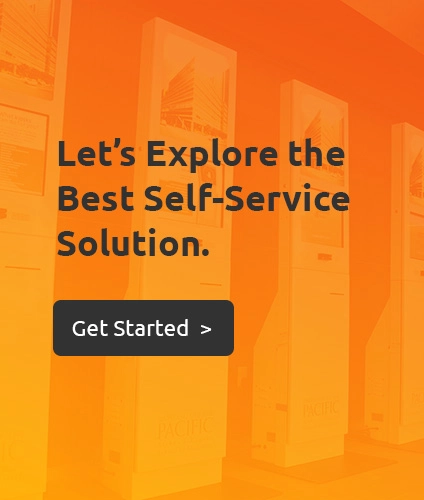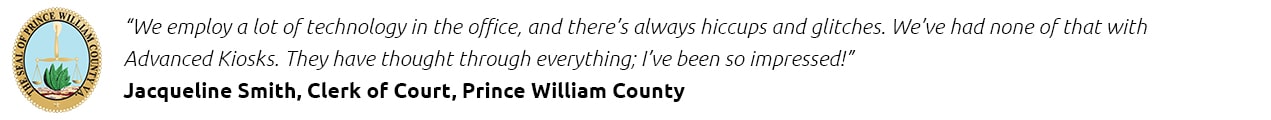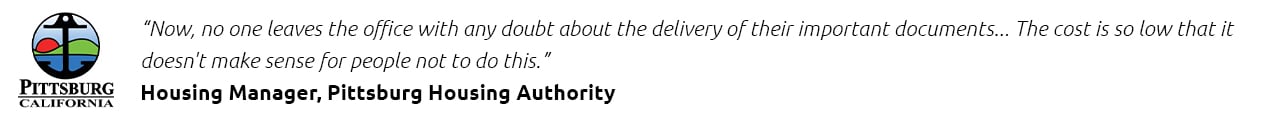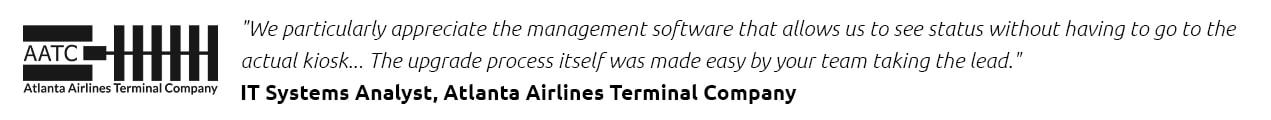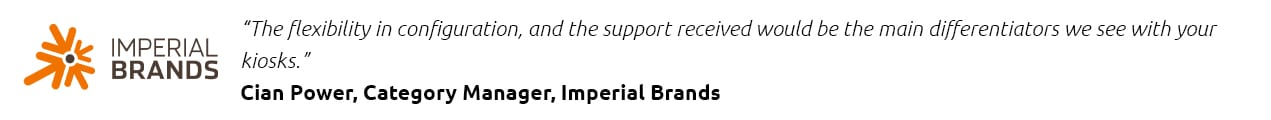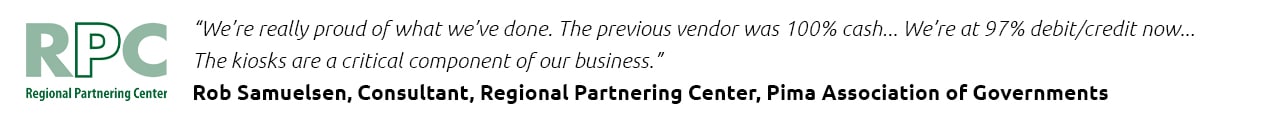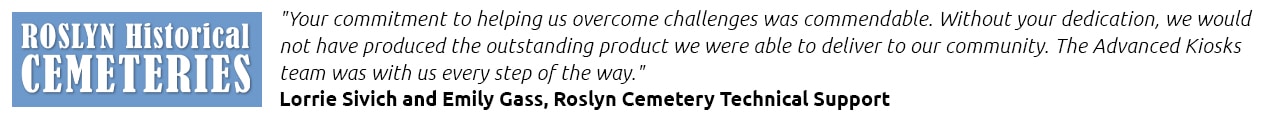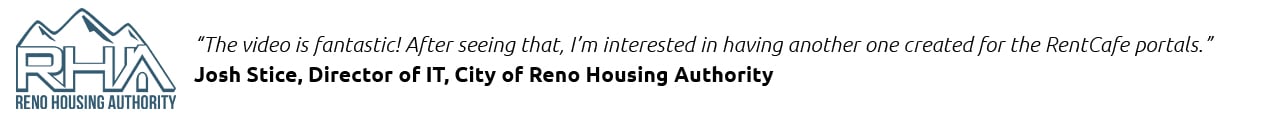Kiosk Model: No-Power Tablet Kiosk
No External Power Source Needed
P/N: H32-800-120
The No-Power Kiosk is a 12.5″ tablet kiosk that requires no external power source. Instead, it draws electricity via an ethernet cable that serves as an all-in-one power source and Internet connection. The No-Power Kiosk is offered in both a wall-mounted or counter-based version, making it ideal for uses where space is tight and access to an electrical source is limited.
Because the No-Power Tablet Kiosk doesn’t require a power outlet, it opens the door to new possibilities for customer engagement or information dissemination. It be easily moved around and placed in unconventional or remote locations such as temporary events, trade shows, conferences, or pop-up installations.
Kiosk Model and Use Cases
Key Features
- Tablet with Locking Wall Case
- Surface Pro 7, with locking case and keyboard for admin setup (keyboard not intended for public use)
- Case can be secured to wall
- 1 Year Manufactures’ Warranty
- Screen: 12.3” PixelSense™ Display
- Resolution: 2736 x 1824 (267 PPI)
- Aspect ratio: 3:2
- Touch: 10-point multi-touch
- Windows 11 Professional
- Quad Core CPU
- Integrated speakers and microphone
- Wi-Fi Connection
- 8GB RAM
- Set-Up Instructions and Manual
- PoE Adapter
- Electrical Components are Fully Tested and Meet UL and FCC Standards
- This product is for indoor low-risk areas.
No-Power(POE) Kiosk Considerations
The No-Power kiosk has a name that might be confusing for some people. The Kiosk does actually need power, it is just provided in a different way. The No-Power kiosk utilizes a POE(Power Over Ethernet) device that receives power from a PoE+ equipped network switch and converts that down to a USB voltage that charges the Surface Tablet.
Customer requirements
Existing compatible IEEE 802.3at-20099(Also called PoE+) or IEEE 802.3bt-2018(Also called PoE++) network switch. The switch ports need to be capable of delivering at least 25 watts of power each. Link to compatible device>https://www.amazon.com/NETGEAR-Gigabit-Ethernet-Unmanaged-GS108LP/dp/B07788WK5V/?th=1
If an older, non-POE+/POE++ compatible switch is all that is available, a POE injector device may be used. These devices take power from the wall and energize the ethernet link to the kiosk. The device itself should be located in the IT room where other networking equipment. This is only economical for small deployments. Link to device> https://www.amazon.com/BV-Tech-Single-Gigabit-Ethernet-Injector/dp/B005BQUNEG
If the customer does not have a compatible PoE switch, and the deployment will be too large(3+ units) for an injector, it is recommended to purchase a new compatible PoE+ or PoE++ switch. The new switch does not need to fully replace the old switch. Depending on the network/security environment a PoE enabled switch can be attached to an existing switch via the uplink port. The new PoE enabled switch will provide power and data to No-Power kiosks downstream of the device while still maintaining the current network infrastructure
The distance to PoE+ adapter(for the No-Power Kiosk) and the network switch should not exceed 100 meters(328 feet). Note that this is the cabling length, not the physical distance to the device
Ethernet cabling should be a minimum of Cat5E. Cat6 cabling is recommended because the increased wire thickness reduces electrical waste and heat. The cabling wiring should be 2 or 4 twisted pairs with a standard RJ45 connector.
Get Expert Guidance for Your Perfect Kiosk Solution!