Greeter Visitor Management System
Automate Your Lobby
Our cutting-edge solution ensures visitors are greeted warmly and their needs are addressed efficiently. Visitors can search for companies, departments, or individuals. They can make calls, send text messages, and get detailed directions—all in one place.
Security & Convenience
Our Zamok kiosk management software enhances functionality and security by integrating with printers and cameras. The sign-in feature, complete with a printed name tag, ensures a secure and professional visitor experience.
Powerful Vistor Management Capabilities
The Greeter Visitor Management System is designed to welcome customer interactions with a wide range of self-service functions – all within a secure, automated system. All of the features and options below can be set up for you in our Onboarding process.

Visitor Kiosk Advertising: Turn Check-Ins Into Revenue
Engage audiences with targeted advertising

Instant Assistance Kiosks: One-Touch Help When It Matters
Immediate help at your fingertips
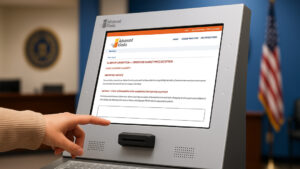
Maintenance Request Kiosks: Streamline Facility Issue Reporting
Simplify tasks with easy-to-use forms

Seamless Wi-Fi Access: Connect Visitors Instantly with QR Codes
Seamless internet access via WiFi
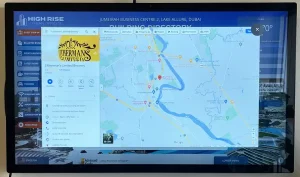
Custom Kiosk Buttons: Give Visitors Fast Access to What They Need
Quick access to local area services

Interactive Event Calendars: Keep Visitors Informed and Engaged
Your schedule at a glance

Digital Bulletin Board: Share Announcements and Updates Instantly
Central hub for news and announcements

Visitor Sign-In Kiosks: Fast, Secure, and Seamless Check-Ins
Streamlined check-in for guests and visitors

Smart Directory Search: Connect Visitors to the Right Place Instantly
Engage visitors with rotating slideshow displays

Business & Department Finder: Easy Navigation for Visitors
Find the right office or department fast

Custom-Branded Interfaces: Make Your Kiosk an Extension of Your Identity
Streamlined check-in with a smart visitor interface
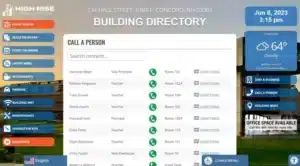
Self-Service Contact Directory: Simplify Search and Communication
Using Self-Service to Search Contacts: Find & Connect with Ease
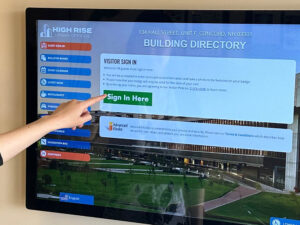
Visitor Check-In Kiosks: Fast, Secure, and Professional Sign-Ins
Self-Service Check-In with Secure Entry and Custom Name Tags for Every Visitor

Instant Multilingual Kiosk Translation – Support Hundreds of Languages
Kiosk User Interface Translation On-Demand

Customizable Visitor Kiosks: Add Buttons, Apps, and Features with Ease
Maximize Kiosk Functionality with Custom Buttons and Web Widgets

Self-Service Accessibility for Everyone
Enhancing Self-Service Accessibility with the Greeter Visitor Management System

Simple, Stress-Free Visitor Navigation
Easier Navigation with the Greeter Wayfinding Kiosk

Zamok Kiosk Management Software: Simple, Secure, and Powerful
Effortlessly Update and Customize Visitor Management Systems with Zamok

Seamless Kiosk Onboarding: Expert Support from Day One
We ensure your self-service project is launched smoothly with lasting success.

Kiosk Alerts & Notifications: Minimize Downtime, Maximize Efficiency
Set up to send staff texts or emails alerting them to a variety of issues.

Zamok Kiosk Security: Locked-Down, Professional, and Compliant
Secure browsing and unauthorized access prevention with Zamok Webfilter
Common Challenges Businesses and Organizations Face
- Slow Check-In/Out – Manual logbooks cause long wait times and frustration.
- Security & Compliance Risks – No real-time tracking makes monitoring visitors difficult.
- Accessibility Issues – Lack of ADA compliance and multilingual support hinders users.
- Wayfinding Challenges – Large facilities leave visitors unsure where to go.
- Delayed Host Alerts – No automated notifications slow visitor reception.
- Unclear Instructions – Outdated procedures and directories with vague check-in steps cause confusion.
How The Greeter Visitor Management System Solves These Challenges
- Fast, Secure Check-In – Real-time check-in tracking and entry instructions streamline registration.
- Enhanced Security – Photo ID badges and visitor logs ensure compliance and simplify audits.
- Inclusive & Multilingual – ADA-compliant features and multilingual support improve accessibility.
- Smart Wayfinding – Interactive maps and directories guide visitors seamlessly.
- Instant Host Alerts – Automated text, email and phone notifications keep meetings on schedule.
- Clear Guidance & Records – On-screen welcome video, pre-registration, and cloud-based logs enhance organization.
Onboarding Includes Customization
This ensures a professional appearance that aligns with your identity. Incorporate your logo, color scheme, and design elements to create a personalized and welcoming experience for your visitors. Easily update and manage the information displayed on the kiosks, including maps, directories, and visitor guidelines, to ensure they are always current and relevant.

Bonfiglioli
Left: OUT OF THE BOX – Right: CUSTOMIZED INTERFACE & FUNCTIONALITY
Experience the difference with Advanced Kiosks. Our dedicated onboarding team will transform your visitor check-in kiosk, creating a welcoming and efficient interface that leaves a lasting positive impression on your visitors. Unless you have a lot of time to configure, test, and install, let us handle the customization work for you!
Greeter Visitor Management System Kiosk Models
With 20 different kiosk models to choose from, the following are the most popular for our Greeter Visitor Management System package.
“I would like to thank you for helping us create a very successful Veterans Memorial event on May 31, 2024, at the Roslyn, Washington Historical Cemeteries. Your technical expertise in working with us to create a user friendly platform for Veteran families and friends was a big success.”
– Richard Watts, Roslyn Cemetery Commission
Frequently Asked Questions
- Yes! Contact one of our experts to determine the best fit for your situation.
Do I need an internet connection for my Kiosk?
- Features including remote updates and VOIP calling of building residents require an Internet connection.
Do I need a phone line?
- As long as you have an Internet connection a phone line is not required.
What are the yearly costs?
- Prices vary depending on the kiosk model you select and the features you include. Contact one of our experts for specific pricing.
How do I need to get started?
- Just contact one of our experts. We’ll assist you in determining the best solution to fit your needs.
Can I make changes to the interface?
- Yes, the kiosk interface can be customized to your specifications.
I do not have a IT department do I need one?
- No! Advanced Kiosks offers 24/7 technical support. Our support department can access your kiosk remotely and solve most issues without the need for a site visit.
What if the kiosk breaks?
- Advanced Kiosks offers a three-year warranty on its kiosk hardware. Just contact us if there’s an issue.
Is there any limit on the number of calls visitors can make?
- No! Our kiosks have already been used to make more than 50,000 VOIP calls.
What about Spanish visitors will it translate this?
- Yes, the kiosk can be programmed to provide services in a variety of languages.
How fast are the text messages?
- As fast as they would be when sending a text from your mobile phone!
Why would I need a wayfinding kiosk?
- If you manage a medical complex, college campus, memorial garden or other large facility where visitors may be unsure of their destination, a wayfinding kiosk is a must.
What are the benefits of a wayfinding kiosk?
- The main benefits of a wayfinding kiosk include helping visitors find their destination quickly and easily. Facilities can provide an outstanding experience for their guests without the need for additional staff.
Can wayfinding services be provided in multiple languages?
- Yes! Our kiosks can be programmed to deliver services in a variety of languages.
Can my kiosk be customized?
- Absolutely! The kiosk display and wayfinding software can be adapted to meet your specific needs.


























