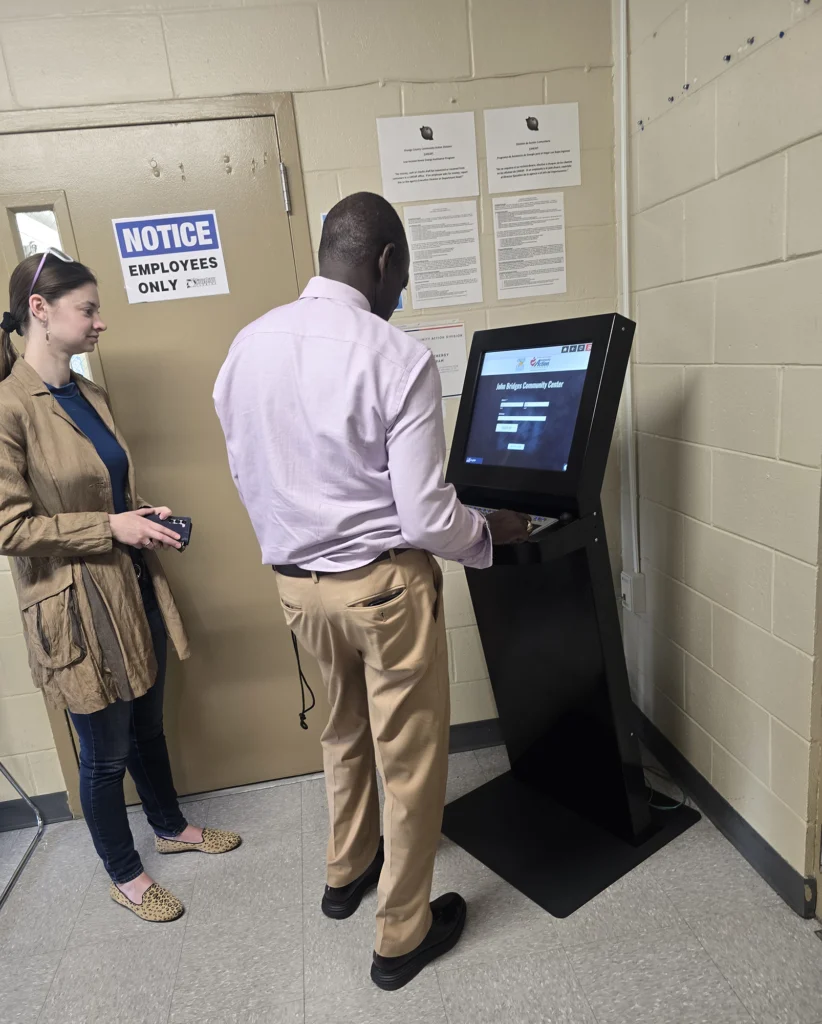For decades we have seen the world of automation flourish. Starting with wooden boxes that would dispense a mint, to a gumball machine, to more sophisticated vending machines, and now to the self service kiosk. As the demand for self service technology continues to grow, the options and solutions that are available expand. We now see dozens of ways that a self service kiosk can improve efficiency for many different types of business or public settings and industrial applications. Here are just a few.
 Self Service Kiosk for Wayfinding, Mapping and Information
Self Service Kiosk for Wayfinding, Mapping and Information
A self service kiosk is a premium solution to assist users in buildings or areas where large volumes of people pass through or congregate. In this type of environment, it is not always possible or practical to have staff available to assist visitors. Typical locations where wayfinding and information kiosks are used include:
- Lobbies – Large corporate or government buildings. Can also be used for visitor check-in.
- Parks – State or Federal parks, amusement and recreational areas. Can also be used for event schedules.
- Museums – Art museums or galleries. Self service kiosk applications for exhibit details and artist information.
- Airports– Domestic and International. Also used for lost and found management and emergency notification.
- Retail – Malls and large retail facilities or clusters of shopping outlets. Also used for promotion or marketing.
- Schools – Self service kiosk services for students and faculty on College campuses and Universities. Also used for student registration.
- Hospitals – Medical facilities or clinics. Also used for patient check in.
This is just a sampling of popular locations for self service as many businesses of all types are looking to provide information. Large pedestal style or wall mounted digital displays are highly visible, easily installed and user friendly. When properly placed, consumers are more satisfied that they can retrieve the information they need when they need it and not struggle to locate an employee just to get where they are going.
These solutions can be provided for either indoor or outdoor placement, and are cost and time efficient. Cut down on information booth lines and funding spent on excessive staffing, physical maps and pamphlets.
Document Printing and Scanning Clusters
For schools, doctors’ offices, human resources, and any other business in need of a printing solution to reduce bottlenecks and costs, a self service kiosk is the answer. Printing and scanning clusters can provide an all-in-one solution for:
- Private scanning, printing and submission of sensitive documents
- Printing receipts, tickets, and forms for administrative needs and events
- Scanning credit cards, passports and other documents for identification verification
These features offer a multitude of solutions depending on the needs of the facility. The self service kiosk can communicate securely with any web based management software to ensure safe handling of inbound and outbound information as needed.
Point of Sale
For simple transactions, point of sale kiosks are becoming popular in retail stores and grocery stores along with ATM’s and bill payment kiosks. This solution is also being used for:
- Donations for non-profit organizations
- Bill payment and account services
- Employee cafeteria transactions
- Food and drink purchases
- Retail check-out
Essentially, any situation where a credit card transaction is made, a self service kiosk is potentially advantageous. This solution is becoming especially useful for situations in which the person is traditionally unable to use a credit card, like during a church service or at an outdoor park donation center.
Check-in Services or Queuing System
A welcome solution for students, patients, parishioners and busy reception staff alike, is the self service kiosk for check-in or as a queuing system. Receptionists are busy and multitask all day, but why not automate where possible to allow more time for more pressing administrative tasks. A self service kiosk used for check-in or as a queuing system can improve the efficiency of:
- Patient appointment check-in for doctors, dentist offices and hospitals
- Church check in systems for childcare
- Secure client or student account information access
- Student appointments with admissions or guidance counselling
- Book future appointments or reschedule
- Inform patient or student to update forms or other appointment prerequisites
Queuing visitors as they arrive with self service is a huge leap in efficiency. This solution alleviates bottlenecks and waiting in line for visitors, patients and students, which streamlines the process and makes everyone happier.
Advertising and Marketing
If you have ever seen a digital display for advertisements, then you know that this is an effective means of getting a message out. In a screen focused society, it is an automatic instinct to visually consume information delivered that way and engage when invited. Typically, a large display kiosk designed for advertising or marketing will be used for:
- Trade show booth content and lead collection
- Video and audio ads or product demonstration
- Surveys or questionnaires
- Brand awareness with logos and custom color kiosk exterior
- Contests and games to engage and request sign ups
- Other web based content as desired
The number of ways to use a self service kiosk for advertising and marketing is really only limited by the imagination. The kiosk serves as a durable, modern, interactive billboard to convey any intended message in a powerful way.
Employee Kiosk Services
Human resource professionals and business managers everywhere are embracing the growing list of benefits gained with employee self service kiosks. The role of the HR manager is changing and becoming more of critical thinker within the business and less of a paper shuffler and benefits manager. There are many tasks that can be offset by self service technology to allow HR to focus more on larger projects. These tasks include:
- Time clock and payroll information
- Benefit forms and enrollment status
- Handbooks and paperwork
- Employee training materials and testing
- Help desk resources and appointment scheduling
- Upcoming events and meetings
HR kiosks are growing in popularity especially for larger companies that have employee shifts around the clock or working hours where there is no HR personnel available. Environments such as manufacturing facilities can also benefit by using kiosks to log job tracking and labor costs.
Each day we discover more applications that benefit from self service technology, both domestically and internationally. As industries evolve and processes change, the realization of new ways to utilize self service continues to unfold.