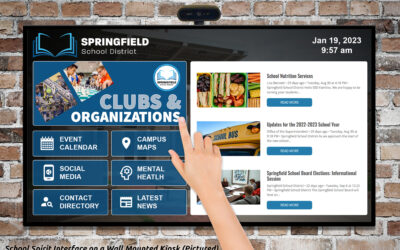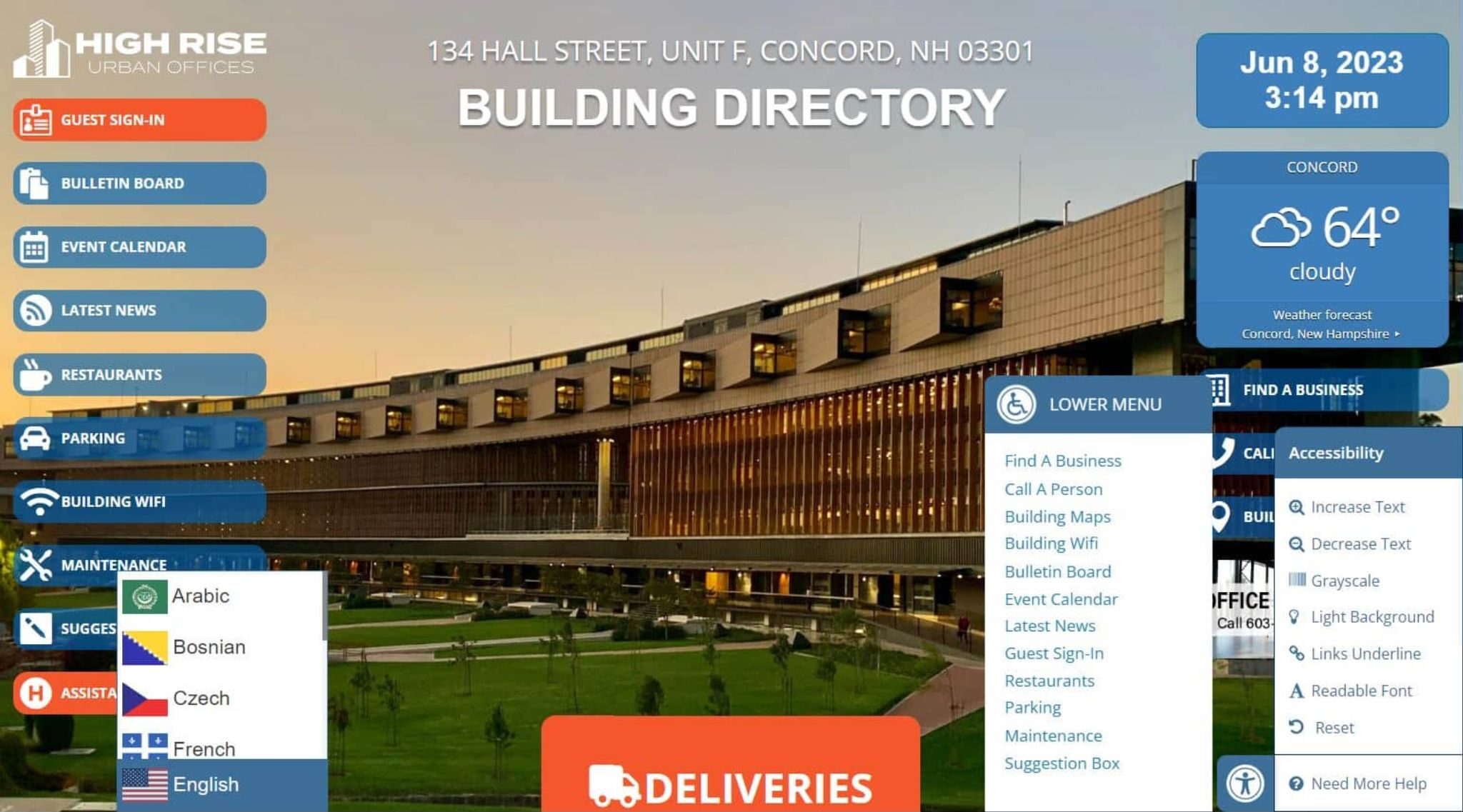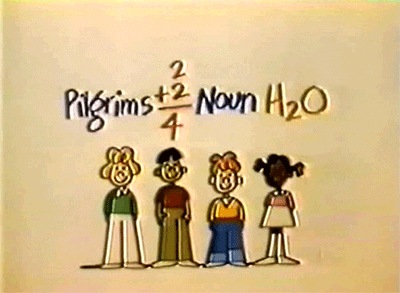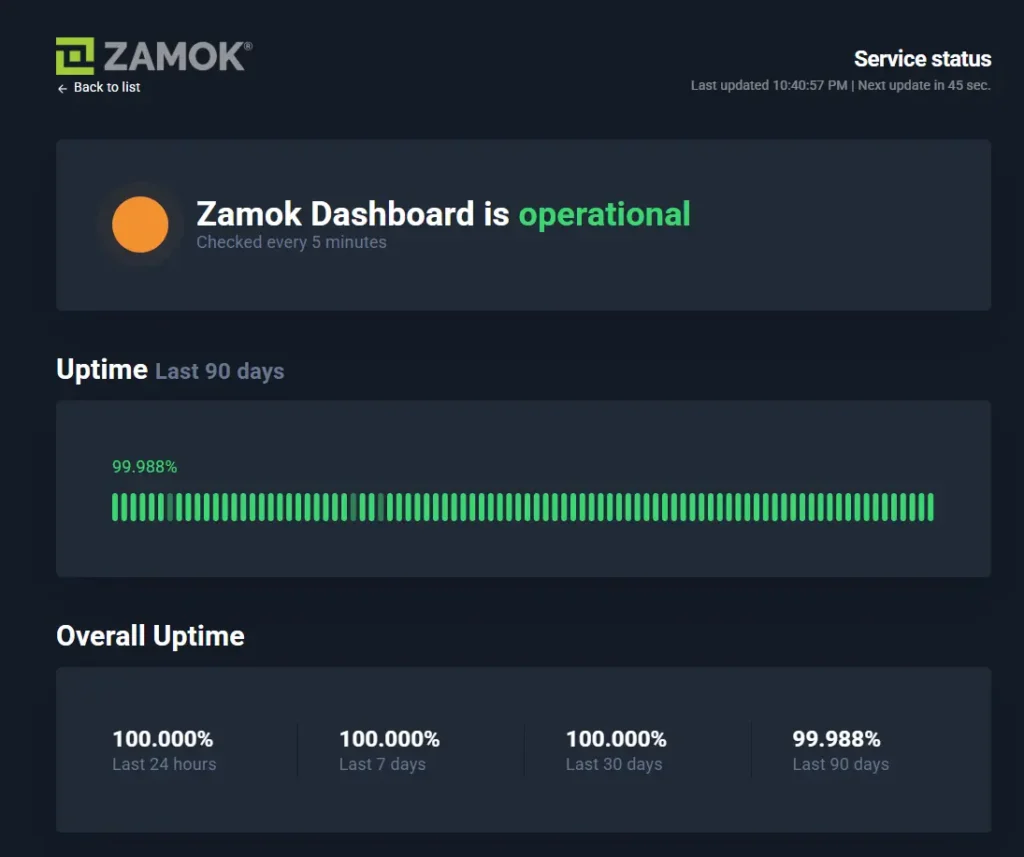School Spirit Engagement Kiosk
Customized School Spirit Engagement Kiosk
The School Spirit System isn’t just another information portal; it’s your school’s personal gateway to a more connected and engaged community. Showcasing your school’s unique culture and vibrant activities is at the heart of what we do, steering away from generic communication tools and information overload.
Tailored to Your School’s Identity
With features like real-time event updates, interactive event calendars, announcement boards, and detailed activity information, the School Spirit System ensures that everyone can access its wealth of resources. Explore the possibilities and see how it can transform your school’s communication.
Customized for Your Community
Customization is central to every School Spirit project. Our dedicated onboarding team collaborates with each customer to tailor our highly developed software User Interface, reflecting your school’s unique identity and delivering targeted information that resonates with the entire school community.
School Spirit Engagement Kiosk Feature Videos
School Spirit Engagement Kiosk
Features & Benefits
For students, School Spirit is a constant reminder of the plethora of activities at their fingertips. They’ll never miss a beat from club meetings to sports events, theater productions to community service opportunities. After all, involvement outside the classroom has been proven to enhance physical and mental well-being.
In a world where connection and community are more crucial than ever, let School Spirit be the bridge that not only informs but inspires. Let’s celebrate the essence of your school and remind everyone that it’s a place of growth, involvement, and, most importantly, spirit.
The School Spirit Interactive Kiosk isn’t just an informational tool; it’s a comprehensive solution designed to bridge the gap between your school’s events and its members, ensuring everyone is informed, engaged, and connected.
Unparalleled Accessibility
We believe information should be accessible to everyone. That’s why The School Spirit kiosk is equipped with ADA-compliant hardware and offers features such as:
Translation on Demand
With the capability to translate the interface and most media into up to 126 languages, we ensure that language barriers do not hinder anyone’s ability to stay informed.
Visual Impairment Features
Special enhancements make the interface user-friendly for the visually impaired, ensuring inclusivity.
Effortless Maintenance and Insightful Analytics
Forget about the hassle of constant updates. The School Spirit kiosk autonomously pulls and displays information in real-time from existing media sources. Plus, with the addition of a weekly usage report delivered directly to your inbox, you gain valuable insights into how the kiosk is enhancing school spirit and engagement.
Durability and Support
Designed with longevity in mind, The School Spirit kiosk comes fully assembled and is backed by a 3-YEAR warranty, offering you peace of mind and hassle-free operation. From onboarding, which includes branding and software setup, to comprehensive training, we ensure that your experience with the School Spirit is as enriching and trouble-free as possible.
A Partner in Your School’s Journey
Choosing the School Spirit Interactive Kiosk means more than just acquiring a piece of technology. It means gaining a partner dedicated to enhancing the way your school communicates, celebrates, and cultivates a sense of community. With Advanced Kiosks, you’re not just investing in a product but in a service that continually supports your goals of engagement and inclusivity.
Elevate Your School’s Community Engagement
The School Spirit Interactive Kiosk stands as the ultimate tool for keeping your school community informed, involved, and inspired. It transcends traditional communication methods, offering a dynamic, accessible, and engaging platform that celebrates and promotes the vibrant life of your school.
QR Code Feature

Education Blog Articles
Your lobby is often the first point of contact for visitors and it’s where your organization has the opportunity to leave a lasting impression. Whether you're welcoming potential clients, key partners, or new employees, the experience they have from the moment they walk in matters more than you think. A poorly managed visitor experience can lead to confusion, delays, and even security risks which can start things off on the wrong foot before the real conversation even begins. But how do you ensure that your visitor’s first interaction is seamless, professional, and efficient?
The answer lies in the right visitor management system for your organization. But not all systems are created equal. So, what makes a great one and what features should you be looking for? Let’s break down the key features that turn a basic visitor management system into a truly exceptional solution, impressing your guests from the moment they walk in.
1. Large Touch Screen Monitor: A Modern Welcome

No matter your needs, we’ve got a kiosk that fits your space. Whether you're looking for sleek, compact, or outdoor-friendly options, our standard kiosk models are each designed to make a bold impression and deliver seamless, high-tech experiences.
-
- Wall Mounted Touchscreen: A sleek, space-saving solution that transforms any wall into an interactive check-in, signage, or branding display. Perfect for leaving a lasting impression on visitors without taking up your floor space.
- Indoor Monolith Kiosk: A bold, attention-grabbing kiosk designed for busy high-traffic areas such as lobbies and customer service areas. Its large touch screen enhances visitor engagement and streamlines interactions.
- Outdoor Monolith Kiosk: Built to withstand the elements, this durable, sunlight-readable kiosk ensures seamless outdoor interactions. Ideal for wayfinding, promotions, and public service applications.
- Merchant Max Interactive Kiosk: With its sleek design and eye-catching LED lightbar, this kiosk stands out in retail, food service, and entertainment venues. It delivers a smooth, engaging experience that keeps customers happy and operations efficient.
2. Customizable Welcome Video: Set the Right Tone


Your lobby deserves more than a simple ‘hello.’ With the Greeter Visitor Management System, you can create an experience that reflects the professionalism and warmth of your organization.
3. Custom Name Tags: Security and Professionalism in One

4. Automated Text & Call Notifications: Real-Time Communication

5. VOIP Directory Calling: Direct Communication, Simplified

6. Accessibility Menu & Translation Capabilities

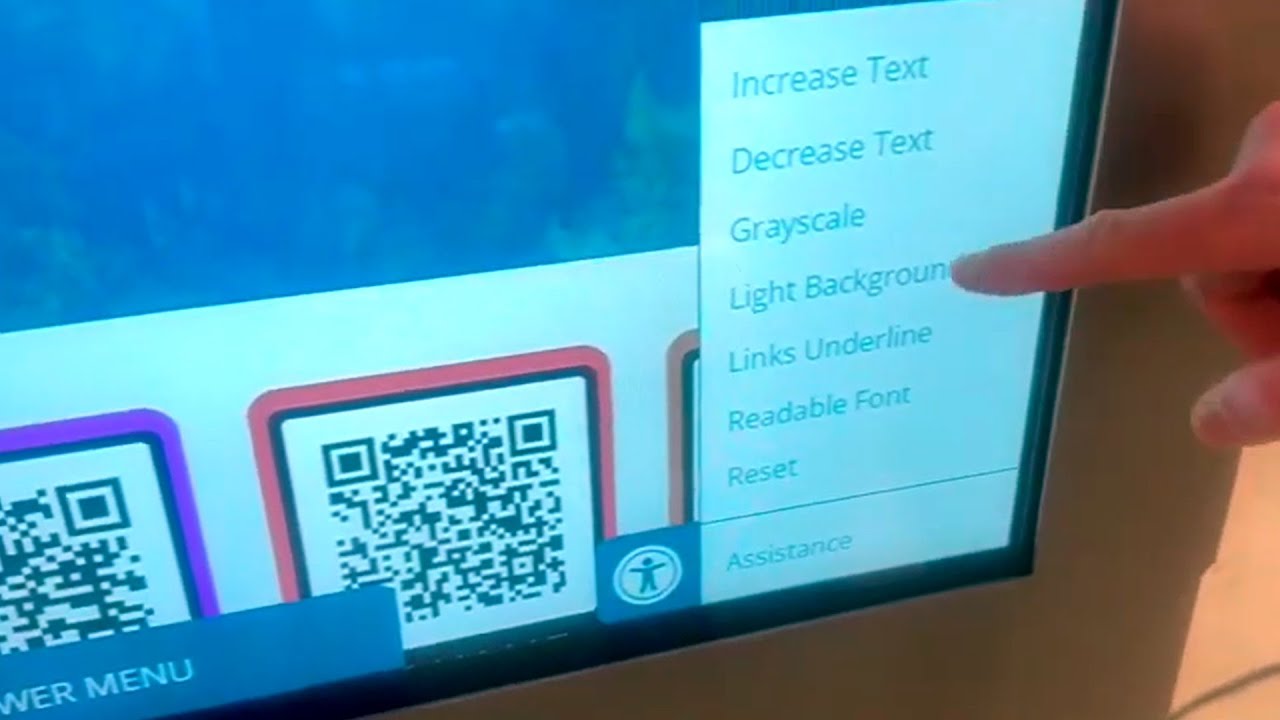
The accessibility menu ensures that individuals with disabilities can navigate the system with ease. With optimized layouts, users with disabilities can access the Accessibility and the Translation menus, as well as the featured functions via a pop up menu located at the bottom of the kiosk. This thoughtful design ensures that every visitor, regardless of ability or language, feels welcomed and empowered to interact with your organization.
7. Efficient Check-In & Check-Out Process

8. Wayfinding Made Easy


9. Custom Convenience Buttons: Tailored to Your Needs


Why the Greeter Stands Out from Competitors
When it comes to visitor management systems, Advanced Kiosks’ Greeter is in a league of its own. Unlike many systems that settle for a tablet plopped on a counter, the Visitor Management System is a comprehensive experience packed with features that focus on advanced personalization, inclusivity, and efficiency.
Thoughtful design elements like customizable welcome videos and easy-to-use wayfinding make it the clear choice for forward-thinking businesses. From creating a polished first impression to providing real-time communication tools, the Visitor Management System is a complete solution designed to elevate your operations.
Your visitors deserve more than just a sign-in sheet or a basic tablet on a counter. The Visitor Management System delivers a seamless, professional experience that enhances your security, efficiency, and engagement. Let’s talk about how Advanced Kiosks can help you create a smarter, more welcoming check-in process. Contact our self-service experts today to get started!
Student engagement isn't just about keeping students busy; it's about fostering a genuine connection to their learning and school community. When students are engaged, they are more likely to attend class, participate actively, complete assignments, and achieve academic success. But how can schools create an environment that sparks and sustains this engagement?
Interactive kiosks offer a multifaceted solution. By serving as central hubs for information communication and streamlining various school processes, kiosks can empower students, facilitate connection, and enhance the overall school experience. Let’s explore five key student engagement strategies that leverage the power of School Spirit Engagement kiosks.
Strategy 1: Central Hub for Information and Announcements
Clear and accessible communication is foundational to student engagement. A well-informed student body is an engaged student body. School Spirit Interactive kiosks can serve as a dynamic central hub for information, ensuring that students are always in the loop.
- Upcoming Events and Announcements: Prominently display information about upcoming events, deadlines, and important announcements on the kiosk's screen. This keeps students informed and encourages them to participate in school activities, fostering a sense of belonging and connection.
- School News and Achievements: Showcase student achievements, school news, and other positive highlights on the kiosk. This not only celebrates successes but also inspires other students and reinforces a sense of pride in the school community.
- Digital Bulletin Boards: Provide a digital space for clubs, teams, and other student organizations to share information, recruit new members, and promote their activities. This helps students discover new interests and connect with like-minded peers.
Strategy 2: Streamlining Administrative Tasks
Navigating administrative processes and waiting in lines can be frustrating and time-consuming, detracting from valuable learning time and negatively impacting student engagement. School kiosks can streamline everyday tasks, making them more efficient and convenient for students.
- Printing and Document Access: Students can print documents, forms, and permission slips directly from the kiosk, eliminating the need to visit the main office and reducing wait times.
- Self-Service Resource Access: The kiosk provides easy access to school resources, policies, and other important information. This empowers students to find the information they need independently, promoting self-sufficiency and reducing administrative burden.
- Request and Inquiry Submission: Enable students to submit requests, inquiries, or feedback through the kiosk, ensuring their voices are heard and their needs are addressed promptly.
Strategy 3: Enhancing Wayfinding and Navigation
A school's physical layout can significantly impact student engagement. Easy navigation, clear directions, and a sense of familiarity contribute to a positive and welcoming school environment. Interactive kiosks can serve as powerful wayfinding tools, enhancing the student experience.
- Interactive Maps and Directions: Provide interactive maps with clear directions and points of interest, helping students, staff, and visitors navigate the campus with ease. This reduces confusion and anxiety, particularly for new students or guests.
- Real-Time Information: Display real-time updates on room availability, class schedules, and other important information. This helps students optimize their time and avoid unnecessary delays, fostering a sense of control and efficiency.
- Search Functionality: Incorporate search functionality to allow users to locate specific locations, classrooms, or individuals quickly. This facilitates connection and collaboration, promoting a more interactive and engaged school community.
Strategy 4: Fostering School Spirit and Engagement
Extracurricular activities and events are essential for building a vibrant school community and promoting student engagement. School Spirit Engagement kiosks can play a key role in showcasing these opportunities and encouraging participation.
- Interactive Activity Showcase: Instead of just providing static information, create interactive displays featuring videos, testimonials, and photo galleries highlighting the fun and benefits of different clubs, sports teams, and other activities. This approach makes the opportunities more tangible and appealing to students.
- Event Registration and Sign-ups: Streamline the registration process for events and activities by allowing students to sign up directly through the kiosk. This removes barriers to participation and makes it easier for students to engage in school life.
- Real-Time Updates & Reminders: The kiosk can display live updates on game scores, upcoming events, and practice schedules. You can also send push notifications or reminders to students who have signed up for activities, further increasing participation and involvement.
Strategy 5: Facilitating Feedback and Communication
Giving students a voice and fostering open communication are critical components of any successful student engagement strategy. Interactive kiosks can provide a platform for students to share their opinions, offer feedback, and connect with school staff.
- Surveys and Polls: Conduct surveys and polls on various school-related topics to gather student feedback and insights. This demonstrates that their opinions matter and encourages them to actively shape their school experience.
- Suggestion Boxes and Feedback Forms: Offer a digital suggestion box or feedback form where students can share their ideas, concerns, or suggestions for improvement. This fosters a sense of ownership and empowers students to contribute to positive change within the school.
- Interactive Communication Tools: Provide interactive communication tools that allow students to connect directly with teachers, counselors, or other support staff through the kiosk. This facilitates open dialogue and ensures that students feel heard and supported.
School Spirit Engagement Kiosk as a Multifaceted Student Engagement Tool
These five student engagement strategies demonstrate the power of interactive kiosks to transform school campuses into connected and engaging learning environments. The versatility of School Spirit Engagement kiosks makes them an invaluable tool for any school looking to increase student engagement and create a thriving learning community.
If you're ready to explore how a school kiosk or student kiosk can transform your campus, consider investing in an interactive kiosk for schools. With their customizable features and user-friendly interface, these kiosks can be tailored to meet the unique needs of your school and help you implement effective student engagement strategies that yield lasting results.
Ready to Transform Your Campus with Interactive Kiosks?
At Advanced Kiosks, we have over two decades of experience providing self-service technology solutions across various industries. Our expertise in interactive kiosk design and development allows us to create kiosks tailored to the unique needs of your school or organization.
Contact us today to learn more about how our School Spirit Engagement kiosks can help you implement effective student engagement strategies and build a more connected campus. Together, let's create an environment where every student feels engaged, empowered, and supported on their educational journey.
The School Spirit product addresses a need at schools which has been growing at an alarming pace, as illustrated by some peer-reviewed research articles.
“Schools are a complex environment that we throw kids into and hope they will succeed,” says Tyler Lipp, marketing coordinator with Advanced Kiosks.
“Over the last few years, facilities and educators have seen a growing number of mental health issues among students, and in talking to customers, we realized that the schools must recognize what students are facing and find ways to support them.”
The data support this as well.
AI Research
Research has shown that getting students involved in school activities can have positive effects on mental health. Here are some examples:• A study published in the Journal of School Psychology found that students who participate in extracurricular activities report lower levels of depression and anxiety compared to those who do not participate.
• The study suggests that extracurricular activities may provide students with a sense of belonging and connection to their school, which can have positive effects on mental health.
• Another study published in the Journal of Youth and Adolescence found that participation in sports and other extracurricular activities was associated with lower levels of depressive symptoms and suicidal ideation among adolescents. The study suggests that involvement in activities can promote positive mental health outcomes by providing opportunities for social support and engagement.
• A review of multiple studies on the relationship between extracurricular activities and mental health, published in the Journal of Adolescent Health, found that participation in activities was associated with lower levels of depression, anxiety, and stress. The review suggests that participation in activities can promote social and emotional development, which can lead to improved mental health outcomes.
Overall, while there is no guarantee that involvement in school activities will lead to good mental health, research suggests that it can have positive effects on mental health outcomes. Encouraging students to get involved in school activities, including athletics and academic or social clubs, may be a valuable strategy for promoting mental health and well-being.
One of the most valuable components of the School Spirit system is its ability to remind the school community of all that is happening at their school. Throughout the course of a week, the kiosk may promote an academic club, sporting event, tryouts, plays, or any other messaging desired by administrators. Better yet, the software requires no manual updates. It automatically pulls information from current media, calendars, and webpages, all of which are configured during the initial onboarding process.
By placing a School Spirit kiosk in high traffic areas, it greatly increases the likelihood of announcements and important information being seen by community members who might be out of the loop. Additionally, the kiosk can provide mental health screening questionnaires and direct students to services they may require. Individuals who feel uneasy about completing a mental health check-up on the kiosk within view of passersby may use dedicated QR codes that allow them to quickly scan and bring the content with them on their mobile devices. This provides easy access to mental health resources while avoiding the stigma typically associated with those types of interactions.
Reach out today to consult a kiosk expert on how adding School Spirit Interactive Kiosks could improve engagement and well-being within your school community.
If working for an electronic self-service company has taught me anything, it’s the immense importance of college printing kiosks to students on campuses of every size.
While advances in technology have made just about everything in life much easier, to me it’s always seemed like printers were the exception to the rule.
- Are all the right drivers installed?
- Also, what exactly is a “driver”?
- Why isn’t the wireless set-up working?
- What do you mean you’re out of ink? I just bought a new cartridge!
- Why is my printer screeching and printing in hieroglyphics?
For those reasons and more, younger-me never kept a printer in his dorm room. While this decision meant avoiding a lot of hassle, it also meant needing to get to the library or a computer lab to print out my assignments. And because younger-me really enjoyed sleeping in and putting things off to the very last minute, the need to track down a free computer always seemed to happen when there were zero free desktops.
Whether it was commuters working on homework between their classes, students printing out sources for an upcoming assignment, or simply people who were playing video games and hoping I wouldn’t notice, libraries and computer labs were consistently a nightmare for students like me who only needed five minutes to plug our flash drives in and feverishly mash Ctrl+P.
Even though this was just a few short years ago, it continues to amaze me that the idea of a standalone automated printing station never even crossed my mind. But now that I’m in a position to sing the praises of college printing kiosks like our Documentation Kiosk, it’s literally all I want to do.
For evidence of the value that these Documentation Kiosks can bring to a printing needs on a campus, look no further than the University of North Dakota. After a university-wide study in 2010, the university’s IT department noted that the bottlenecks and overcrowding in computer labs represented a barrier for their student population. To address this, the university selected Advanced Kiosks to develop 10 Documentation Kiosks that were to be deployed in strategic locales throughout the campus.
With the new Documentation Kiosks, students would be able to swipe a student ID card and pay for printing using a bank of specific printing funds that each of them were given at the beginning of the year. The results were that these college printing kiosks took the campus by storm! In addition to the benefit this gives to students who need to print out assignments in a hurry, the fleet of Documentation Kiosks drastically reduced the waste of ink and paper that came from the previous system where students could print whatever they wanted for free.

- Software included with the purchase of every kiosk.
- Industry leading 3 Year Warranty.
- An expansive Basic Support package included with the purchase of every kiosk (optional Advanced Support.)
- And much more!
To find out what a college printing kiosk can do for your student population, contact one of our Project Consultants today at (603) 865-1000.
College campuses are centers for growth an innovation, and technology plays in important role in maintaining that status. Students, as well as faculty, expect their schools to keep up with new and emerging technologies to remain the cutting edge institutions we know them to be. We have worked with many colleges of all sizes, small one school colleges, as well as multiple colleges within a university setting - and we find the needs for student services kiosks are very similar in either setting.
Top 10 Uses for Student Services Kiosks
We wanted to share the top 10 requests we have seen over the past year for interactive kiosks on college campuses with our existing education customers, many of whom have expanding to implement greater functionality for their current kiosks. and also to inspire potential customers through sharing how their peers are utilizing self service technology.
Student Printing Kiosks:
We have had a larger number of requests for our Document Kiosk and also our Laser Kiosk to be added to various locations throughout college campuses to act as printing stations for students. These printing stations are not only utilized for printing schoolwork before classes; they are also placed in strategic locations for easy printing of important documents such as financial aid forms, registration documents, emails, research papers, and much more. If there is a need for easy printing that is not tied down to a computer lab, an interactive kiosk will fulfill that need.
Click on our case study to read about the University of North Dakota's strategic planning initiative, Exceptional UND, and the use of printing kiosks.
We've made the decision to give students services versus hardware. Instead of building more computer labs, we need to meet them where they are.
-Joshua Jones, Associate Director, Center for Instructional & Learning Technologies, University of North Dakota
College Building Directories:
Depending on the college, buildings can be two floors and easy to navigate or they can be twenty floors with different departments on each floor. The layouts of certain buildings can also be quite confusing if you are visiting for the first time, or only need to stop by occasionally and forget how to navigate. There may also be security in place that requires you to call and alert a department that you have arrived. An example of where an interactive kiosk and a building directory kiosk would be able to streamline processes would be at the Harvard Lab for Developmental Studies. The lab is located in one of Harvard University's busy buildings and requires a phone call for an attendant to come down to bring you a parking pass and the to walk you to the lab. Needless to say, it would be much faster and easier to have an outdoor kiosk like the Enviro Kiosk, where a visitor would be able to touch the screen to call the lab to check in for their appointment as well as print a parking pass out for their car. By utilizing an interactive kiosk to check in, the lab could also alert the researcher to let them know that their next appointment has arrived. Other visitors to the building could use the kiosk to locate the department they need to visit, and print a badge if they are required to for security purposes. Interactive Kiosks are able to deliver a high level of service through the use of a self service building directory.
College Campuses Wayfinding & Navigation:
If certain buildings on college campuses can be confusing, then college campuses as a whole can be intimidating to navigate for both visitors as well as incoming freshman. Gone are the days of the paper map handed to freshman during orientation as today's generations of students are digitally connected and they have an expectation that self service technology will help them navigate to where they need to go. Certain college campuses are part of a much larger university and navigating through a university campus can be challenging. By installing outdoor kiosks at key navigation points throughout campus, students and visitors can use self service technology to guide them to their intended destination.
Display Important Student Information:
Classes may have been cancelled or rescheduled, an exciting event may be coming to your college campus soon, or there may be an urgent safety alert that needs to be updated as new information becomes known - these are only three of many reasons why college campuses are investing in computer kiosks in order to display important information. Students may change their phone numbers and not update them with their school for SMS text message delivery, and not everyone checks their email at important times, which is why college campuses are turning to computer kiosks to provide timely information to students, staff and visitors.
College Event Calendars:
Both large university campuses who want to promote their events to everyone, as well as specific college campuses (Performing Arts, Engineering, Law, Architecture, etc) who have their own specific events, can benefit from an easy-to-use event calendar software. Instead of having someone submit an event through a slip of paper to then be input online, why not have events submitted through a online form where event calendar administrators can then approve or deny the event with one click? Our event calendar software, EventsCrier, incorporates this functionality and offers both a version of the calendar for interactive kiosks and desktop computers, but also provides a mobile version for smart phones and tablets. Provide easy access to what is happening on campus with event calendar software that both your students, staff and visitors will want to use.
Queuing for Student Services:
College campuses have their fair share of extremely busy administrative offices. We tend to see requests from financial aid offices, walk-in advising or career services, as well as from the registrar's office. It can be challenging to keep student wait times low, especially if you only have speculative data on when your busy times are or how long appointments generally take for different student needs. By implementing a queue software service, you can measure key pieces of data that keep your team's productivity up and address all student concerns within what you determine is an appropriate amount of time. Queue software also provides reassurance to your students about how long their anticipated wait time is and also allows them to monitor their wait time on their smart phones or tablets. If it's a beautiful day, why spend your time waiting inside, when you can monitor your wait from the quad in the sunshine? Queue software offers many advantages for both students, as well as the office team who are working to best serve their students and keep retention rates high.
Checking in to Appointments:
Similar to queuing and monitoring wait times, being able to check into an appointment at student health services or in a greater community capacity, such as the University of the Pacific's School of Dentistry is utilizing with their kiosk project, is an important self service functionality that college campuses have been implementing more and more in recent years. The obvious benefit to the school is that by automating the check-in process you can save on additional overhead salary costs by assisting your front desk staff through automating certain tasks. Another, perhaps less obvious reason, is that by offering a self-service check-in procedure, you monitor who was in your facility, for how long, who they were there to see, and why they were there in the first place. This is an important security benefit and ensures that only those who are supposed to be there are there.
We are the first dental school to have this kind of controlled entry system that uses kiosks, turnstiles and seamless integration into our clinic management system in order to ensure the privacy and safety of everyone in the building.
-Raybel Ramos, Director of Information Technology and Telecommunications, University of the Pacific
Displaying Nutritional Information:
Throughout recent years we have had greater access to nutritional information than ever before, and students expect to know what is in their food as well as what the nutritional content is of their food. By displaying nutritional information you empower students to make smarter food choices. You can also highlight special menu items, dining hall hours, and most importantly, identify ingredients for student who may have food allergies or sensitivities.
Hall of Fame Presentations:
Celebrating and creating community on your college campuses can be enhanced with the use of interactive hall of fame presentations. You can work on storytelling the history of your hall of fame members through interactive, self guided journeys on kiosks. Add videos, audio clips, photography, statistical information, and anything else that will showcase the accomplishments of your hall of fame members. In the same vein as hall of fame presentations, you can highlight your generous alumni donors. You have an amazing school that they were so proud to attend that they have given back to the school from their lifetime accomplishments. Acknowledging your accomplished alumni donors is an important part of your school's culture.
College Recruitment Through Email Acquisition:
When prospective students visit your campus, why not engage them with interactive kiosks and encourage them to submit their email addresses for updates about what is happening on campus? Strategically placed interactive kiosks can be mentioned on college campus tours as a way for prospective students and parents to stay in the loop in terms of important applicant information, such as financial aid dates or application deadlines, exciting programs that the college offers, or notable alumni and what they have accomplished.
In addition to these top ten uses that are popular on college campuses when investing in interactive kiosks, there are additional benefits on the administrative end. Your interactive kiosks will provide you with reporting and data that many schools find useful. For example, you can collect data on how many people are using the student services kiosks, what the busy times of day tend to be for your kiosks, how much traffic their location on campus tends to receive overall, and what visitors to the kiosks are finding of value by their interaction with self-service technology. You can test different interfaces and make changes easily from where ever you are with a cloud-based solution.
College campuses have come a long way from the days of tacking a promotional flyer on a bulletin board, standing in long lines to register for classes in the blazing heat or freezing cold, and getting lost while trying to navigate through large campuses and confusing buildings. Self service technology is here to make both student, as well as faculty and administrator, life easier and more productive.
School's Back Soon!
Curriculum plans, dining hall food orders, new hires, updated school supplies, new technology like a school kiosk, event itinerary, and budget plans all need to be laid out and ready to go soon. The incoming freshman class will soon be anxiously bursting through the doors. The better your education resources are to help them along, the smoother the process will be for everyone. Using student kiosks is one way to more efficiently manage tasks that burden staff and frustrate students.
“If you’re going to tell them to pick themselves up by their boot straps, you’d better give them boots first.”
At the beginning of the new school year, some schools will give their students a thick information packet of papers and forms, and corral them into long lines for administrative processing. If only there was a better way to make some of these necessary tasks more efficient and less of a bottleneck. Well, how about letting them serve themselves?
Pictured above: Visitor Management System Customizable Interface
The schools that have discovered the advantages of student kiosks and self service on campus will be maximizing their resources while providing better service overall! Educational institutions of all levels, particularly colleges and universities are providing state-of-the-art school kiosks in their dining halls, dorms, and academic buildings. These self serve student kiosks provide students with registration tools, academic information, wayfinding tools, event calendars, printing and scanning access, mental health screenings, point of sale, campus security notifications and much more!
Pictured above: Document Kiosk at UND
Which school will you be?
An unfortunate problem schools suffer nationwide is lowered student retention efforts. As a result, more and more students are leaving school and pursuing other options. Students claim these are the top reasons they chose to leave school.
1. Too expensive- Going to college can be a huge financial risk. To some this may outweigh the benefit of earning a degree. Use digital displays and information kiosks to show students the various university, state, and national scholarships and grants available to them. Financial aid offices can be supplied with printing kiosks. That way, students can look up important financial information and print out useful documents right in the office.
2. Excessive stress - A new home, with recently earned independence, and increased academic standards are a recipe for stress. Add confusion and lack of access to information and you’ve got a recipe for disaster. Give students an easy way to access information and find maps to get them where they need to be, on time.
3. Lack of advising - Right now, there is a massive problem in higher education with the lack of advising capability at universities. According to Inside Higher Ed, “Self-reported adviser ratios from colleges and universities nationwide show that, on average, there are about 300 students for every full-time adviser in a four-year public institution.” One person advising on the future of 300 students every semester is simply not enough to be able to help with class schedule, future plans, career trajectory, internships, study abroad programs, extracurricular, and mental well being. Installing kiosks in academic buildings and faculty offices with a homepage solution can organize students. Afterwards, they are prepared for meetings with the adviser, which cuts down average meeting times. This gives the adviser more time and flexibility to focus effort on students with extenuating circumstances that cannot simply be solved by a couple taps on a kiosk.
Student Kiosk Solutions
Pictured above: Enviro Kiosk Models for Indoor or Outdoor use
A self service school kiosk is essentially a computer kiosk placed in a steel enclosure with software that allows for remote access to control administrative functions such as browser lockdown, menu options, whitelisting web links, immediate reports or alerts for kiosk tampering and usage, and remotely view and support the kiosk. The primary solutions a school kiosk can provide include:
SCHEDULING SOLUTION
- Tutoring Appointments
- Academic Advising Appointments
- Share Campus & Club Events in Real Time
WAYFINDING & GENERAL INFO
- Campus Directories
- Building Information & Hours
- Contact Information
- Request Help
SURVEY SOLUTION
- Student Input/Feedback
- Gather Data for Decisions
- Screen for Mental Health
PRINTING SOLUTION
- Access homework, reading, and test results
- Print and scan quickly
- Send important e-mails
HR & ADMIN SOLUTION
- View Academic & Administrative Info
- Request/Complete/Submit Documents
- Reduce Administrative Costs
The ways we’ve listed are only a few of the many ways a self-service school kiosk increases efficiency and student retention. It provides assistance to students when and where they need it the most. Interactive school kiosks are powerful tools and are the latest technology of choice helping colleges and universities boost their student retention rates. Don’t be the school with paperwork landslide and unnecessary long wait times. Be the hero that elevates your facility and give us a call today! (603)865-1000
Just 30 years ago, technology was first introduced to the classroom. This started with comprehensive computer classes where students had access to a desktop for about a half hour the whole day. This was a time when you could get a full nap in waiting for the internet to load, and your version of the search engine started by actually flipping through the books in the library as your only resource.
Today, students are equipped with a fountain of knowledge powered by smart boards, laptops, school kiosks, and even their own cell phones. Now in just seconds, a student can get the answer to most any question using technology.
I understand the hesitation that comes with the idea of technology in the classroom. Teachers are often met with difficulty when using technology as a tool and not a distraction. Since I’m not a teacher, I figured I should ask the professionals what they think. So I took to social media and facilitated a conversation between educators about technology in the classroom.
“Technology in the classroom definitely has its pros and cons. The use of technology for typing and/or dictation for students who may struggle verbally or motor skills wise is a huge help. However, I have other students who are too used to the availability of technology and cannot go an entire day without the use of it as a buffer. Here, I'm talking games on the iPad that have no correlation to the school day”,
Meghan Gregoire, Special Education (grades 9-12).
“I would have to agree with Meghan when it comes to technology having pros and cons. In my student teaching experience, I definitely had to constantly check that students weren’t misusing their technology. In the school in which I was placed, each student is issued an iPad, but plenty of those students use it to play games during classroom time. This adds yet another element for a teacher to manage. Of course, there is the possibility of technical difficulties when using technology in the classroom. This can cause a lot of anxiety since every moment in a classroom is important and any time lost is distinctly felt by the teacher”,
Hannah Hounsell, English Education.
“I am a big technology fan in the classroom- to a certain extent. I love booking time in the library for students to use technology to make assignments of higher quality and more fun to do. I am also a heavy user of technology in the classroom because it is how I present material and have the students engage in practice. However, because of the high need for teenagers to always have a phone in their hands, there have been a new policy in classrooms where students have to keep their phones in a calcpad storage unit for the class. The main reason behind this is that there are students that will not be productive in class and/or potentially distract others from doing their work”,
Cristina Coffill, Spanish Education (grades 9-12).
So, from this perspective, we can likely deduce that cell phones are not the best idea for the classroom. However, the teachers interviewed did have a positive opinion about non-handheld devices. “I highly recommend smart board use. I use the smart board for lessons at least every other day and my students respond very well to that!”, Gregoire. While there is reason for concern, there is evidence to prove that technology can be used for good.
According to a PBS LearningMedia survey, “69 percent of teachers polled said that educational technology allows them to ‘do much more than ever before’ with students”, Jeana Lee Tahnk of Huffington Post. Technology can cause distraction if mismanaged, but can also be a great help. Essentially, technology in the classroom should engage the students, not distract them and cause more stress for the teacher. In some cases, teachers have found a way to manage handheld devices.
“I used tons of technological tools in the classroom that wouldn’t have been possible without iPads and the time lost due to technical difficulties was minimal. The kids are also almost intrinsically engaged by new technological tools. They would much rather have an activity that they can do on their iPads, than one they must do with pen and paper. That includes tests and quizzes. Unfortunately, the school that I was in didn’t have smartboards, but I would simply project lessons made in Quizlet, Kahoot, Playposit, PollEverywhere, Prism, Schoology, etc.”, Hounsell.
With the average attention span of students dwindling, it is important to develop lesson plans around what gets the attention of the students. At one time in history, that was lincoln logs and rubix cubes. Today, it’s ipads and cell phones that take up the attention of youth. Rather than resist this movement, it’s important to recognize the significant role technology plays in your student’s life and find ways to integrate technology into the classroom. Some ways educators have done this is by:
- Playing interactive class exercises on a smart board
- Use kiosks so students can access surveys and personal information
- Using google docs to do live peer edits in groups
- Downloading educational apps onto student’s phones for class (like socrative)
- Creating visually appealing presentations that will keep students engaged
- Inform students of upcoming events using a lobby kiosk
- Use technology to automate POS for school lunch
Schools that are optimizing the use of technology have seen extremely positive effects. According to the Pew Research Center, “92 percent of teachers said that the Internet has a “major impact” on their ability to access content, resources and materials, and many are finding that it helps their ability to interact with students. Even more importantly, instructors have reported that digital technology in the classroom has increased students’ academic performance” (sourced by Jeana Lee Tahnk’s article on Huffington Post). The problem is not technology, it’s the way it’s being utilized. With a lesson plan, and time restrictions, technology can be a useful tool for improving engagement and attention in the classroom.

Kirnelius Williams, a master of business administration (MBA) student, uses the information kiosk in the College of Business and Economics.
Tip: Don’t have the budget for a kiosk? Read this article to find out how to get a kiosk using grants
Technology isn’t just useful within the classroom. Technology can be used to improve the library, cafeteria, and lobby of the school. School kiosks can be used as efficient printing clusters, POS for cafeterias, and digital signs to display maps and information in lobbies. They can even screen for mental health, providing students a way to get valuable resources for mental wellness. Organizations all over the country are connecting grant organizations to schools to bring kiosks into education.
Teachers understand their students. They can assess what type of technology can benefit their students and which ones distract them. “Overall, I think technology enriches the classroom and I am excited to try out most any tool (as long as I think it’s worth it, of course)”, Hounsell. At the end of the day, under the right conditions, technology can be a great benefit for schools. This means both in and out of the classroom. “Overall- it's all about balance. Technology really is a strong component of learning nowadays and when used responsibly it makes a positive difference in learning”, Coffill.
Grants for Self-service technology in schools all over the country
Self service student kiosks are surging as a means to improve check-in, wayfinding, print clusters, registration, check-out, POS, information distribution, advertisement, and much more.
Unfortunately, funding for schools varies state to state and depends widely on the average income of the town in which the school resides.
This results in a surplus of budget in some areas, while other schools struggle to provide basic supplies for their students. Those schools that already have funding problems may not even look to consider self-service technology using grants to solve problems within the school.
Luckily, there are grants, scholarships, and networks of donors available for schools to receive funding for these programs.
Once implemented, a kiosk returns the initial investment by decreasing costs on paper and resources while providing teachers with more time to focus on the classroom instead of routine tasks. Kiosks are used to:
- Give students a place to print and scan quickly with less wait time
- Check students into the classroom
- Give students directions and information about the school
- Let students buy themselves lunch with a self-checkout POS
- Advertise fundraisers, clubs, school events, and other opportunities for students
Aside from federal funding, there are plenty of ways to fund a kiosk implementation in schools. Government grants, private company grants, crowdfunding, and donation communication are all ways for teachers to create a funding campaign or apply for a grant. Oakland University used a local Michigan grant from the Flinn Foundation to fund the screening for mental health kiosk they implemented in their school’s library.
This is a list of different resources available to most states in the U.S. for STEM based technology grants.
Government Grants
- Office of Postsecondary Education (OPE): Fulbright-Hays Doctoral Dissertation Research Abroad Fellowship Program
- Office of Postsecondary Education (OPE): Title III Grant Projects
- Office of Innovation and Improvement (OII): Expanding Opportunity Through Quality Charter Schools Program (CSP): Grants to Charter Management Organization for the Replication and expansion of High-Quality Charter Schools
- Office of Elementary and Secondary Education (OESE): High School Equivalency Program
- Office of Elementary and Secondary Education (OESE): College Assistance Migrant Program
- Office of Postsecondary Education (OPE): Fulbright-Hays Group Projects Abroad Program
- Interdisciplinary Preparation in Special Education, Early Intervention, and Related Services for Personnel Serving Children With Disabilities Who Have High-Intensity Needs
- Office of Innovation and Improvement (OII): Supporting Effective Educator Development (SEED) Grant Program
- Office of Innovation and Improvement (OII): Teacher and School Leader Incentive Program
- Office of Innovation and Improvement (OII): Education Innovation and Research Program--Expansion Grants
- Office of Innovation and Improvement (OII): Education Innovation and Research Program--Mid-phase Grants
- Office of Innovation and Improvement (OII): Education Innovation and Research Program--Early-phase Grants
- Office of Elementary and Secondary Education (OESE): Opening Doors, Expanding Opportunities
- Office of Innovation and Improvement (OII): Magnet Schools Assistance Program
- Training and Information for Parents of Children With Disabilities: Community Parent Resource Centers
- Office of Elementary & Secondary Education; Overview Information: Race to the Top Fund
Donors Programs
List of Resources from ‘Positive Learning’
https://positivelearning.com/blog/2016/2/11/7-ways-to-get-funding-and-grants-for-technology-in-your-classroom
And eSchool News: Daily Tech News & Innovation
http://www.eschoolnews.com/2015/04/03/technology-grants-568/
- Make account
- Compile ‘wish list’ of technology
- Create profile with stories and experiences as an educator
- Get connected with donors to fund project
- No deadline
- K-12 and public charter schools
- Donors help fund project
- When project is fully funded, the teacher gets the items delivered to them
- Teachers submit a lesson plan
- Entered to win up to 50 grants
- Share stories with donors
- Rolling deadline
- Free funding program for schools, nonprofits, charities
- Donation of devices or funds
- If a teacher donates old technology it can gain points and be exchanged for new technology or cash
- Ongoing deadline
- General grant for STEM
- Handful of states not eligible
- Funding is flexible
- Deadline is rolling
More Websites to Apply
http://www.foundationcenter.org
http://www.eschoolnews.com/funding/
https://twitter.com/winmoregrants
http://www.gatesfoundation.org/
https://www2.cpsb.org/Scripts/abshire/grants.asp
http://www.getedfunding.com/c/index.web?s@TeKUg_AZOmZyE
If you would like to learn more about how you can get a kiosk in your school, contact a project consultant at 603-865-1000
Student Printing Kiosk Solutions at UND Making the Grade
The Challenge
In 2010, the University of North Dakota entered an institution-wide strategic planning initiative known as Exceptional UND. Fortunately, the Information Technology division was ahead of the game. Having undertaken its own strategic planning process in 2008, it identified Core Technology Services, outlining final recommendations for each with implementation beginning in 2010.
Computer labs were of course flagged as a Core Technology Service, and chief among the central recommendations was the following dictate:
Print Stations:
Throughout the core technology discussion, various constituency groups have expressed the need to further develop the University’s print services. These services should be available for use from student-owned systems and be strategically placed across campus.
This objective reflects a reality of today’s higher education culture: students are coming in with, and prefer to use, their own technology. Center for Instructional & Learning Technologies (CILT) Associate Director Joshua Jones explains, "We’ve made the decision to give the students services versus hardware. Instead of building more computer labs, we need to meet them where they are."
The Solution
UND developed its own system called UniPrint. With UniPrint, students download installers that allow them to print from their personal computers to
designated campus printing centers. A student sends a print job to the physical location of her choice, assigning it a "release password." At that point, she has two hours to go to the print location, swipe her U Card (UND’s student ID card), enter the password and pick up her print job. The U Card automatically deducts the printing charge (4¢ per black and white page) from the student’s account. An $8/semester student technology fee is preloaded on the card for printing expenses. Money can of course be added to the card if/when the allotted fee runs out.
The UniPrint system necessitated additional hardware to meet students’ increasing demand. In addition to UND’s computer labs, CILT established print stations – computer/printer combos on old TV carts – in closely monitored areas. The carts are a clunky, unattractive but utilitarian solution, as long as manpower is available to provide the security the equipment lacks.
Interactive kiosks were the obvious solution for high-traffic spaces that could not be staffed 24/7. After putting the project out to bid, CILT chose Advanced Kiosks because the company was best able to provide five key elements of self-service technology:
Flexibility
UND came into the project with a specific list of criteria, but remained open to input from potential vendors. "When we went out to bid, there was another company that wanted to build custom enclosures to fit a single printer model," remembers Jones. “But we realized, ideally, these kiosks are going to be around a lot longer than any of the equipment inside them. We really appreciated Advanced Kiosks’ adjustable shelving." It makes swapping out printers and other components easy to do. Design skill and thoughtful engineering are apparent in the Documentation Kiosks.
From there, CILT and the Advanced Kiosks team worked together to configure Documentation Kiosks with UND’s unique combination of desired features. "For our U Cards, UND is standardized on one card reader. We told Advanced Kiosks which one we use, and that’s what they gave us,” Jones explains. "We chose to include the phone handset feature and hardwire it directly to our IT Support. They also covered the standard external USB ports with plates so users can’t intentionally or unintentionally compromise the system, but if we ever do decide to repurpose the kiosks, the plates can easily be removed." Similarly, the keyboards can be removed for touch-screen-only operation.
Security
UND wanted computer kiosks for printing locations that could not be staffed around the clock. College students can be depended on for heavy and hard use of shared facilities. "We wanted that armored ATM machine look," recalls Jones. The Documentation Kiosk has an approachable, sleek-but-sturdy look that appeals to students. The plates over the USB ports also protect UND electronics from being compromised by viruses, malware and a host of other threats. "That small customization works perfectly with our UniPrint system, which locks out desktops. The kiosks can only be used for printing," Jones says.
Visibility
Advanced Kiosks hardware isn’t just engineered for maximum efficiency; it’s designed to look good too. With a wide choice of colors, cut vinyl and/or graphic wraps, kiosks fit right in with the customer’s brand, including logos and mascots. These are aesthetically pleasing, high-tech units that call out to users in high-traffic areas. However, for those who still shy away from experiences with new technology, UND installed signage to reassure new users that printing kiosks are the way to go. At peak times in the College of Business main computer lab, for example, there can be daunting lines with significant wait times to use one of the 49 computers. Signs are posted to direct students who only need to print to the kiosks standing ready and available throughout the building.
Ease of Use
UND’s printing kiosks are both easy for students to use and for support staff to maintain. "Advanced Kiosks products are just designed great," Jones applauds. The service doors are located in the front for easy access. The screens move forward so you can easily get to the computer and monitor. "For us, the same key opens all units across campus. It’s secure without being cumbersome."
For students, Jones likes the touch-screen keyboards because they offer users fewer options and no function keys. "They keep users locked into our software, and that’s exactly where we want them," he explains.
Responsive Service
UND has relied on Advanced Kiosks for fast, dependable service from the beginning. "It only took a few weeks from ordering to delivery," says Jones. "We placed our order for the first batch of kiosks in July and got them right before school started." The three-year, end-to-end warranty never lets you down. From offering technical support to replacement parts, Advanced Kiosks provides what you need, when you need it.
The Results
CILT has accomplished exactly what it set out to do. On one hand, there’s been a dramatic decrease in waste from the wide-open printing days when students had no incentive to minimize their use of paper and toner. On the other, internal statistics prove if you give people what they want, they will use the service loyally. In just one year of kiosk use, UniPrint has gone from 1.2 million pages printed to almost two million.
The Future
In 2012, Jones’ first order was basically a pilot program with four printing kiosks going to the College of Business and two purchased by UND’s main campus. The results were promising enough to add six more kiosks in the same calendar year, and the plan is to place a third order in 2013. "Our goal is to have one public print station in every building," Jones says of the 240-building campus.
In many ways, the University of North Dakota serves as a thought leader for the other ten schools in the North Dakota University System. As UND’s experience and success with interactive kiosks gains momentum, other institutions will see them as viable and attractive solutions not just for student printing, but for every aspect of university life, from paying bills to registering for classes to weighing dining hall options. Computer kiosks are ideal for budget-conscious schools that cater to technologically savvy students preparing for life and work in an increasingly digital world.
Call us today to save your campus money and manpower with a full-service turnkey solution from Advanced Kiosks.
Download UND Case Study (PDF).
What You Can Expect from an Advanced Kiosk Project
Embarking on a School Spirit Project is a journey tailored to your school’s needs, from initial consultation to final delivery. Here’s what you can expect as we customize your project to perfection. With Advanced Kiosks, you don’t just get a kiosk; you receive a tailored User Interface designed to showcase your school and its unique identity.
At Advanced Kiosks, we recognize that the physical hardware is only half the picture. What truly drives consistent performance and delivers meaningful outcomes is the software platform behind it. Every self-service kiosk you see in a government office, college campus, or corporate lobby depends on one thing above all else: software that makes it run flawlessly.
That’s why we developed Zamok: the kiosk management platform that keeps every kiosk in your network online, secure, and performing at its best.
Well, what is Zamok? Zamok is not just a piece of software. It is the command center for your entire kiosk network. It connects every kiosk to a web-based dashboard, giving administrators full control over operations, updates, reporting, and security from one centralized location.

Building Trust Through Reliability
Self-service kiosks play a critical role in public service delivery, campus operations, and enterprise environments. When people interact with a self-service kiosk, they expect it to work — consistently, securely, and without interruption. That expectation of reliability is the foundation of trust between your organization and the public you serve. For many organizations, they are the first and sometimes only point of contact between the public and essential services. When kiosks go offline, users lose access, operations slow down, and trust erodes.
Zamok Uptime ensures that every kiosk in your network is performing as intended. Through real-time monitoring and automated alerts, administrators can see the live status of each kiosk, identify potential issues, and take immediate action before they disrupt service. The result is a seamless user experience supported by reliable technology that reflects well on the organization behind it.
Zamok’s reliability is something we take great pride in.
Over the past 90 days, the Zamok Dashboard has maintained an uptime of 99.988%, with 100% availability recorded over the last 30 days. On average, the system responds in under 250 milliseconds. Even minor service interruptions are rare, and are typically resolved in under five minutes. This level of consistency rivals enterprise-grade cloud infrastructure, demonstrating that Zamok isn’t just software, but a trusted operational backbone for organizations nationwide.
Zamok’s capabilities are proven in the field through high-profile deployments across the country: In Richland County, South Carolina, tax payment kiosks introduced in 2025 now allow residents to complete transactions closer to home.
With Zamok’s uptime monitoring and reporting, county staff can oversee every unit remotely, ensuring consistent service availability and accurate data tracking.
In Prince William County, Virginia, the Circuit Court deployed a network of kiosks powered by Zamok to provide 24/7 access to court services such as payments, document submission, and case lookup. Clerk of Court Jacqueline Smith called the system “as close to plug and play as a kiosk could be,” emphasizing how reliability and proactive monitoring allowed the county to expand services without expanding staff.
A Complete Management Ecosystem
Zamok Uptime is part of a larger system designed to simplify kiosk operations and improve long-term performance. Beyond monitoring and analytics, Zamok includes a full suite of management and security tools that give organizations total control and peace of mind.
- Remote Management: Administrators can update content, push forms, and apply patches without visiting physical sites. Whether you’re managing ten kiosks or a hundred, Zamok allows you to take action across your entire network with just a few clicks right from your desktop.
- Content Management: Updates and form changes can be deployed simultaneously across every kiosk in the network. This ensures that all information remains accurate, up to date, and consistent with organizational standards.
- Access Control: Permissions and security settings can be customized by role, maintaining data integrity and protecting sensitive information. Administrators can restrict browsing, enable whitelisted websites, and enforce session resets to safeguard every user interaction.
- Usage Analytics: Real-time dashboards show exactly how and when kiosks are being used, helping organizations refine placement and content strategies.
As of November 2025, all kiosks that ship out of the Advanced Kiosks warehouse comes equipped with Zamok pre-loaded on the hardware. This means that every kiosk is secure, locked down, and easy to manage. Customers receive a free trial to see the power and convenience that it offers first-hand. It can be easily uninstalled at any point, making it a helpful launching point for customers who are unsure of how they will manage their kiosks moving forward.
Turning Insights into Action
Reliability is only part of the equation. Zamok also turns everyday kiosk activity into actionable data that helps organizations measure performance, track return on investment, and justify future deployments.
Every Tuesday morning, Zamok Reports land in administrators’ inboxes, providing a clear weekly summary of how each kiosk is being used. From sessions completed and forms submitted to calls placed and documents scanned, these reports reveal how users engage with your services and where improvements can be made.
- Sessions Completed – Track overall usage and identify high-traffic locations where kiosks deliver the most impact.
- Forms Submitted – Measure digital adoption and evaluate how efficiently users are completing their tasks.
- Calls Placed – Highlight areas where users still rely on live assistance, helping teams fine-tune service delivery.
- Documents Scanned – Monitor paper reduction and workflow improvements across your organization.

For government agencies, universities, law enforcement offices, and businesses managing multiple locations, these weekly insights eliminate guesswork and simplify decision-making. They also make it easier to demonstrate ROI and justify funding for future projects — turning transparency and performance into lasting trust.
By consolidating these capabilities under one platform, Zamok eliminates the need for multiple tools or manual oversight. The result is a stable, measurable, and cost-effective kiosk network that serves both users and administrators effectively.
At Advanced Kiosks, we believe confidence isn’t built on claims — it’s built on results. Zamok provides the foundation for that confidence, keeping your self-service technology dependable, secure, and effective for the long run.
Make Zamok work for you – manage, monitor, and measure every kiosk from one secure and powerful platform: advancedkiosks.com/products/kiosk-software
- Understanding Your Requirements: Our experts will take the time to listen carefully to what you're trying to do, your needs, objectives, and budject.
- Vision Exploration: We'll discuss your vision for the project, including the goals you aim to achieve and the outcomes you envision. This allows us to align our recommendations with your overarching vision and objectives.
- Tailored Recommendations: Based on our understanding of your requirements and vision, we'll provide tailored recommendations and insights. This may include suggestions for hardware options, software features, customization opportunities, and project implementation strategies.
- Answering Your Questions: Throughout the consultation call, we encourage you to ask any questions you may have. Whether it's about our process, the capabilities of our solutions, or specific project considerations, we're here to provide clarity and guidance.
Overall, the consultation call serves as the foundation for a collaborative partnership, where we work together to shape a solution that meets your needs and exceeds your expectations.
After the initial consultation, expect to receive follow-up emails. These are long emails will include:
- Product Brochures: Detailed brochures outlining the features, specifications, and benefits of our solutions. These brochures provide a comprehensive overview of our products, helping you understand their capabilities and suitability for your project.
- Pricing Sheets: We offer transparent pricing sheets that outline the costs associated with our products and services. We aim to provide clear and concise pricing information, empowering you to make informed budgetary decisions.
- Relevant Industry Information: We'll also share relevant industry insights, case studies, and success stories to further illustrate the value and impact of our solutions. This information helps you gain a deeper understanding of how our products can address common challenges and deliver tangible benefits.
By providing these resources, we aim to ensure you have all the necessary details to evaluate our solutions and make informed decisions that align with your project goals and budgetary considerations.
Following our consultation and provision of relevant information, when you're ready to move forward, we'll send you a comprehensive quote or proposal tailored to your specific needs and requirements. This document will outline:
- Scope of Work: A detailed description of the proposed project scope, including the objectives, deliverables, and timeline.
- Cost Breakdown: Transparent pricing breakdown detailing the costs associated with hardware, software, customization, onboarding, support, and other relevant services.
- Customization Details: Information on how we'll customize our solutions to meet your unique needs, including branding, user interface design, content creation, and integration requirements.
- Terms and Conditions: Clear terms and conditions governing the proposed engagement, including payment terms, warranty coverage, and service level agreements.
- Optional Add-Ons: Any optional add-on services or features that you may consider to enhance the functionality or value of the project.
Our goal with the quote or proposal is to provide you with a comprehensive overview of the proposed solution, its associated costs, and the terms of engagement. This document serves as a basis for further discussion and ensures alignment between our offerings and your expectations.
This step marks the beginning of our collaborative journey to bring your customized solution to life. You will receive paperwork from our accounting department and an introduction to your dedicated Onboarding representative.
Concurrently, our hardware team will start building your project according to the specifications outlined in the proposal.
Quality and durability are our top priorities. Onboarding will keep you up to date on where your kiosk is in the production schedule and inform you when it will ship.
- Initial Consultation: We'll kick off the process with an in-depth consultation to understand your goals, preferences, and requirements. This allows us to gain insights into the specific features you want to incorporate into your project.
- Branding and Design: Our team will work with you to customize the branding and design elements of your kiosk, ensuring that it reflects your brand identity. This includes selecting color schemes, fonts, logos, and other visual elements to create a cohesive and visually appealing user interface.
- Content Creation: We'll assist you in curating and creating compelling content for your CityGuide kiosk, including event listings, public service directories, tourist attraction details, and other relevant information. Our goal is to ensure that the content is informative, engaging, and tailored to meet the needs of your community.
- Functionality and Features: We'll collaborate to determine the specific functionalities and features you want to incorporate into your user interface kiosk. Whether it's real-time event updates, interactive maps, multilingual support, or QR code integration, we'll customize the User Interface to meet your requirements.
- User Testing and Feedback: Throughout the customization process, we'll conduct user testing and solicit feedback to ensure the kiosk meets your expectations and requirements. Based on your input, we'll make any necessary adjustments and refinements, ensuring that the final product is precisely tailored to your needs.
- Training and Support: Once the customization process is complete, we'll provide comprehensive training to ensure you and your team are fully equipped to manage and operate the kiosk effectively.
Additionally, our dedicated support team will be available to provide ongoing assistance and support whenever you need it.
Overall, our Onboarding and Customization process is designed to provide you with a tailored solution that meets your specific needs and requirements. We're committed to ensuring that your kiosk project is a valuable asset that enhances engagement, convenience, and connectivity.
We integrate your branding elements, design preferences, and desired functionalities into the CityGuide kiosk. This includes adjusting the layout, color scheme, content, and interactive features to create a seamless and engaging user experience.
Communication and collaboration are paramount throughout this process. We prioritize your feedback and input to ensure that the final product aligns with your expectations and meets the unique needs of your community. Our goal is to fine-tune the kiosk to perfection, delivering a solution that not only informs and engages but also enhances the overall experience for users interacting with your kiosk.
At this phase, we also focus on setting up higher-level workflows and testing them as needed. This involves implementing QR codes, integrating third-party web-based apps, ensuring seamless translation, and enhancing accessibility features.
- QR Codes: We create and integrate QR codes to enable users to access specific features or information conveniently on their mobile devices.
- Third-Party Web-Based Apps: We set up secure browser windows within the kiosk interface to host third-party web-based applications, expanding the functionality and utility of the system.
- Translation and Accessibility Features: We ensure that the kiosk interface supports multilingual options and complies with accessibility standards, making it inclusive and accessible to all users, including those with disabilities. Testing is conducted to verify the effectiveness and usability of these features across different scenarios and user interactions.
By meticulously configuring these workflows and conducting thorough testing, we guarantee that the system is equipped to deliver a seamless and comprehensive experience to users, regardless of their language preferences or accessibility needs.
During this phase, our team meticulously assembles the kiosk hardware according to your specifications. This includes integrating all components and peripherals required for optimal functionality. Once assembled, the customized software is installed and tested to ensure seamless compatibility with the hardware components.
Our technicians conduct thorough testing to verify that the software operates smoothly and efficiently on the kiosk. Any adjustments or optimizations are made as needed to ensure that the final product meets our high standards of performance and usability.
By combining expert hardware assembly with tailored software installation, we ensure that your kiosk project is not only visually appealing but also fully functional and ready to deliver an exceptional user experience.
In addition to hardware testing, a Project Manager conducts a final review of the kiosk software. This comprehensive assessment includes evaluating the user interface layout, workflow design, and functionality to ensure an intuitive and seamless user experience.
During this review meeting, the project manager provides feedback on the customization efforts, highlighting areas of success and addressing any potential improvements. This collaborative discussion ensures that the product meets your expectations and aligns with the unique needs of your community.
Furthermore, we document each kiosk configuration in our CRM for technical support. This documentation ensures that our support team has access to detailed information about your product, facilitating efficient troubleshooting and resolution of any issues that may arise.
With thorough testing and documentation in place, your product is ready to deliver exceptional experiences from day one.
Our team carefully packages your product to safeguard it during transit, ensuring that it arrives at its destination in pristine condition. Whether your installation site is within your town hall, tourist center, public square, or any other location, we ensure the shipping process is seamless and secure.
Upon receiving your kiosk, installation is straightforward and hassle-free. Our comprehensive installation instructions guide you through the process, allowing you to set up your kiosk quickly and efficiently. Should you require any assistance or support during the installation process, our team can provide it.
With its personalized interface and comprehensive features, your kiosk project is poised to become an invaluable resource for your community, fostering connectivity, convenience, and engagement.
School Spirit Engagement Kiosk Models
“I would like to thank you for helping us create a very successful Veterans Memorial event on May 31, 2024, at the Roslyn, Washington Historical Cemeteries. Your technical expertise in working with us to create a user friendly platform for Veteran families and friends was a big success.”
– Richard Watts, Roslyn Cemetery Commission
FREQUENTLY ASKED QUESTIONS
Is the kiosk secure?
Zamok is the most secure kiosk software on the market today! See our software page.
What is the School Spirit Interactive Kiosk?
The School Spirit Interactive Kiosk is a kiosk platform created to honor and highlight students, alumni, faculty, sports teams, clubs, and more.
The engaging interface is easily customized to accommodate school colors, branding or logos. Provide a WOW factor for prospective students and parents on tours and excite students by showing off achievements, photos, videos and more.
How does wayfinding work?
The wayfinding aspect of the School Spirit can be one or more combination of campus map images, photos, Google Maps interface, or simple text directions. Users can take these directions with them via a QR code.
Are we able to incorporate QR codes?
Yes, QR codes can be created for any page or element and then added to kiosk interface for quick snap & go access to your displayed (or not displayed) content.
How can I connect to our calendar?
This will depend upon the calendar in use. For instance, Google Calendar has an embed functionality, where an image of a calendar or a calendar not connected to a live calendar would need to be updated manually in the back end of the system.
What software is running on the kiosk?
A Windows 10 Professional OS and our Zamok kiosk Management system. Zamok provides a secure browser window for all interaction over the internet.
What will the kiosk location need for the kiosk to work?
The kiosk will need a power outlet within 4 feet of the kiosk and an internet connection. All kiosks come with WiFi but an internet connection by cat5 is preferred.
What else is needed when I get the kiosk?
Unpack it and plug it in, it is fully assembled and our Onboarding process will set up the software and interface for you.
Can I make changes to the software and the kiosk user interface?
Yes, you will be provided with a username and password to log into your Zamok account. Make changes as needed.
What are your lead times?
6 to 10 weeks but call sales for real numbers.
How do I purchase a product from Advanced Kiosks?
Send us a Purchase order or a PO and you have 30 days to pay us in full after your receive the kiosk.
Do you have any cooperative purchasing programs?
Advanced Kiosks has a GSA contract and is our guaranteed best price. See here for more information.
Receive Brochure, Information & Pricing
Thank you for your interest in our kiosks! By providing your email address, you’re taking a step towards detailed, personalized information about our products.
Here’s what you can expect:
- Privacy Respect: We value your privacy. Your email address will be used solely for the purpose of providing you with the requested information and updates from Advanced Kiosks. We do not share your personal information with third parties without your explicit consent. See our Privacy Policy here
- Opt-out Anytime: We strive to send only valuable information. However, if you no longer wish to receive these communications, you can easily unsubscribe at any time via a link in every email.
- Immediate Access to Pricing: Once you submit your email, you will receive an immediate response with detailed pricing information for the products you are interested in. This helps you plan and budget for your project without any delays.
- Customized Solutions: We’ll tailor our communications to your specific needs and interests based on the information you provide.
- Expect emails that detail product features, customization options, and solutions that best suit your requirements.
- Exclusive Updates: You’ll receive updates on new product launches, enhancements to our current offerings, and special promotions that are exclusive to our email subscribers.