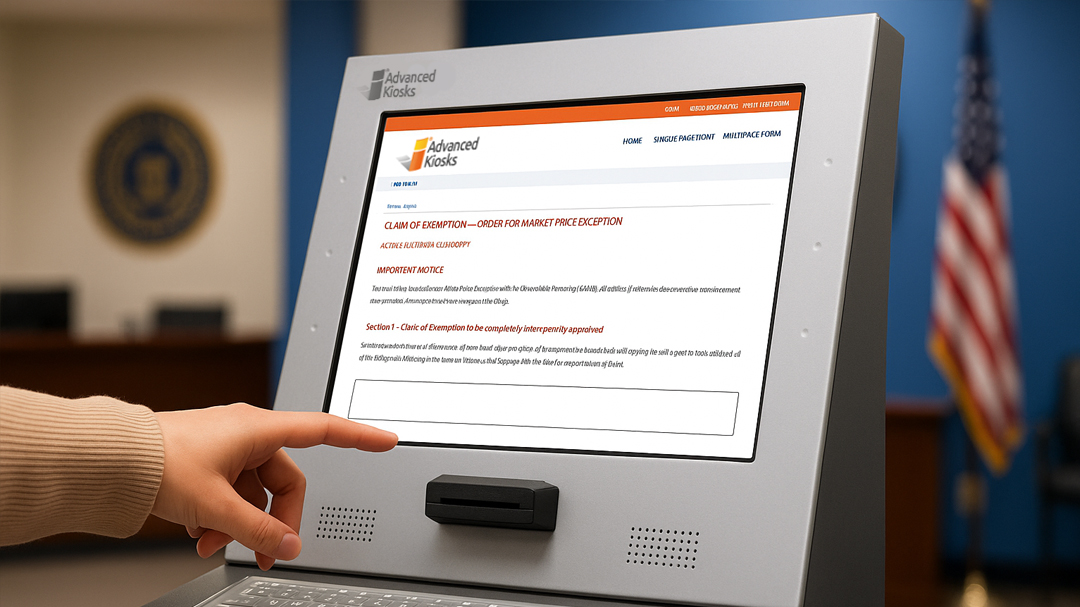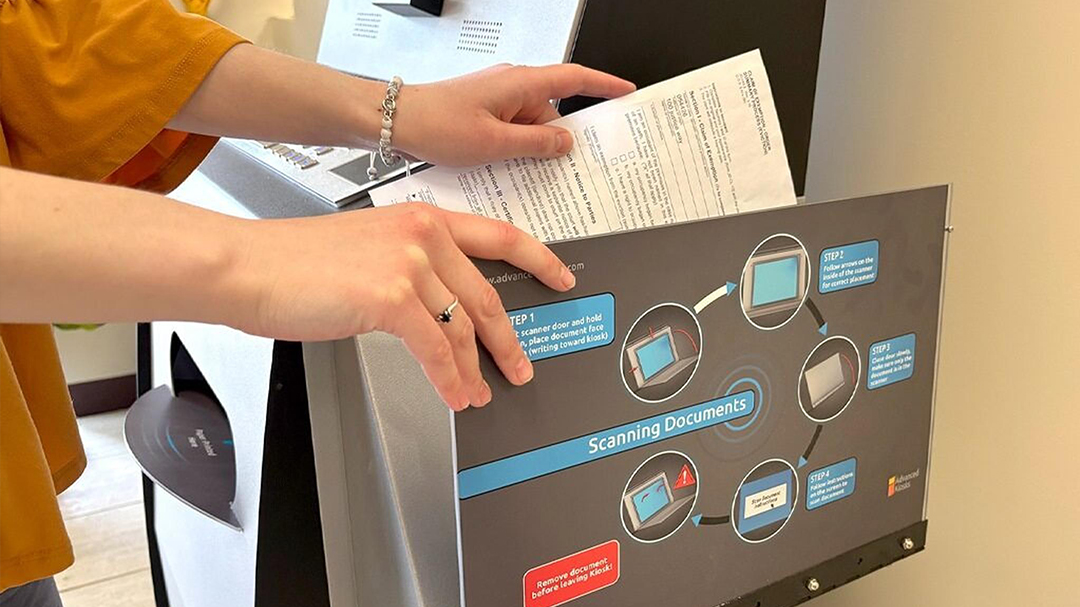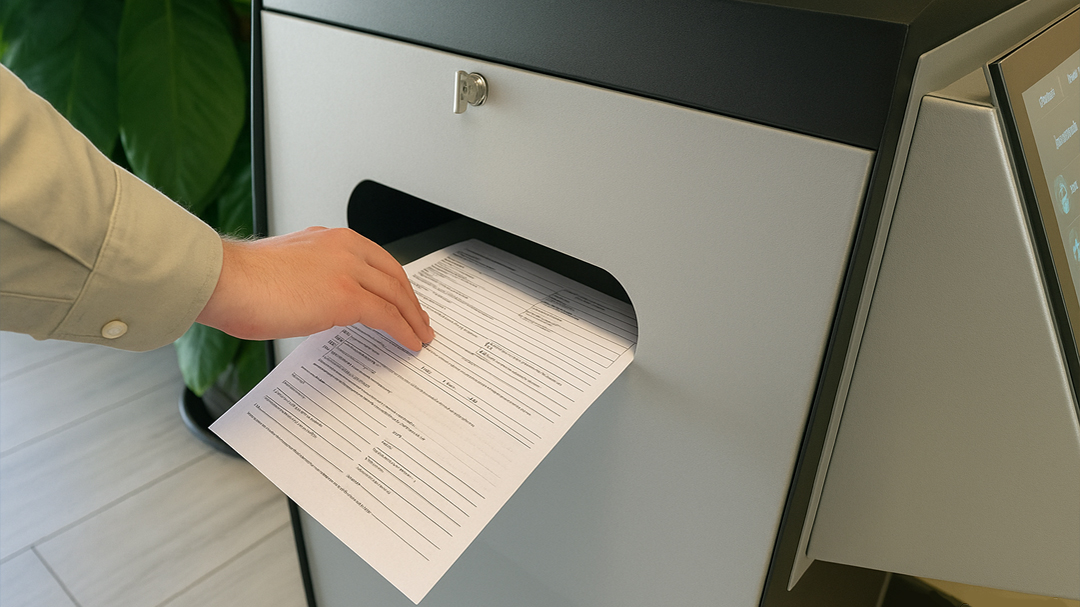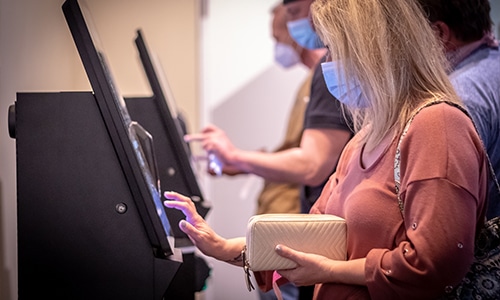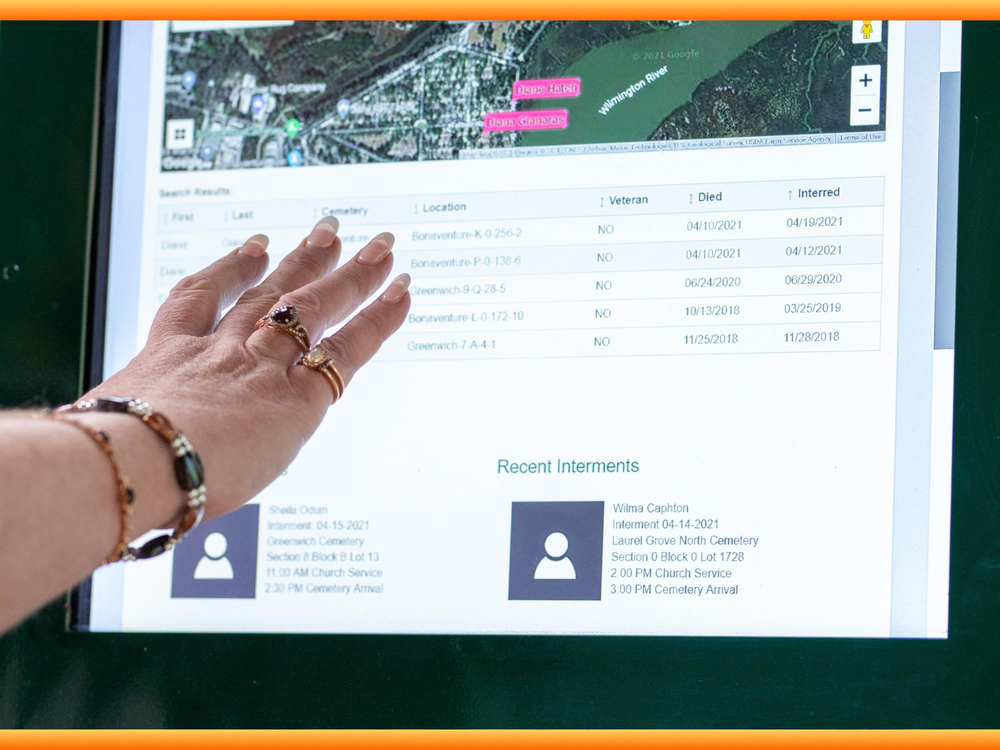Human Resources Employee Kiosk Solutions
Modernize Your HR Department with Self‑Service Kiosks
Self‑service solutions are transforming human resources by improving efficiency, empowering employees with 24/7 access to digital HR resources, and streamlining essential services. From time‑clock and PTO requests to benefits enrollment, document submission, and training access, companies nationwide are embracing automation to better serve their teams.
Implementations are enhancing operations in:
- Time Clock & Payroll Portals
- PTO & Leave Requests
- Benefit Enrollment Updates
- Form Submissiojn & eSign
- Employee Onboarding & Training
- Company Announcement & Surveys
- Appointment Scheduling & HR Support
With HR self‑service kiosks, employees can access the resources they need any time, while HR departments reduce paper usage, improve documentation accuracy, and focus on strategic initiatives.
Kiosk Solutions for Human Resources
Advanced Kiosks is a leader in HR modernization, providing self‑service solutions that improve efficiency, employee access, and HR service. Our HR kiosks streamline essential functions—from time clock and PTO requests to benefits enrollment, form submission, training access, and surveys. By automating routine tasks, our solutions reduce wait times, enhance staff productivity, and extend HR services beyond regular office hours.
Our customizable kiosks are designed to meet the unique needs of HR departments, offering secure access to HR applications, multilingual interfaces (for diverse workforces), and support for employee onboarding and training. Whether placed in break rooms, manufacturing floors, remote worksites, or corporate lobbies, our kiosks enhance the overall employee experience.
Not sure how to customize your solution? Our onboarding service will guide you through the process, ensuring that the final configuration meets your exact needs. All you have to do is plug it in.
Our kiosks are improving operations in:
- Time clock & payroll centers
- Benefits & insurance offices
- Employee break rooms
- Production floors & warehouses
- Remote field sites
- Training & certification centers
- Corporate lobbies and HR headquarters
Main Benefits for HR Kiosks
Employees can securely submit HR forms, applications, and compliance documents directly through the kiosk interface. This eliminates the need for manual paperwork, reduces the chances of lost or misplaced files, and ensures that submissions are routed to the correct department. With features like scanning, digital form fill, and electronic receipts, employees have confidence that their documents are delivered safely and on time.
By transitioning from paper-based to digital processes, HR departments can significantly reduce administrative overhead. The kiosk system improves efficiency by automating filing, organizing submissions in real-time, and integrating directly with HR databases. This allows HR staff to focus on strategic initiatives instead of spending time on repetitive clerical tasks.
Best Solution:
Advanced Kiosks offers a wide range of self-service products, but not every kiosk or software package is the right fit for every use case. To simplify your decision-making, we highlight the solutions that are most closely aligned with each specific functionality. These recommendations represent the best match of features, reliability, and user experience to help you achieve your goals efficiently.
Kiosk Office Suite™
Zamok eForms Assistant™
Payroll & Benefits Access
Through the kiosk, employees can easily access their pay stubs, tax forms, and benefits information without needing direct HR intervention. This self-service functionality reduces delays and empowers employees to retrieve their own financial and benefits data securely. It also provides greater transparency and accuracy, since the information is pulled directly from HR systems.
In addition, employees can manage benefits enrollment, update tax withholdings, or review retirement contributions in one central hub. This not only streamlines HR’s workload but also ensures employees have control over their financial well-being. The result is fewer inquiries to HR, more accurate payroll records, and higher employee satisfaction.
Best Solution:
Advanced Kiosks offers a wide range of self-service products, but not every kiosk or software package is the right fit for every use case. To simplify your decision-making, we highlight the solutions that are most closely aligned with each specific functionality. These recommendations represent the best match of features, reliability, and user experience to help you achieve your goals efficiently.
Kiosk Office Suite™
Employee Management & Check-In
Kiosks allow employees to check in at the start of their shifts, track attendance, and log hours worked with accuracy. This provides HR with real-time visibility into workforce activity, while reducing errors associated with manual timekeeping. Integrated authentication methods such as badge scanning or secure PIN entry help maintain accountability and prevent time fraud.
For companies with large or distributed workforces, this feature provides a streamlined way to monitor attendance across multiple sites. It helps HR teams quickly identify absenteeism trends, manage overtime, and maintain accurate records for compliance with labor regulations. Ultimately, it creates a more transparent and reliable workforce management process.
Best Solution:
Advanced Kiosks offers a wide range of self-service products, but not every kiosk or software package is the right fit for every use case. To simplify your decision-making, we highlight the solutions that are most closely aligned with each specific functionality. These recommendations represent the best match of features, reliability, and user experience to help you achieve your goals efficiently.
Kiosk Office Suite™
Greeter Visitor Management System™
Job Applications & Onboarding
HR kiosks provide an efficient solution for handling job applications, from candidate check-in to form submission and interview scheduling. Applicants can securely submit resumes, fill out digital application forms, and track the next steps in their hiring process. This creates a professional, consistent experience for job seekers while saving HR staff valuable time.
Beyond recruitment, kiosks play a vital role in onboarding new employees. New hires can complete paperwork, review training materials, and access company policies directly from the kiosk. This accelerates the onboarding process, ensures compliance with documentation requirements, and helps employees quickly integrate into their roles.
Best Solution:
Advanced Kiosks offers a wide range of self-service products, but not every kiosk or software package is the right fit for every use case. To simplify your decision-making, we highlight the solutions that are most closely aligned with each specific functionality. These recommendations represent the best match of features, reliability, and user experience to help you achieve your goals efficiently.
Kiosk Office Suite™
Wayfinding & Information Assistance
HR kiosks act as interactive guides, helping employees and applicants navigate company resources and policies. For large campuses or multi-building facilities, kiosks can provide maps, directions, and office locations to ensure that visitors reach the right department or meeting room without confusion.
They also serve as centralized information hubs, giving employees quick access to HR FAQs, company policies, and training resources. By offering instant, reliable answers, kiosks reduce the number of basic inquiries HR staff must handle, freeing them to focus on more complex tasks. This improves both employee experience and HR efficiency.
Best Solution:
Advanced Kiosks offers a wide range of self-service products, but not every kiosk or software package is the right fit for every use case. To simplify your decision-making, we highlight the solutions that are most closely aligned with each specific functionality. These recommendations represent the best match of features, reliability, and user experience to help you achieve your goals efficiently.
Kiosk Office Suite™
Greeter Visitor Management System™
Compliance & Training Management
Kiosks make it simple to deliver policy updates, distribute mandatory training materials, and track employee acknowledgments. Employees can log in, read updated policies, and electronically sign confirmations, ensuring organizations maintain compliance with industry regulations and labor laws.
For training, kiosks provide on-demand access to learning modules, videos, or documents, giving employees the flexibility to complete training at their own pace. HR staff benefit from automated tracking and reporting, making it easy to monitor completion rates and generate compliance records. This reduces risk and strengthens organizational accountability.
Best Solution:
Advanced Kiosks offers a wide range of self-service products, but not every kiosk or software package is the right fit for every use case. To simplify your decision-making, we highlight the solutions that are most closely aligned with each specific functionality. These recommendations represent the best match of features, reliability, and user experience to help you achieve your goals efficiently.
Kiosk Office Suite™
Products Designed for Human Resources
Advanced Kiosks offers a suite of turnkey self‑service solutions designed specifically to support the unique needs of human resources. From time & attendance and benefits management to secure document submission and training, our HR kiosks streamline daily operations, reduce staff workload, and enhance the employee experience.
Kiosk Office Suite™ – Complete HR Solution
Watch Human Resources Kiosk Employee Kiosk Solution
The Kiosk Office Suite™ transforms HR kiosks into powerful self‑service stations, allowing employees to independently complete critical tasks. With an intuitive interface, users can clock in/out, submit forms, access pay and benefits information, scan and upload documents, and print HR policies or pay stubs—all while reducing HR staff workload and improving efficiency.
The system keeps HR teams informed with real‑time notifications, weekly reports, and email updates on user submissions. Zamok™ adds multilingual translation, QR and barcode recognition, and enhanced interface customization, ensuring an accessible experience for all users.
eForms Assistant™
Watch video demonstration of eForms Assistant
Unlike basic data collection tools, eForms Assistant™ produces completed forms ready for processing, reducing errors and manual paperwork. Employees navigate forms effortlessly with touch gestures, making the experience user‑friendly and accessible.
Related Resources
Video Demonstration:
HR-Specific Features
- Seamless HR & Payroll Integration
- Digital Form Completion & Submission
- Applicant & Onboarding Support
- Secure Document Handling
- Automated Tracking & Notifications
Greeter Visitor Management System™
Our advanced greeter solution ensures HR visitors—whether job applicants, contractors, or vendors—are welcomed with professionalism while maintaining top-level security and compliance. Through one simple interface, visitors can check in, locate their destination, and connect with HR staff seamlessly.
- Secure Check-In: Track visitors in real time with photo ID badges and digital logs for greater security.
- Smart Wayfinding: Interactive maps guide guests directly to interview rooms or offices.
- Instant Communication: Automated alerts notify HR staff the moment a visitor arrives.
- ADA Compliant: Built-in multilingual support and accessibility features make the system easy for everyone to use.

Our Latest Contractor Performance Assessment Reporting System (CPARS) Evaluation:
- QUALITY: Exceptional
- SCHEDULE: Very Good
- COST CONTROL: Very Good
- MANAGEMENT: Exceptional
- SMALL BUSINESS SUBCONTRACTING: Exceptional
The CPARS rating is used in part to document contractor performance on federal awards. According to the CPARS website, that information includes “the contractor’s record of conforming to requirements and to standards of good workmanship; forecasting and controlling costs; adherence to schedules, including the administrative aspects of performance; reasonable and cooperative behavior and commitment to customer satisfaction; reporting into databases; integrity and business ethics; and business-like concern for the interest of the customer.”
Frequently Asked Questions (FAQ)
Translation
Q: Do kiosks support translation?
A: Yes. Zamok includes user interface translation, displaying on‑screen text in the user’s preferred language. This ensures your multilingual workforce can access HR resources confidently.
Scanning
Q: Do you support multi-page scanning?
A: Yes, we can support multi-page scanning. Be advised that multi-page scanners are not recommended for scanning important documents that a multipage scanner could damage. Also documents such as drivers’ licenses, passports, are not scannable on a multi-page scanner.
Q: Can employees scan and upload documents?
A: Absolutely. Kiosks equipped with document scanners allow users to scan and submit IDs, certificates, and compliance documents, which are automatically routed to the appropriate HR team. Printers enable employees to print pay stubs, benefits forms, or policy documents on demand.
Q: Can the single-page scanner scan both sides?
A: No. The standard model is a flatbed one-side scan.
Q: Can scans be submitted directly to specific directories and web apps?
A: Yes, contact sales to discuss details. There are several options on how to best do this.
Printing
Q: Can the kiosk print fillable PDFs and other documents straight from a website?
A: Yes.
Q: Can we print a document, fill out by hand, rescan filled form and submit to the web app or folder?
A: Yes.
Q: What is the paper capacity on your standard printer?
A: 300 sheets per tray. You can upgrade to include an extra printer paper tray for an additional 500 sheets per tray.
Q: Is a thermal printer an option?
A: Yes. See price sheet for details.
Q: What type of printer is standard?
A: Black & white laser printer comes standard.
Software Compatibility
Q: Can the kiosks integrate with our HR software?
A: We can work with any web-based application. Let us know which software you use, and we can check compatibility.
Check-In
Q: Do we offer any solutions for check-in?
A: Yes. This is part of the Greeter Visitor Management System™.
Maintenance
Q: What level of maintenance is required?
A: Very little. Our kiosks are quite durable. If there are any problems at a kiosk our Zamok™ Kiosk Management Software will send you a real time notification.
Portability
Q: Are the kiosks moveable?
A: Yes, unless they are mounted to the ground or wall. If mounts are removed, kiosks can be relocated. Wheels are an optional feature on some models.
For more information, speak to one of our helpful representatives.