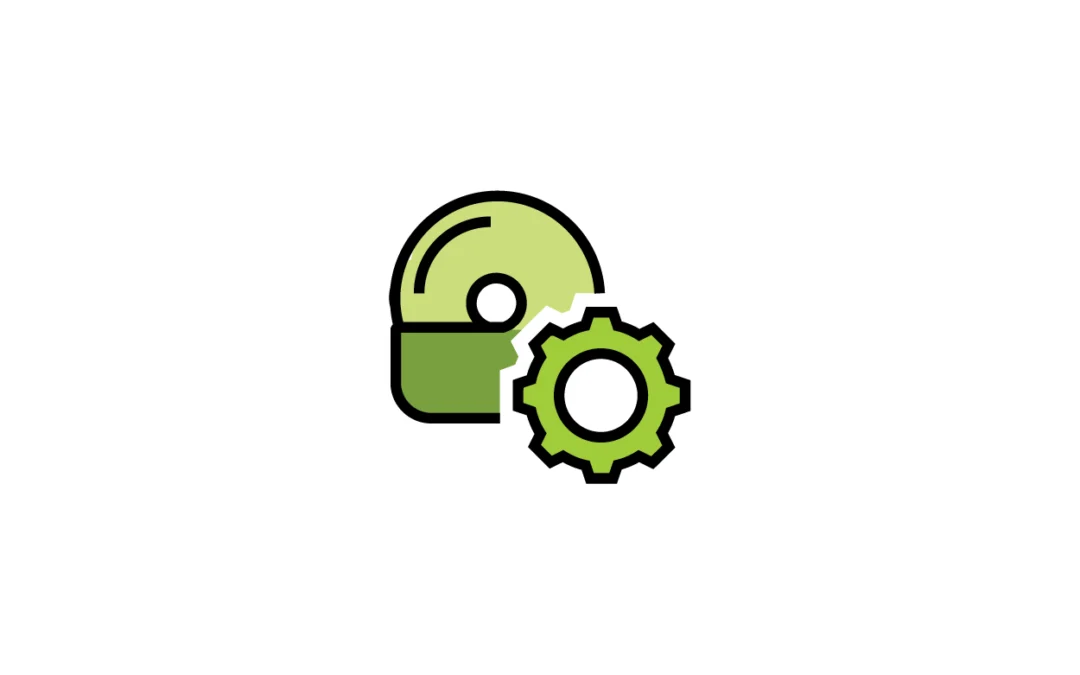During the customization phase, our team works closely with you to tailor every interface aspect to your specifications.
We integrate your branding elements, design preferences, and desired functionalities into the CityGuide kiosk. This includes adjusting the layout, color scheme, content, and interactive features to create a seamless and engaging user experience.
Communication and collaboration are paramount throughout this process. We prioritize your feedback and input to ensure that the final product aligns with your expectations and meets the unique needs of your community. Our goal is to fine-tune the kiosk to perfection, delivering a solution that not only informs and engages but also enhances the overall experience for users interacting with your kiosk.
At this phase, we also focus on setting up higher-level workflows and testing them as needed. This involves implementing QR codes, integrating third-party web-based apps, ensuring seamless translation, and enhancing accessibility features.
- QR Codes: We create and integrate QR codes to enable users to access specific features or information conveniently on their mobile devices.
- Third-Party Web-Based Apps: We set up secure browser windows within the kiosk interface to host third-party web-based applications, expanding the functionality and utility of the system.
- Translation and Accessibility Features: We ensure that the kiosk interface supports multilingual options and complies with accessibility standards, making it inclusive and accessible to all users, including those with disabilities. Testing is conducted to verify the effectiveness and usability of these features across different scenarios and user interactions.
By meticulously configuring these workflows and conducting thorough testing, we guarantee that the system is equipped to deliver a seamless and comprehensive experience to users, regardless of their language preferences or accessibility needs.