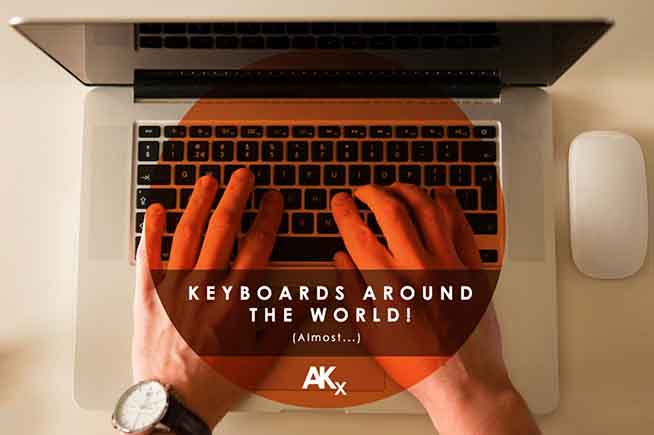How familiar are you with a computer keyboard?
A lot of people are either taught how to type or have learned over time. Most people can use a keyboard now without looking, but what would happen if you tried to type on a keyboard with a foreign language, or different layout?
Advanced Kiosks has shipped kiosks all over the world, and thus have learned about the many different keyboard layouts for different countries and languages. Below are a few pictures and information about the different countries language differences and how their keyboards look for their everyday usage.
Here we have a keyboard we send on a kiosk to Russia.

JCUKEN is the main Cyrillic keyboard layout for the Russian language in computers and typewriters. Earlier in Russia JIUKEN (ЙІУКЕН) layout was the main layout, but it was replaced by JCUKEN when the Russian alphabet reform of 1917 removed the letters Ѣ and І. The Mongolian keyboard uses a modified version of JCUKEN, called “FCUZHEN” (ФЦУЖЭН), where letters specific to Russian are replaced by letters that see more use in Mongolian.
Close to the Russian keyboard, we have the Ukraine layout.
Ukrainian keyboards, based on a slight modification of Russian Standard Layout, often also have the Russian Standard (“Windows”) layout marked on them, making it easy to switch from one language to another.
“While Somewhere in Europe…”


The QWERTZ is the keyboard layout that is mainly used in Germany, Austria, Switzerland and other parts of Central Europe. The main difference between it and QWERTY is that Y and Z are swapped, and some special characters such as brackets are replaced by the diacritical characters Ä, Ö, Ü and ß. “Z” is a much more common letter than “Y” in German; the latter rarely appears outside words whose spellings reflect either their importation from a foreign language or the Hellenization of an older German form under the influence of Ludwig I of Bavaria.
The AZERTY
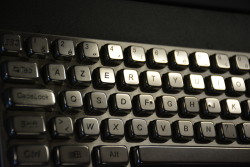
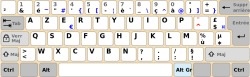
AZERTY is a specific layout for the characters of the Latin Alphabet on typewriter keys and computer keyboards. The layout takes its name from the first six letters to appear on the first row of alphabetical keys. Like the German QWERTZ layout, it is modeled on the English QWERTY layout. It is used by most French speakers based in Europe, though France and Belgium each have their own national variations on the layout. Luxembourg and Switzerland use the Swiss QWERTZ keyboard. Most of the residents of Quebec, the mainly French-speaking province of Canada, use a QWERTY keyboard that has been adapted to the French language, although the government of Quebec and the Canadian federal government stipulate and use the Multilingual Standard keyboard CAN/CSA Z243.200-92.
A little history on the keyboards we use today…
QWERTY is a keyboard layout for Latin script. The name comes from reading the first six keys appearing on the top left letter row of the keyboard (Q W E R T Y) from left to right. The QWERTY design is based on a layout created for the Sholes and Glidden typewriter and sold to Remington in 1873. It became popular with the success of the Remington No. 2 of 1878, and remains in use on electronic keyboards due to inertia, the difficulty of learning a layout that differs from the currently entrenched standard, the network effect of a standard layout, and the claim by some that alternatives fail to provide very significant advantages.