Kiosk Options
ADD VALUE TO YOUR KIOSK PROJECT
Options for your kiosks can add a great amount of value to your self service kiosk project. Adding interactive kiosks will improve your customer experience by speeding up service across the organization. Selecting the right options and peripherals will make your computer kiosk valuable for years to come.
Some options below are specific to a kiosk model but in most cases can be combined as needed. Talk with one of our kiosk professionals today to learn about pricing, standard kiosk options, and what other companies with similar needs have found to be successful.
If you are interested in an option not shown below please let us know, in many cases we can work with you to design a solution that meets your needs.
Scanners & Readers
Kiosk Credit Card Reader
Scans Any Credit Card or magnetic strip.The standard credit card and magnetic strip reader securely captures the user’s data and populates the fields in your third party payment processing system. This helps expedite the process and eliminates potential typing errors. This functionality can be facilitated by our ZAMOK™ Software securely and the user’s data is never stored by our software. To learn more about our Zamok Credit Card Reader Kiosk Software, watch a video here. |  |
Compatible with the following kiosks:Freestanding Kiosk, Documentation Kiosk, Compact Power Kiosk, Enviro Kiosk, Countertop Kiosk, Transit Kiosk, Retail Kiosk, Ticketing Kiosk |
Kiosk Biometric Scanner
This Biometric ID device captures the image of live veins in the palm, uniquely identifying an individual.A palm scanner is a quick and accurate way to prove identity of people in a known database. We have found the palm scanner to be faster and more accurate than a fingerprint reader. When used with the Freestanding Kiosk, the palm scanner can be located on the right or left side. Fingerprint scanners are available as well. Give our technical sales team a call today to discuss details and the best fit for your customers. |  |
Compatible with the following kiosks: |
Kiosk Barcode Scanner
We offer a variety of Barcode and QR Code readers, just tell us what you need!Barcode scanners are a great way to quickly interact with customers and get a lot of data. Our kiosk barcode scanners can read 1D and 2D barcodes and QR codes on: paper, cell phones, product packages, or an ID card. Barcode scanners can cut service time by up to 90% and are great for use in event marketing or check-in kiosks, where a customer can scan a receipt on their phone and get a ticket printed out or scan their ID and prove identity to move forward in your self-service process. All our kiosk barcode scanners come installed inside a metal shell that hides all the cables keeping the scanner tamper-proof. |
Compatible with the following kiosks:Freestanding Kiosk, Documentation Kiosk, Compact Power Kiosk, Countertop Kiosk, Transit Kiosk, Retail Kiosk, Ticketing Kiosk, Merchant Max Kiosk, Tower Kiosk |
Passport Reader
Scan passport image and export text data to the appropriate fields of a database or form.Quickly and easily scan passports and automatically export text data to the appropriate fields of a database or form of your choice. |  |
Compatible with the following kiosks: |
EMV Card Reader
Accept all Credit Cards, Pin and Chip Cards, and Smart Pay Phones.Accept all Credit Cards, Pin, Chip Cards and Smart Pay Phones with an EMV card reader. EMV card readers help reduce card fraud resulting from counterfeit, lost and stolen cards and provide interoperability with the global payments infrastructure. Our kiosks can be equipped with a number of different EMV card reader models to accommodate a range of applications and bank service compatibility. | 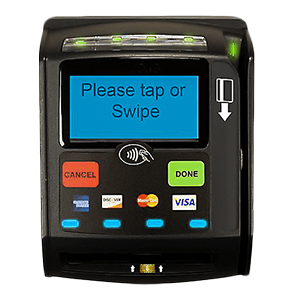 |
Compatible with the following kiosks:Freestanding Kiosk, Transit Kiosk, Retail Kiosk, Ticketing Kiosk |
Kiosk Document Scanner
Scan full size documents and email to recipients of your choosing.Advanced Kiosks’ full page, ADA Compliant document scanner is great for many self-service applications, employee kiosks, bill-payment kiosks, and kiosks for government organizations that need users to fill out forms. A scanner can save you a lot of time on any self-service project where customers need to scan and make copies of their own paperwork. The kiosk scanner option is a metal enclosure housing a full-page scanner that bolts to the side of the kiosk. The scanner cover is hinged with a wire spring metal cable that holds the cover closed when not in use. This is a “one page at a time” scanner that can scan: letters, passports, driver’s licenses, and documents up to .2 thick. This is not a multi-page scanner. Advanced Kiosks can supply a multi-page scanner for your kiosk, but it is not recommended. The ZAMOK™ kiosk software has a scanning module that can be set up to send the scanned document to an email address or can send it to a documentation database. The Kiosk scanner can be easily installed in the field if not purchased with the kiosk. | |
Compatible with the following kiosks: |
Kiosk Credit Card Reader
Scans Any Credit Card or magnetic strip.
The standard credit card and magnetic strip reader securely captures the user’s data and populates the fields in your third party payment processing system. This helps expedite the process and eliminates potential typing errors. This functionality can be facilitated by our ZAMOK™ Software securely and the user’s data is never stored by our software. To learn more about our Zamok Credit Card Reader Kiosk Software, watch a video here.
Compatible with the following kiosks:
Freestanding Kiosk, Documentation Kiosk, Compact Power Kiosk, Enviro Kiosk, Countertop Kiosk, Transit Kiosk, Retail Kiosk, Ticketing Kiosk
Kiosk Biometric Scanner
This Biometric ID device captures the image of live veins in the palm, uniquely identifying an individual.
A palm scanner is a quick and accurate way to prove identity of people in a known database. We have found the palm scanner to be faster and more accurate than a fingerprint reader. When used with the Freestanding Kiosk, the palm scanner can be located on the right or left side. Fingerprint scanners are available as well. Give our technical sales team a call today to discuss details and the best fit for your customers.
Compatible with the following kiosks:
Kiosk Barcode Scanner
We offer a variety of Barcode and QR Code readers, just tell us what you need!
Barcode scanners are a great way to quickly interact with customers and get a lot of data. Our kiosk barcode scanners can read 1D and 2D barcodes and QR codes on: paper, cell phones, product packages, or an ID card.
Barcode scanners can cut service time by up to 90% and are great for use in event marketing or check-in kiosks, where a customer can scan a receipt on their phone and get a ticket printed out or scan their ID and prove identity to move forward in your self-service process.
All our kiosk barcode scanners come installed inside a metal shell that hides all the cables keeping the scanner tamper-proof.
Barcode and QR Code Scanner
The standard QR Code readers we sell will read 1D and 2D barcodes, as well as QR codes.
Drivers License and ID Scanner
The ID scanners capture information from ID cards, and input the user information into a database.
Handheld Barcode Scanner
This handheld model scans 1D bar codes. Ideal for applications where scanning volumes quicker is advantageous.
Compatible with the following kiosks:
Freestanding Kiosk, Documentation Kiosk, Compact Power Kiosk, Countertop Kiosk, Transit Kiosk, Retail Kiosk, Ticketing Kiosk, Merchant Max Kiosk, Tower Kiosk
Passport Reader
Scan passport image and export text data to the appropriate fields of a database or form.
Quickly and easily scan passports and automatically export text data to the appropriate fields of a database or form of your choice.
Compatible with the following kiosks:
EMV Card Reader
Accept all Credit Cards, Pin and Chip Cards, and Smart Pay Phones.
Accept all Credit Cards, Pin, Chip Cards and Smart Pay Phones with an EMV card reader.
EMV card readers help reduce card fraud resulting from counterfeit, lost and stolen cards and provide interoperability with the global payments infrastructure.
Our kiosks can be equipped with a number of different EMV card reader models to accommodate a range of applications and bank service compatibility.
Compatible with the following kiosks:
Freestanding Kiosk, Transit Kiosk, Retail Kiosk, Ticketing Kiosk
Printing Options
Kiosk Receipt Printer
Prints receipt 3-4 inches wide.Our kiosk receipt printer prints on standard 3 inch wide thermal paper. This is a high speed kiosk printer capable of printing QR codes, 1D and 2D barcodes. These printers are great for quickly printing receipts, coupons, recipes and tickets. For a more customized print out on preprinted labels or ticket stock, you will need to upgrade to a kiosk printer that has black mark sensing and can handle thicker media. Call our kiosk sales experts to discuss your needs. |  |
Compatible with the following kiosks:
Freestanding Kiosk, Documentation Kiosk, Transit Kiosk, Retail Kiosk, Ticketing Kiosk, Merchant Max Kiosk
Label Printer
Prints adhesive labels for any event.Built in or external mount label printer, great for creating badges, passes and other adhesive identification applications. | 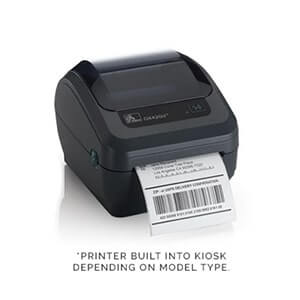 |
Compatible with the following kiosks:Freestanding Kiosk, Documentation Kiosk, Compact Power Kiosk, Countertop Kiosk |
Ticket Printer
Prints tickets for any event.Ticket printer options to accommodate a variety of sizes, media types and behaviors such as timed ticket retraction. |  |
Compatible with the following kiosks:Freestanding Kiosk, Documentation Kiosk, Transit Kiosk, Ticketing Kiosk, Merchant Max Kiosk |
Full Size Kiosk Thermal Printer 8.5-inch Wide
Thermal Printer 8.5″ wide, with a continuous roll of paper.A full-size thermal printer is a great way to provide your customers with forms or documents on the spot in areas that are higher risk and where a laser printer would not be secure. All our full-size kiosk thermal printers come with a retract feature for customer security. The kiosk printer retract function works by first printing the page then pushing out about a third of the page through the printer slot. If the page is not taken in a set amount of time, usually 30 seconds, the page is pulled back into the kiosk and disposed of. Our ZAMOK™ kiosk software notifications will also send you a text message when the kiosk is low on paper. Question from a customer: When we will print to these printers, there will be multiple pages being printed. Is there a way that it can drop the paper into a bin and print the next page instead of waiting on the driver to take the page after printing? Our answer: Cheap thermal printers do not have a “presenter / retractor” on the printer. The presenter holds the printout until it is printed then pushes the first 2 inches of paper out to the customer for them to take the print. Without the presenter, as soon as the paper comes out people will grab the printout and pull on it. This will cause a jam, mess up the print on the paper and after a few months destroy the print head. All our full size printers have presenters and do not have this problem. Note that the presenter can also be used as a retractor. If applied, this printer setting will pull the printout back in after a set time if the customer does not take the print out and deposit it in a bin for disposal. This comes standard with the Transit Printer option. Hence, there is no reason for a paper bin. |  |
Compatible with the following kiosks:
Extra Printer Paper Tray
Adds an additional 500 sheets of paper to the printer.Minimizes maintenance by loading the kiosk print media to dispense and extra 500 sheets of letter size paper. |  |
Compatible with the following kiosks: |
Kiosk Receipt Printer
Prints receipt 3-4 inches wide.
Our kiosk receipt printer prints on standard 3 inch wide thermal paper. This is a high speed kiosk printer capable of printing QR codes, 1D and 2D barcodes.
These printers are great for quickly printing receipts, coupons, recipes and tickets. For a more customized print out on preprinted labels or ticket stock, you will need to upgrade to a kiosk printer that has black mark sensing and can handle thicker media. Call our kiosk sales experts to discuss your needs.
Compatible with the following kiosks:
Freestanding Kiosk, Documentation Kiosk, Transit Kiosk, Retail Kiosk, Ticketing Kiosk, Merchant Max Kiosk
Kiosk Label Printer
Prints adhesive labels for any event.
Built in or external mount label printer, great for creating badges, passes and other adhesive identification applications.

Compatible with the following kiosks:
Freestanding Kiosk, Documentation Kiosk, Compact Power Kiosk, Countertop Kiosk
Kiosk Ticket Printer
Prints tickets for any event.
Ticket printer options to accommodate a variety of sizes, media types and behaviors such as timed ticket retraction.

Compatible with the following kiosks:
Freestanding Kiosk, Documentation Kiosk, Transit Kiosk, Ticketing Kiosk, Merchant Max Kiosk
Kiosk Thermal Printer
Thermal Printer 8.5″ wide, with a continuous roll of paper.
A full-size thermal printer is a great way to provide your customers with forms or documents on the spot in areas that are higher risk and where a laser printer would not be secure.
All our full-size kiosk thermal printers come with a retract feature for customer security. The kiosk printer retract function works by first printing the page then pushing out about a third of the page through the printer slot. If the page is not taken in a set amount of time, usually 30 seconds, the page is pulled back into the kiosk and disposed of. Our ZAMOK™ kiosk software notifications will also send you a text message when the kiosk is low on paper.
Question from a customer:
When we will print to these printers, there will be multiple pages being printed. Is there a way that it can drop the paper into a bin and print the next page instead of waiting on the driver to take the page after printing?
In our testing, we found that if you try to take the page before it releases it. It cause a printer jam and you have to go and fix it.
Our answer:
Cheap thermal printers do not have a “presenter / retractor” on the printer. The presenter holds the printout until it is printed then pushes the first 2 inches of paper out to the customer for them to take the print. Without the presenter, as soon as the paper comes out people will grab the printout and pull on it. This will cause a jam, mess up the print on the paper and after a few months destroy the print head. All our full size printers have presenters and do not have this problem.
Note that the presenter can also be used as a retractor. If applied, this printer setting will pull the printout back in after a set time if the customer does not take the print out and deposit it in a bin for disposal. This comes standard with the Transit Printer option. Hence, there is no reason for a paper bin.

Compatible with the following kiosks:
Extra Printer Paper Tray
Adds an additional 500 sheets of paper to the printer.
Minimizes maintenance by loading the kiosk print media to dispense and extra 500 sheets of letter size paper.

Compatible with the following kiosks:
Touch Based Input
ADA Kiosk Touch Pad
If you need an option to increase accessibility on the kiosk a touch pad is the perfect solution.For ADA compliance, the top of the monitor must be no more than 48 inches from the floor or a person in a wheel chair may have a hard time accessing the touch screen. For these kiosks a touch pad is a great way for handicapped people to access all the functionality of the kiosk. Our kiosk touch pads are standard features on our Ticketing kiosk and Retail kiosks and a option on our Compact Power kiosk, Tower kiosk and Multipurpose kiosk. Kiosk with a keyboard have a touch pad built in as well. |  |
Compatible with the following kiosks:
Freestanding Kiosk, Documentation Kiosk, Compact Power Kiosk, Retail Kiosk, Tower Kiosk, Multipurpose Kiosk
On-Screen Keyboards
Automatically show and hide for easy text input.A convenient feature built into the ZAMOK™ Software offers an automatic keyboard display for onscreen input when a text field is selected and hides when not in use. |  |
Compatible with the following kiosks:Freestanding Kiosk, Documentation Kiosk, Compact Power Kiosk, Transit Kiosk |
Kiosk Keyboards
An external, Backlit keyboard and Trackpad for kiosks that need a lot of user input.If your customers must do a lot of typing to interact with your self-service kiosks, then you should consider a physical keyboard option. This high-quality option is faster than typing on a touch screen for most people and is easier to use than your standard computer kiosk keyboard, taking minimal amounts of pressure to hit each key. Our full metal kiosk keyboards don’t use any plastic either and each letter is backlit with a light blue color, making the keys easy to read and type with in low-light situations. All the keys are sealed, making them spill proof for quick and easy cleanup. Additionally, our keyboards come with a touch pad, making any kiosk with a keyboard ADA compliant for handicapped accessibility. |  |
Compatible with the following kiosks:Freestanding Kiosk, Documentation Kiosk, Compact Power Kiosk, Transit Kiosk, Tower Kiosk |
Signature Pad
Easily capture customers’ signatures.For services that require a signature for purchase authorization or other verification this device will capture and record the user’s signature and send it to your third party application or database. |  |
Compatible with the following kiosks:
Freestanding Kiosk, Documentation Kiosk, Compact Power Kiosk, Transit Kiosk, Island Kiosk
ADA Kiosk Touch Pad
If you need an option to increase accessibility on the kiosk a touch pad is the perfect solution.
For ADA compliance, the top of the monitor must be no more than 48 inches from the floor or a person in a wheel chair may have a hard time accessing the touch screen. For these kiosks a touch pad is a great way for handicapped people to access all the functionality of the kiosk.
Our kiosk touch pads are standard features on our Ticketing kiosk and Retail kiosks and a option on our Compact Power kiosk, Tower kiosk and Multipurpose kiosk. Kiosk with a keyboard have a touch pad built in as well.
Compatible with the following kiosks:
Freestanding Kiosk, Documentation Kiosk, Compact Power Kiosk, Retail Kiosk, Tower Kiosk, Multipurpose Kiosk
On-Screen Keyboards
Automatically show and hide for easy text input.
A convenient feature built into the ZAMOK™ Software offers an automatic keyboard display for onscreen input when a text field is selected and hides when not in use.

Compatible with the following kiosks:
Freestanding Kiosk, Documentation Kiosk, Compact Power Kiosk, Transit Kiosk
Kiosk Keyboards
An external, Backlit keyboard and Trackpad for kiosks that need a lot of user input.
If your customers must do a lot of typing to interact with your self-service kiosks, then you should consider a physical keyboard option. This high-quality option is faster than typing on a touch screen for most people and is easier to use than your standard computer kiosk keyboard, taking minimal amounts of pressure to hit each key.
Our full metal kiosk keyboards don’t use any plastic either and each letter is backlit with a light blue color, making the keys easy to read and type with in low-light situations. All the keys are sealed, making them spill proof for quick and easy cleanup. Additionally, our keyboards come with a touch pad, making any kiosk with a keyboard ADA compliant for handicapped accessibility.

Compatible with the following kiosks:
Freestanding Kiosk, Documentation Kiosk, Compact Power Kiosk, Transit Kiosk, Tower Kiosk
Signature Pad
Easily capture customers’ signatures.
For services that require a signature for purchase authorization or other verification this device will capture and record the user’s signature and send it to your third party application or database.

Compatible with the following kiosks:
Freestanding Kiosk, Documentation Kiosk, Compact Power Kiosk, Transit Kiosk, Island Kiosk
Voice & Video
VOIP Handset
A payphone quality handset with switching technology.Provide users with quick call access to your list of predetermined numbers. This VoIP handset is built from commercial grade materials that are designed to last and withstand high usage. It is also a great option for self-service kiosks in noise areas or if the customer needs privacy. | |
Compatible with the following kiosks:
Freestanding Kiosk, Documentation Kiosk, Compact Power Kiosk, Countertop Kiosk, Lobby Kiosk, Transit Kiosk, Retail Kiosk, Ticketing Kiosk, Tower Kiosk
Kiosk Video Camera
We offer an HD Quality Camera.A built in, recessed camera with a quality range of 720p 5 pixel or higher. | 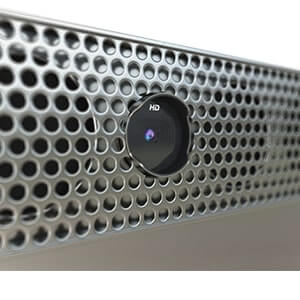 |
Compatible with the following kiosks:
Freestanding Kiosk, Documentation Kiosk, Compact Power Kiosk, Countertop Kiosk, Lobby Kiosk, Transit Kiosk, Retail Kiosk, Ticketing Kiosk, Island Kiosk, Tower Kiosk, Pinnacle Kiosk, Merchant Max Kiosk, Monolith Kiosk
VOIP Handset
A payphone quality handset with switching technology.
Provide users with quick call access to your list of predetermined numbers. This VoIP handset is built from commercial grade materials that are designed to last and withstand high usage. It is also a great option for self-service kiosks in noise areas or if the customer needs privacy.
Compatible with the following kiosks:
Freestanding Kiosk, Documentation Kiosk, Compact Power Kiosk, Countertop Kiosk, Lobby Kiosk, Transit Kiosk, Retail Kiosk, Ticketing Kiosk, Tower Kiosk
Kiosk Video Camera
We offer an HD Quality Camera.
A built in, recessed camera with a quality range of 720p 5 pixel or higher.
Compatible with the following kiosks:
Freestanding Kiosk, Documentation Kiosk, Compact Power Kiosk, Countertop Kiosk, Lobby Kiosk, Transit Kiosk, Retail Kiosk, Ticketing Kiosk, Island Kiosk, Tower Kiosk, Pinnacle Kiosk, Merchant Max Kiosk, Monolith Kiosk
Screen Upgrades
Sunlight Readable Monitor
A monitor that has a self adjusting sensor that allows you to see the monitor in direct sunlight.This self adjusting sensor enables users to clearly read the screen even in direct sunlight. As soon as you move a monitor outdoors it needs a lot more light to be readable. A standard indoor monitor produces 300 nits of light (nit is a unit of light measurement), while an outdoor monitor needs to produce at least 800 nits to be usable. Advanced Kiosks outdoor touch screen monitor produces 1100 nits of light, making it great for outdoor applications. Also, these monitors are all dual touch Screen, using PCAP touch technology. |  |
Compatible with the following kiosks:
Enviro Kiosk, Transit Kiosk, Thru-Wall Kiosk
Multi-Touch Screen
Turn your dual touch into a multi-touch screen and allow even more possibilities.Multi-touch screens permit modern interactions, like pinch and zoom. Make sure your kiosks are as interactive as your customers’ phones. |  |
Compatible with the following kiosks:
Countertop Kiosk, Retail Kiosk, Ticketing Kiosk, Tower Kiosk, Pinnacle Kiosk, Merchant Max Kiosk, Monolith Kiosk
Second Touchscreen
Add another monitor and get double the value.Make an impact on your audiences when they are coming or going! Add a second display to the backside of the Monolith Kiosk to get the most engagement. |  |
Compatible with the following kiosks:
Privacy Filter
Apply a privacy filter to your kiosk monitor to enhance security and privacy.Keep your personal information confidential with a filter to hide the screen when not viewed from straight on. |  |
Compatible with the following kiosks:
Freestanding Kiosk, Documentation Kiosk, Compact Power Kiosk, Transit Kiosk, Retail Kiosk, Ticketing Kiosk, Island Kiosk
Sunlight Readable Monitor
A monitor that has a self adjusting sensor that allows you to see the monitor in direct sunlight.
This self adjusting sensor enables users to clearly read the screen even in direct sunlight. As soon as you move a monitor outdoors it needs a lot more light to be readable.
A standard indoor monitor produces 300 nits of light (nit is a unit of light measurement), while an outdoor monitor needs to produce at least 800 nits to be usable. Advanced Kiosks outdoor touch screen monitor produces 1100 nits of light, making it great for outdoor applications. Also, these monitors are all dual touch Screen, using PCAP touch technology.
Compatible with the following kiosks:
Enviro Kiosk, Transit Kiosk, Thru-Wall Kiosk
Multi-Touch Screen
Turn your dual touch into a multi-touch screen and allow even more possibilities.
Multi-touch screens permit modern interactions, like pinch and zoom. Make sure your kiosks are as interactive as your customers’ phones.
Compatible with the following kiosks:
Countertop Kiosk, Retail Kiosk, Ticketing Kiosk, Tower Kiosk, Pinnacle Kiosk, Merchant Max Kiosk, Monolith Kiosk
Second Touchscreen
Add another monitor and get double the value.
Make an impact on your audiences when they are coming or going! Add a second display to the backside of the Monolith Kiosk to get the most engagement.
Compatible with the following kiosks:
Island Kiosk, Monolith Kiosk
Privacy Filter
Apply a privacy filter to your kiosk monitor to enhance security and privacy.
Keep your personal information confidential with a filter to hide the screen when not viewed from straight on.
Compatible with the following kiosks:
Freestanding Kiosk, Documentation Kiosk, Compact Power Kiosk, Transit Kiosk, Retail Kiosk, Ticketing Kiosk, Island Kiosk
Performance Upgrades
Computer Upgrades
Upgrade the computer from the standard Quad-core processor, 4gb of ram, and Windows 10 to anything that is needed.Sometimes your kiosk just needs to do more than the average machine does. Let your kiosk do more with a faster processor, more memory, or a better video card. |  |
Compatible with all kiosk models
Battery Back-Up
An option to keep your kiosk up and running while the power is out.Protect your kiosk from damage during power outages with an emergency battery back-up. |  |
Compatible with the following kiosks:
Computer Upgrades
Upgrade the computer from the standard Quad-core processor, 4gb of ram, and Windows 10 to anything that is needed.
Sometimes your kiosk just needs to do more than the average machine does. Let your kiosk do more with a faster processor, more memory, or a better video card.
Compatible with all kiosk models
Battery Back-Up
An option to keep your kiosk up and running while the power is out.
Protect your kiosk from damage during power outages with an emergency battery back-up.
Compatible with the following kiosks:
Transit Kiosk, Island Kiosk
Convenience Options
Attached Side Table
Make the kiosk more accessible by adding a tableGive your customers a place to rest their belongings while they use the kiosk. This convenient table can attach to either side of the kiosk. |  |
Compatible with the following kiosks:
Freestanding Kiosk, Retail Kiosk
Wheels
Attach wheels for easily moving your Kiosk to where you needMove your kiosk around with ease by ordering it with wheels attached to the frame. |  |
Compatible with the following kiosks:
USB Cell Phone Charger
Charges up to 5 USB devices or cell phones at a time.You kiosk can act as a phone charging station, letting your clients conveniently keep their mobile devices charged and ready. |  |
Compatible with the following kiosks:
Attached Side Table
Make the kiosk more accessible by adding a table
Give your customers a place to rest their belongings while they use the kiosk. This convenient table can attach to either side of the kiosk.
Compatible with the following kiosks:
Freestanding Kiosk, Retail Kiosk
Wheels
Attach wheels for easily moving your Kiosk to where you need
Move your kiosk around with ease by ordering it with wheels attached to the frame.
Compatible with the following kiosks:
Freestanding Kiosk, Documentation Kiosk
USB Cell Phone Charger
Charges up to 5 USB devices or cell phones at a time.
You kiosk can act as a phone charging station, letting your clients conveniently keep their mobile devices charged and ready.
Compatible with the following kiosks:
Freestanding Kiosk, Compact Power Kiosk
Network Options
4G Internet Access
Connect your computer Kiosk to the cellular data network.Connect your kiosk to the Internet through a cellular data connection. This can be used in areas where WiFi is not available, or as a backup connection to ensure constant connectivity. Sprint and Verizon plans available. |  |
Compatible with all kiosk models.
Secure Wi-Fi Antenna
Provide your Kiosk Wi-Fi Network Access with a tamper proof puck antenna.Keep your kiosk connected while still providing durability and security. |  |
Compatible with the following kiosks:
Freestanding Kiosk, Documentation Kiosk, Compact Power Kiosk, Countertop Kiosk, Transit Kiosk, Retail Kiosk, Ticketing Kiosk, Island Kiosk, Tower Kiosk, Pinnacle Kiosk, Merchant Max Kiosk, Monolith Kiosk
4G Internet Access
Connect your computer Kiosk to the cellular data network.
Connect your kiosk to the Internet through a cellular data connection. This can be used in areas where WiFi is not available, or as a backup connection to ensure constant connectivity. Sprint and Verizon plans available.
Compatible with all kiosk models.
Secure Wi-Fi Antenna
Provide your Kiosk Wi-Fi Network Access with a tamper proof puck antenna.
Keep your kiosk connected while still providing durability and security.
Compatible with the following kiosks:
Freestanding Kiosk, Documentation Kiosk, Compact Power Kiosk, Countertop Kiosk, Transit Kiosk, Retail Kiosk, Ticketing Kiosk, Island Kiosk, Tower Kiosk, Pinnacle Kiosk, Merchant Max Kiosk, Monolith Kiosk
Colors & Branding
Laminated Graphics
Customize your Kiosk with your company logo or design of your choice.Make your brand and message stand out with vinyl graphics on your kiosk. We use cut vinyl for durability and each kiosk model has specifications for graphic size and placement guidelines. Please consult with a sales representative for details. *Note: Graphics are designed by the customer and must be supplied in the appropriate file format. |  |
Compatible with the following kiosks:
Freestanding Kiosk, Documentation Kiosk, Enviro Kiosk, Countertop Kiosk, Transit Kiosk, Ticketing Kiosk, Island Kiosk, Tower Kiosk, Pinnacle Kiosk, Monolith Kiosk
Kiosk Colors
These nine standard paint color options are available on certain kiosk models.Choose the color that best represents your brand or kiosk location. Advanced Kiosks uses a high quality powder coating process for all kiosks. Powder coating is generally more durable than traditional painting, more resistant to color fade, and with the least possible environmental impact. The standard color selections are based on the RAL color system for kiosks. Our 9 Standard Kiosk Colors
Custom paint colors are available for an extra charge. Please consult a sales representative for details. | |
Compatible with the following kiosks:
Laminated Graphics
Customize your Kiosk with your company logo or design of your choice.
Make your brand and message stand out with vinyl graphics on your kiosk. We use cut vinyl for durability and each kiosk model has specifications for graphic size and placement guidelines. Please consult with a sales representative for details.
*Note: Graphics are designed by the customer and must be supplied in the appropriate file format.
Compatible with the following kiosks:
Freestanding Kiosk, Documentation Kiosk, Enviro Kiosk, Countertop Kiosk, Transit Kiosk, Ticketing Kiosk, Island Kiosk, Tower Kiosk, Pinnacle Kiosk, Monolith Kiosk
Kiosk Colors
These nine standard paint color options are available on certain kiosk models.
Choose the color that best represents your brand or kiosk location. Advanced Kiosks uses a high quality powder coating process for all kiosks. Powder coating is generally more durable than traditional painting, more resistant to color fade, and with the least possible environmental impact. The standard color selections are based on the RAL color system for kiosks.
Our 9 Standard Kiosk Colors
- Tex Black – RAL 9005 – (light texture)
- Blue, Signal Blue – RAL5005
- Teal, Water Blue – RAL 5021
- Grey, Charcoal Grey – RAL 7024 – (light texture)
- Green, Moss Green – RAL 6005
- Orange, Pure Orange – RAL 2004 – Gloss (no texture)
- Red – Bengal Red by Tiger Drylac – Gloss (heavy texture)
- Silver, Weathered Silver – RAL 9006 & RAL 9007 – (light texture)
- White, Traffic White – RAL 9016 – Gloss (no texture)
Custom paint colors are available for an extra charge. Please consult a sales representative for details.
Compatible with the following kiosks:
Freestanding Kiosk, Enviro Kiosk





















