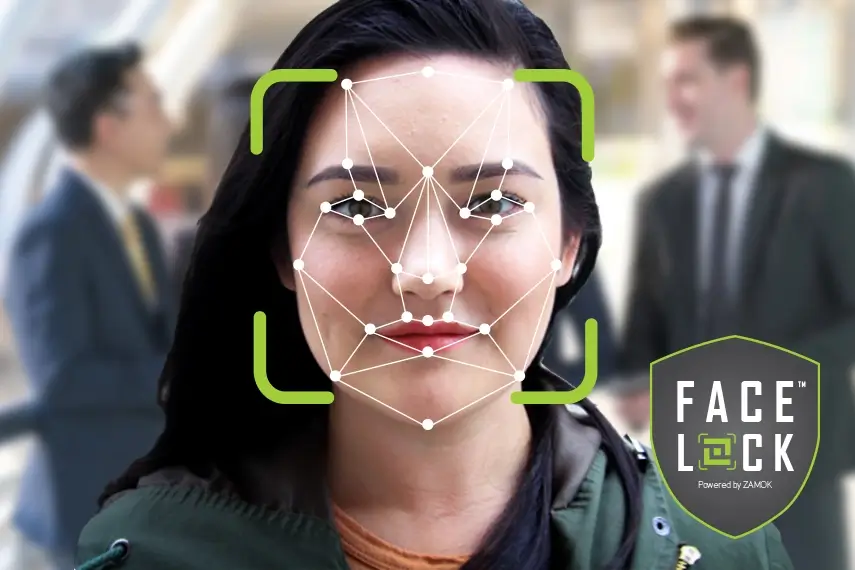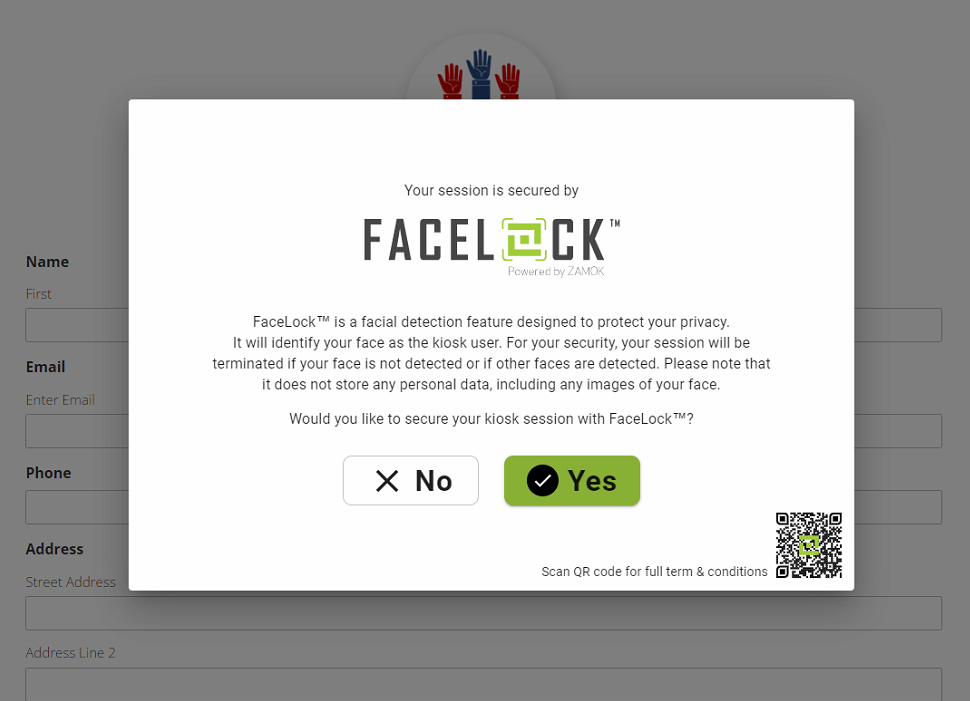In an era where convenience and security are paramount, technology continues to evolve to meet these needs. When it comes to self-service kiosks, one of the standout innovations in this field is the FaceLock™ feature, part of a recent update of Advanced Kiosks’ Zamok® kiosk management software suite. This feature represents a significant leap forward in how organizations manage access and security, offering a seamless blend of user-friendliness and stringent security measures.
Zamok is a comprehensive kiosk management software solution that enhances the functionality of interactive kiosks, providing tools for remote management, usage tracking, and a host of other features that make kiosks more efficient and easier to use.
FaceLock uses facial detection to continuously monitor the user’s presence in front of the kiosk camera throughout their session.
When users initiate a workflow at a FaceLock-enabled kiosk, they will see a prompt asking if they want to use FaceLock to secure their session.
If the user agrees, FaceLock will actively monitor their face using the kiosk’s camera. To indicate that FaceLock is active, a subtle message will be displayed at the bottom of the workflow, reassuring the user that their session is being secured by FaceLock.
Once FaceLock is activated, it remains active throughout the entire session. The only way to deactivate FaceLock is by pressing the Zamok browser logout button, which will end the session and restore the kiosk to its default state. This ensures that a user’s session remains secure and private until they explicitly choose to log out.
One of the key features of FaceLock is its ability to detect when the user moves out of the camera’s view. Using cameras with a wide-angle lens, FaceLock can instantly detect if the user has stepped away from the kiosk or is no longer visible. If this occurs, a warning message will appear on the screen and a sound will alert the user to return to the camera’s range.
If the user doesn’t return to the camera’s view within a specified time frame, the session will end. If they do return to the camera’s view the warning message disappears, and the user can continue their session.
The potential applications of Zamok with FaceLock are vast. In healthcare, for example, it can secure access to medical records at patient check-in kiosks. In corporate environments, it can manage access to sensitive project information at collaborative kiosk stations. In public settings like airports or train stations, FaceLock can enhance the security of self-service ticketing kiosks.
Simplified implementation
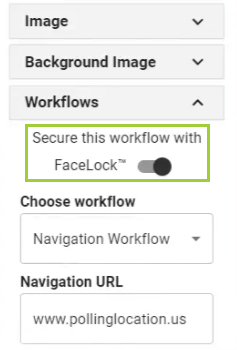 To activate FaceLock, administrators can easily attach it to specific buttons or workflows within the Zamok template editor. By toggling a switch in the template editor configuration pane, FaceLock can be enabled for the desired workflow, providing a seamless integration with the kiosk’s existing functionality.
To activate FaceLock, administrators can easily attach it to specific buttons or workflows within the Zamok template editor. By toggling a switch in the template editor configuration pane, FaceLock can be enabled for the desired workflow, providing a seamless integration with the kiosk’s existing functionality.
By accessing the “FaceLock” settings card in the Zamok dashboard, administrators have the flexibility to customize the duration of the countdown timer before the session is terminated as well as adjust the sensitivity of the facial detection sensor. This allows organizations to tailor the FaceLock behavior to their specific security requirements and user preferences.
While implementing FaceLock on your kiosk, It is important to consider the kiosk’s hardware and environment. Adequate lighting is essential for accurate facial detection, and the kiosk should be positioned in a way that captures the user’s face clearly.
FaceLock is a powerful new security feature in Zamok kiosks that protects user sessions. By continuously monitoring the user’s presence, FaceLock ensures that sessions remain secure and private.