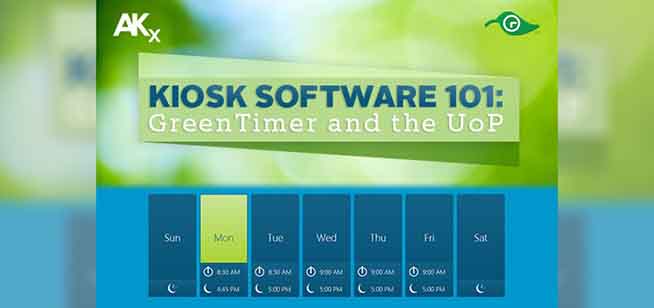With every kiosk we ship we supply a full suite of kiosk software to manage the self service technology. One kiosk software product that we have had for years, but that gets little fanfare, is GreenTimer. To ensure a touch screen kiosk will continue working reliably, as well as adding consistent value to your organization, there are many software components your machine needs.
This is the first in a series of articles that will cover software for self-service kiosks. We are going to start with the basic building blocks, and explain why you need these tools.
Here’s a story for you about when GreenTimer kiosk software saved the day…
Whenever I travel I ask the sales team if there are any customers in the area I am traveling to that I should visit. On a recent trip to San Francisco I stopped by University of the Pacific (UoP) in downtown San Francisco. The University of the Pacific opened a new building in the downtown for their School of Dentistry. The UoP School of Dentistry is one of the most modern and prestigious dental schools in the world and we are honored to have them as a customer.
A little while back, the school purchased about a dozen of Advanced Kiosks’ interactive kiosks. Five of these kiosks are used for patient check- in, where our software interacts with the schools scheduling software system to print nametags and confirm patients’ appointments. (This is pretty high end check-in software that we will cover in another blog.) The rest of the kiosks are used as information kiosks, where some display the history of the school and others display local information such as travel maps, bus schedules etc.
While touring the new UoP building I stopped to interact with one of our i Kiosks. It was obvious that there was a very slow response time from when I touched the screen to the kiosk responding.
How embarrassing is that!
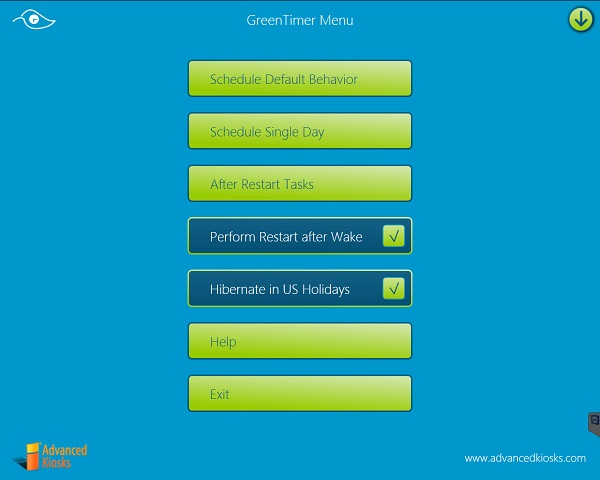
I stop in to see a customer and our kiosk is not working! The kiosk should have a very fast response time when you touch the screen. I asked the IT manager, Mr. Ramos, if I could have our technical support remote in and look at the computer system. He said yes so I called our advanced support team and they remoted into the kiosk.
I quickly got a call back from our team with an update – The kiosk had not been restarted in a month and although Advanced Kiosks’ GreenTimer software was on the kiosk, it had been disabled. Within a few minutes the kiosk had been restarted the response time of the kiosk was fast. GreenTimer was enabled again and I discussed with Mr. Ramose what hours the kiosk should be active.
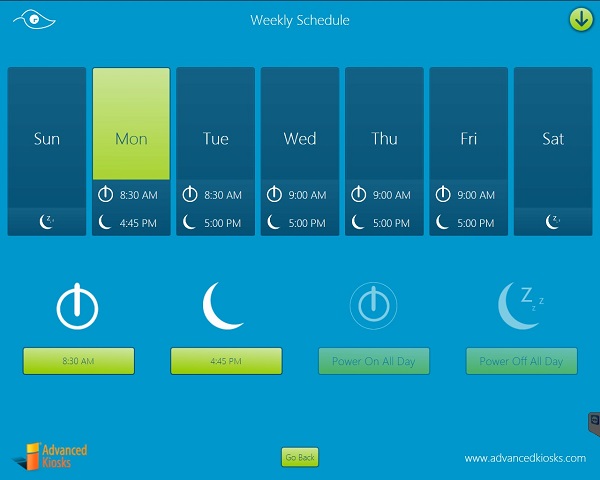
The GreenTimer pre-installed kiosk software is promoted as a way to save power, since it will hibernate your kiosk when it is not needed. This usually is the evening or weekends, but depends on the needs of the business. The cost savings can be surprising, depending on how many off hours you utilize, and the energy savings we have seen is typically between $80 and $120 per year, per kiosk.
The key benefit of GreenTimer, however, is that when the kiosk comes back online, GreenTimer will reboot the computer kiosk and start up Zamok lock down software, or any other application that you decide to run. Rebooting clears the cash, the memory and sets everything back to start. Leaving a computer or a kiosk on for a month uses up all the RAM which is why the response of the UoP information kiosk was so slow.
GreenTimer’s Main Benefits:
-
Saves electricity and money
-
Reboots the kiosk
-
Will start up any application on reboot
-
Keeps the kiosk running like it should
After I finished up at the UoP I then took some time and did some sight seeing. You would not believe what I found at the Golden Gate Visitors center!