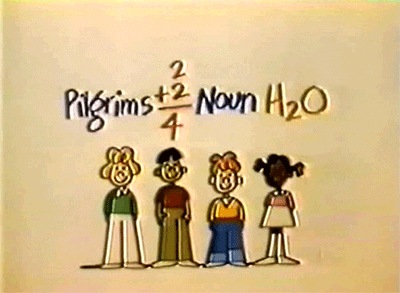Just 30 years ago, technology was first introduced to the classroom. This started with comprehensive computer classes where students had access to a desktop for about a half hour the whole day. This was a time when you could get a full nap in waiting for the internet to load, and your version of the search engine started by actually flipping through the books in the library as your only resource.
Today, students are equipped with a fountain of knowledge powered by smart boards, laptops, school kiosks, and even their own cell phones. Now in just seconds, a student can get the answer to most any question using technology.
I understand the hesitation that comes with the idea of technology in the classroom. Teachers are often met with difficulty when using technology as a tool and not a distraction. Since I’m not a teacher, I figured I should ask the professionals what they think. So I took to social media and facilitated a conversation between educators about technology in the classroom.
“Technology in the classroom definitely has its pros and cons. The use of technology for typing and/or dictation for students who may struggle verbally or motor skills wise is a huge help. However, I have other students who are too used to the availability of technology and cannot go an entire day without the use of it as a buffer. Here, I’m talking games on the iPad that have no correlation to the school day”,
Meghan Gregoire, Special Education (grades 9-12).
“I would have to agree with Meghan when it comes to technology having pros and cons. In my student teaching experience, I definitely had to constantly check that students weren’t misusing their technology. In the school in which I was placed, each student is issued an iPad, but plenty of those students use it to play games during classroom time. This adds yet another element for a teacher to manage. Of course, there is the possibility of technical difficulties when using technology in the classroom. This can cause a lot of anxiety since every moment in a classroom is important and any time lost is distinctly felt by the teacher”,
Hannah Hounsell, English Education.
“I am a big technology fan in the classroom- to a certain extent. I love booking time in the library for students to use technology to make assignments of higher quality and more fun to do. I am also a heavy user of technology in the classroom because it is how I present material and have the students engage in practice. However, because of the high need for teenagers to always have a phone in their hands, there have been a new policy in classrooms where students have to keep their phones in a calcpad storage unit for the class. The main reason behind this is that there are students that will not be productive in class and/or potentially distract others from doing their work”,
Cristina Coffill, Spanish Education (grades 9-12).
So, from this perspective, we can likely deduce that cell phones are not the best idea for the classroom. However, the teachers interviewed did have a positive opinion about non-handheld devices. “I highly recommend smart board use. I use the smart board for lessons at least every other day and my students respond very well to that!”, Gregoire. While there is reason for concern, there is evidence to prove that technology can be used for good.
According to a PBS LearningMedia survey, “69 percent of teachers polled said that educational technology allows them to ‘do much more than ever before’ with students”, Jeana Lee Tahnk of Huffington Post. Technology can cause distraction if mismanaged, but can also be a great help. Essentially, technology in the classroom should engage the students, not distract them and cause more stress for the teacher. In some cases, teachers have found a way to manage handheld devices.
“I used tons of technological tools in the classroom that wouldn’t have been possible without iPads and the time lost due to technical difficulties was minimal. The kids are also almost intrinsically engaged by new technological tools. They would much rather have an activity that they can do on their iPads, than one they must do with pen and paper. That includes tests and quizzes. Unfortunately, the school that I was in didn’t have smartboards, but I would simply project lessons made in Quizlet, Kahoot, Playposit, PollEverywhere, Prism, Schoology, etc.”, Hounsell.
With the average attention span of students dwindling, it is important to develop lesson plans around what gets the attention of the students. At one time in history, that was lincoln logs and rubix cubes. Today, it’s ipads and cell phones that take up the attention of youth. Rather than resist this movement, it’s important to recognize the significant role technology plays in your student’s life and find ways to integrate technology into the classroom. Some ways educators have done this is by:
- Playing interactive class exercises on a smart board
- Use kiosks so students can access surveys and personal information
- Using google docs to do live peer edits in groups
- Downloading educational apps onto student’s phones for class (like socrative)
- Creating visually appealing presentations that will keep students engaged
- Inform students of upcoming events using a lobby kiosk
- Use technology to automate POS for school lunch
Schools that are optimizing the use of technology have seen extremely positive effects. According to the Pew Research Center, “92 percent of teachers said that the Internet has a “major impact” on their ability to access content, resources and materials, and many are finding that it helps their ability to interact with students. Even more importantly, instructors have reported that digital technology in the classroom has increased students’ academic performance” (sourced by Jeana Lee Tahnk’s article on Huffington Post). The problem is not technology, it’s the way it’s being utilized. With a lesson plan, and time restrictions, technology can be a useful tool for improving engagement and attention in the classroom.

Kirnelius Williams, a master of business administration (MBA) student, uses the information kiosk in the College of Business and Economics.
Tip: Don’t have the budget for a kiosk? Read this article to find out how to get a kiosk using grants
Technology isn’t just useful within the classroom. Technology can be used to improve the library, cafeteria, and lobby of the school. School kiosks can be used as efficient printing clusters, POS for cafeterias, and digital signs to display maps and information in lobbies. They can even screen for mental health, providing students a way to get valuable resources for mental wellness. Organizations all over the country are connecting grant organizations to schools to bring kiosks into education.
Teachers understand their students. They can assess what type of technology can benefit their students and which ones distract them. “Overall, I think technology enriches the classroom and I am excited to try out most any tool (as long as I think it’s worth it, of course)”, Hounsell. At the end of the day, under the right conditions, technology can be a great benefit for schools. This means both in and out of the classroom. “Overall- it’s all about balance. Technology really is a strong component of learning nowadays and when used responsibly it makes a positive difference in learning”, Coffill.