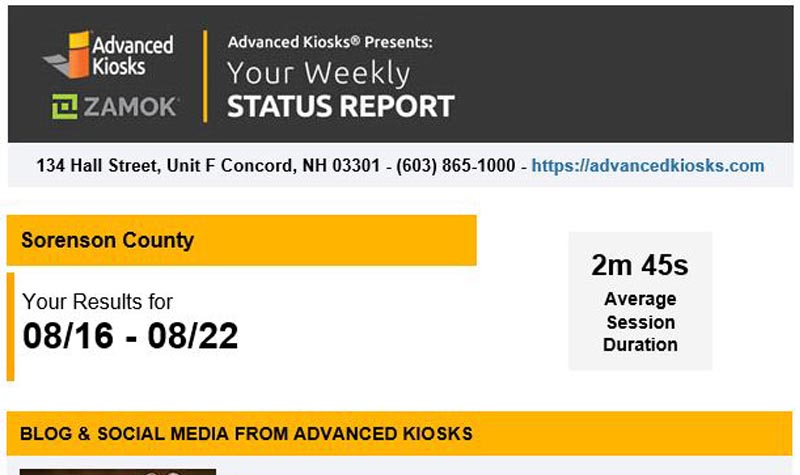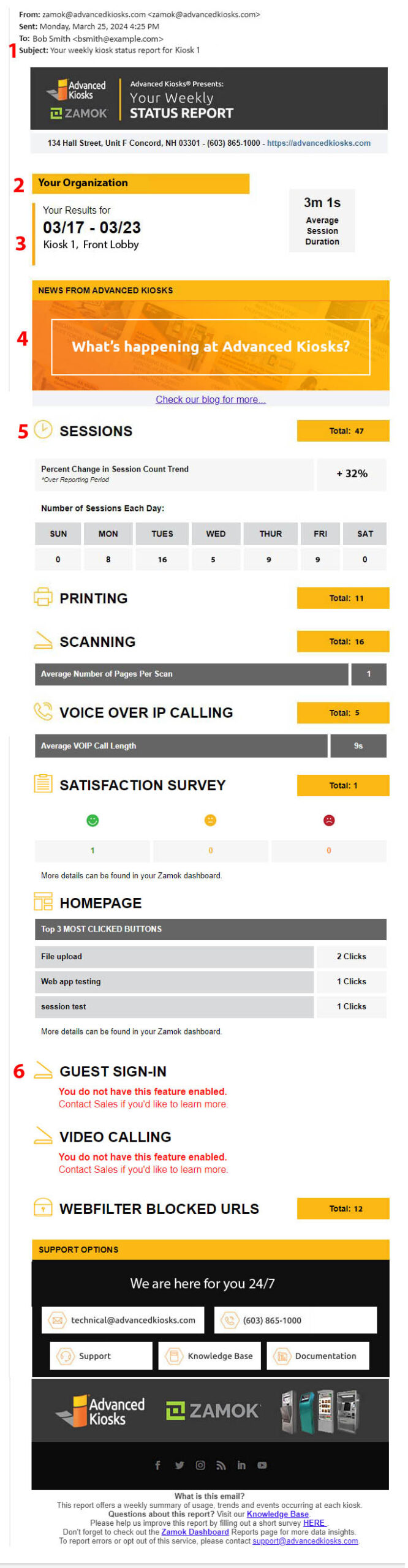Your Weekly Report Explained
Important Update: If you are an existing subscriber receiving weekly kiosk status reports, please note that you will now receive these enhanced reports individually for each of your kiosks. If you have multiple kiosks, expect a separate report for each one. If you are not yet signed up but would like to start receiving these valuable insights, please contact Advanced Kiosks Support team to get started.
These new and improved weekly reports put comprehensive, kiosk-specific data at your fingertips, empowering you to better understand usage patterns, optimize performance, and enhance the overall user experience for your customers. Some key improvements to note:
1. Individualized Reports: The enhanced reports are generated and sent separately for each of your kiosks. So if you have a fleet of 8 kiosks, you’ll receive 8 tailored reports, enabling you to analyze performance metrics for each kiosk independently.
2. Easy Kiosk Identification: To quickly identify which kiosk each report pertains to, the kiosk name is clearly listed in the email subject line. These naming conventions can be changed or updated by contacting Onboarding at Onboarding@advancedkiosks.com.
3. Prominent Kiosk Details: The name and physical location of the kiosk are highlighted in the first section of the report, providing at-a-glance context.
4. Helpful Resources: Watch for the new weekly email banner featuring the latest news, product announcements, tips and best practices from Advanced Kiosks. You’ll also find a quick link to our blog for additional helpful content.
5. Focused Metrics: The usage statistics and charts in each report are specific to the individual kiosk, allowing you to accurately assess the performance and usage patterns of each unit in your fleet.
6. Access Controls: If your user account does not have permissions to view certain metrics, you will see an appropriate notice in place of that data.
We hope these enhancements to your weekly status reports prove valuable in managing and optimizing your kiosk deployment. Please let us know if you have any other questions!