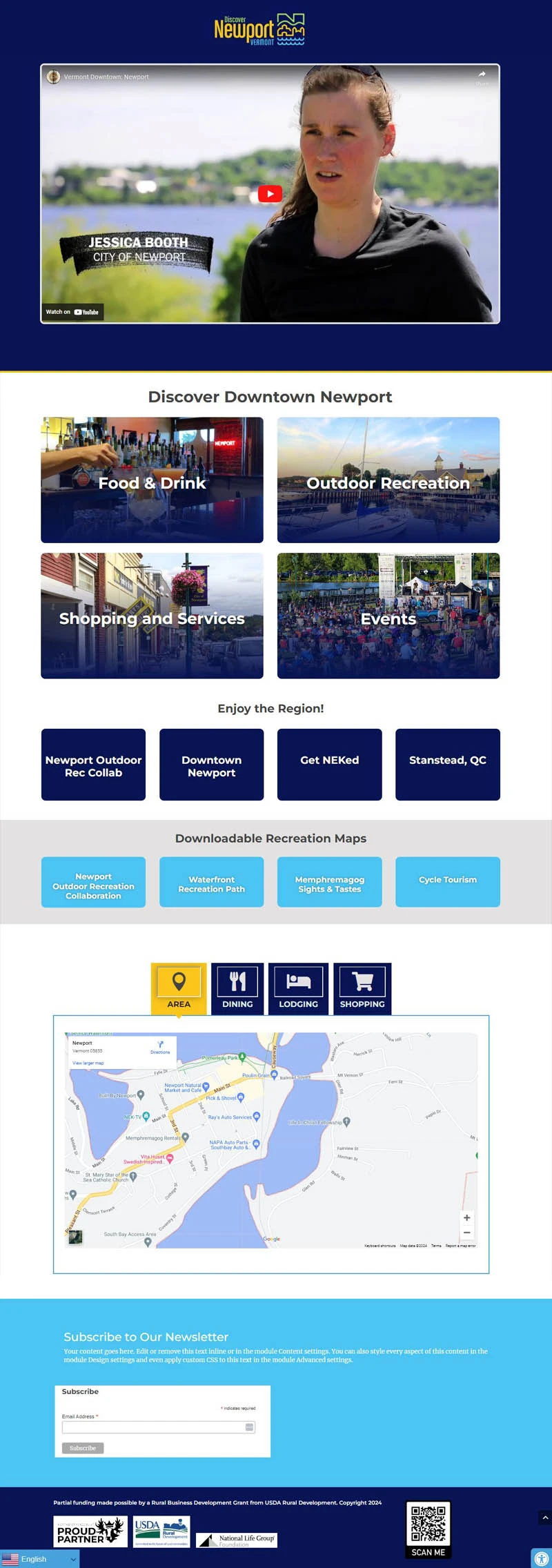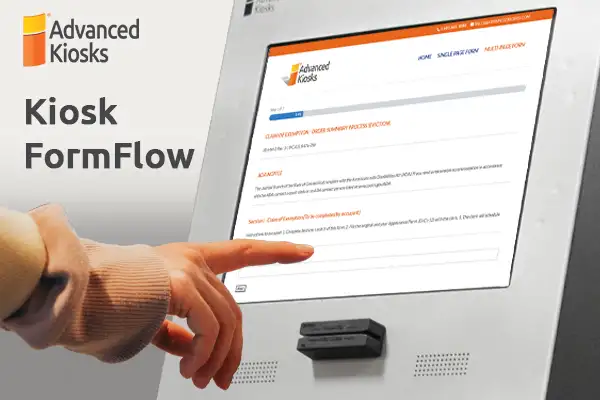
Post similar to: How Kiosk FormFlow Optimizes & Simplifies Complex Form Submission
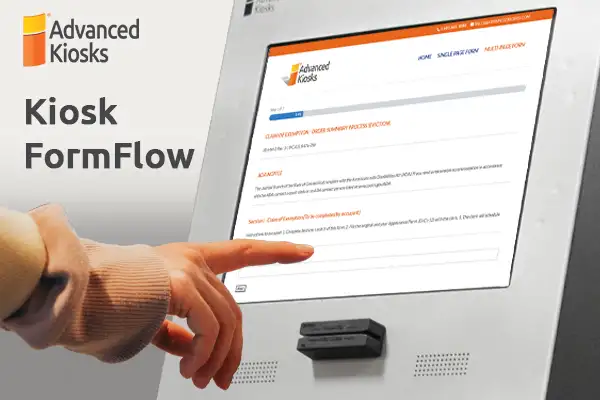
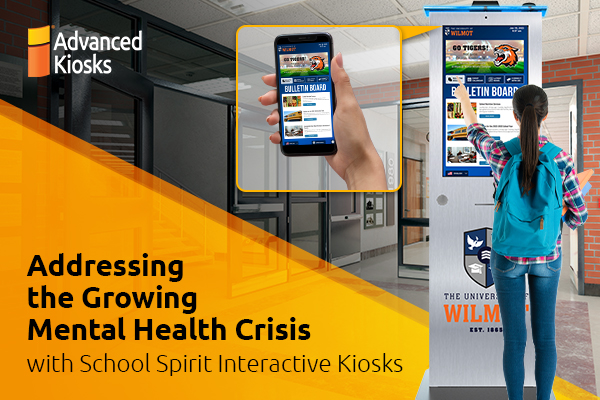
Addressing the Growing Mental Health Crisis with School Spirit Interactive Kiosks
In recent years, Advanced Kiosks has emphasized the development of its proprietary Zamok™ Kiosk Management Software. The company has released seven turnkey products based on Zamok™ and the kiosk hardware they manufacture. The School Spirit Interactive Kiosk is the...
Utah Housing Authority Improves Communication and Reduces Costs Using InterpreStation
The challenge One of the challenges Housing Connect faces in serving residents in Salt Lake City is communication. According to the U.S. Census Bureau, nearly 25% of the Salt Lake City population speaks a language other than English at home. Information compiled by...