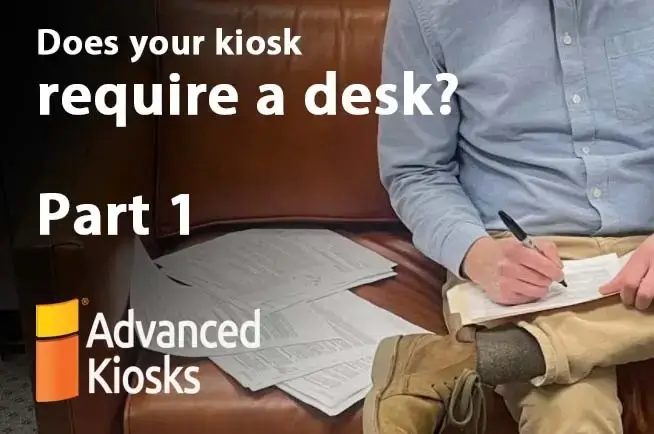Self-service kiosks are a great way to allow users to handle quick tasks on their own, such as paying bills, ordering food, checking in at a health care facility or looking up information in a product catalog or building directory. They’re short transactions that self-service kiosks accomplish in thousands of stores, restaurants, and other venues every day. Organizations of all types have been adopting kiosks to provide a better customer experience via self-service.

But while such tasks are easily accomplished while the user is standing, kiosks are increasingly being used in situations where the interaction is more complicated and takes much more time. For tasks such as filling out job applications, notarizing documents, help with lengthy court, tax or insurance document submissions, video conferencing with a case manager, telehealth sessions, applying for an apartment or communicating with HR, it’s unreasonable to expect people to stand for the entire process. In addition, occasions arise where users will need to scan and submit a variety of paperwork, and they’ll likely need space to spread out and organize forms.
 In those cases, a desk and a chair will be required.
In those cases, a desk and a chair will be required.
Not standing room only
Standards are difficult to quantify, but retail consumers tend to believe that 5 to 10 minutes is the maximum amount of time that they are prepared to stand in a line. It’s a good bet that kiosk users have similar feelings. If a kiosk interaction requires the user to stand for more than 5 or 10 minutes, it’s common courtesy to deploy a solution that incorporates a chair for the user to sit.
Those who may need to be seated when conducting business via kiosk include:
- People filing court papers such as restraining orders, petition for an appointment, or motion
- Citizens working with government agencies to apply for benefits such as Social Security, health insurance, public housing, and more
- Applying for a building permit at the local city hall
- Disaster victims working with FEMA to secure aid
- Banking customers interacting with a remote loan officer or customer service personnel
- Employees filling out new hire paperwork with the company’s HR department
The answer to these issues is the A.S.K. (Assisted Self-Service Kiosk) 3.0 solution from Advanced Kiosks.
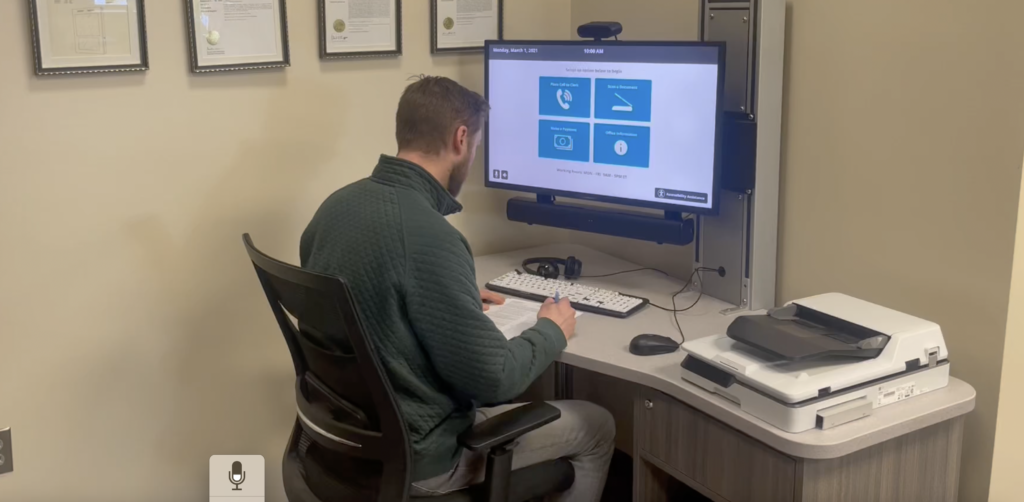
A.S.K. 3.0 leverages the Aegis Desk, Zamok Kiosk Office Suite 2.0, and cutting-edge videoconferencing equipment including webcams, 4K monitors, and directional soundbars to recreate a person-to-person experience with technology. The transfer of data and documents is secure and easy.
This self-service station affords users comfort as well as the tools to get more done. The desk is tamper-proof, with all switches, wires, and ports under lock and key.
For more on how A.S.K. 3.0 can help your organization better serve your customers, reach out to the experts at Advanced Kiosks.