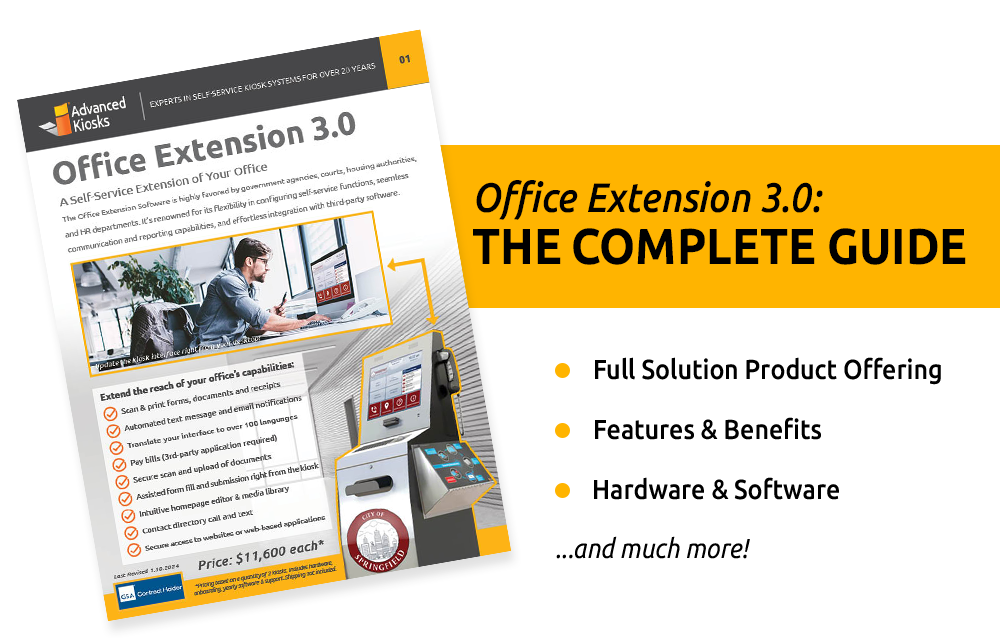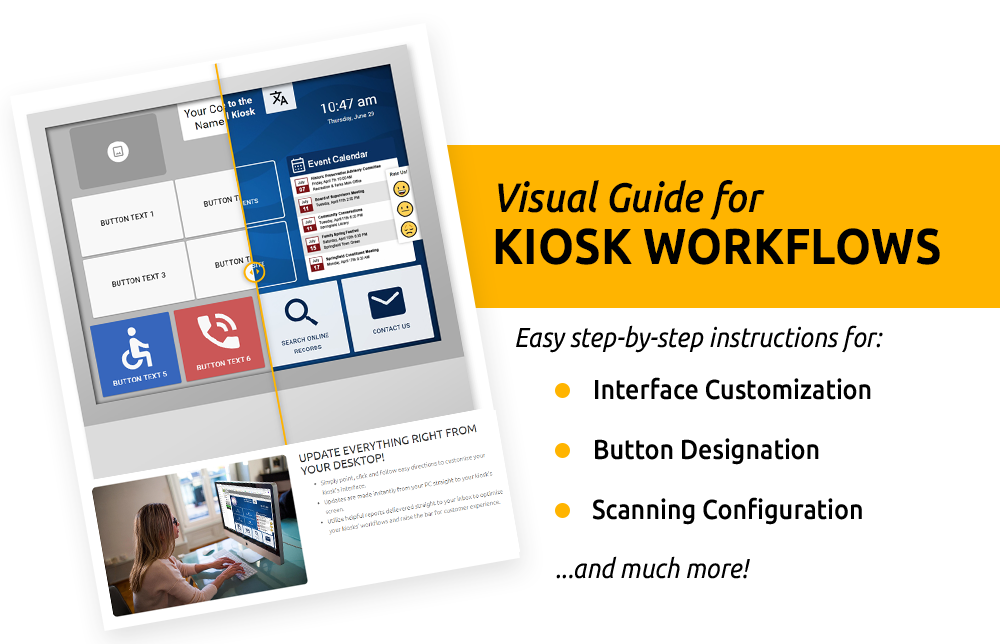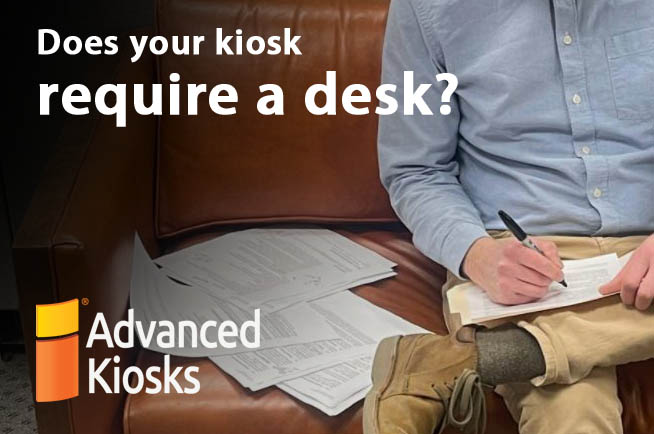Office Extension for Government
Office Extension for Government
The Office Extension Kiosk system offers a robust solution that combines hardware and software to automate services, reduce paperwork, and provide 24/7 access to critical information and services.
Watch our video series below and see how a user would interact with the features of the Olmsted, MN kiosk.
Olmsted County partnered with us to implement the Office Extension system to enhance their service delivery and streamline operations.
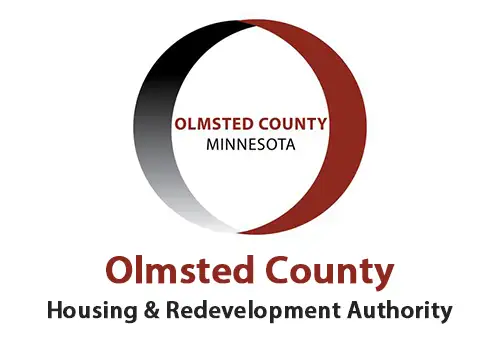
- Apply for Housing & Family Services
- Scan & Print Documents
- Form Fill & Submission
- Make Payments on Rent or Bills
- Maintenance Requests
- Legal Assistance
- Access to Health Insurance
- Access to Veteran Services

User Interactivity Videos
Welcome Video
Here is where we will describe what is happening in the video clip above, using Olmsted interface.
PDF LINK TO WELCOME VIDEO INFO
FaceLock Feature
etc
Kiosk FormFlow & Applications
etc
Kiosk Printing
Your content goes here. Edit or remove this text inline or in the module Content settings. You can also style every aspect of this content in the module Design settings and even apply custom CSS to this text in the module Advanced settings.
Kiosk Scanning
Your content goes here. Edit or remove this text inline or in the module Content settings. You can also style every aspect of this content in the module Design settings and even apply custom CSS to this text in the module Advanced settings.
Voice Over IP
Your content goes here. Edit or remove this text inline or in the module Content settings. You can also style every aspect of this content in the module Design settings and even apply custom CSS to this text in the module Advanced settings.
External Linking & Lockdown
Your content goes here. Edit or remove this text inline or in the module Content settings. You can also style every aspect of this content in the module Design settings and even apply custom CSS to this text in the module Advanced settings.
Translation Capabilities
Your content goes here. Edit or remove this text inline or in the module Content settings. You can also style every aspect of this content in the module Design settings and even apply custom CSS to this text in the module Advanced settings.
Email Functionality
Your content goes here. Edit or remove this text inline or in the module Content settings. You can also style every aspect of this content in the module Design settings and even apply custom CSS to this text in the module Advanced settings.
Bill Payments
Your content goes here. Edit or remove this text inline or in the module Content settings. You can also style every aspect of this content in the module Design settings and even apply custom CSS to this text in the module Advanced settings.
Accessibility
Your content goes here. Edit or remove this text inline or in the module Content settings. You can also style every aspect of this content in the module Design settings and even apply custom CSS to this text in the module Advanced settings.
Weekly Reports
Your content goes here. Edit or remove this text inline or in the module Content settings. You can also style every aspect of this content in the module Design settings and even apply custom CSS to this text in the module Advanced settings.
The Office Extension Kiosk
YOUR 24/7 AUTOMATED SERVICE PARTNER
Welcome to a new era of municipal service with the Office Extension System. This innovative solution provides around-the-clock access to essential services, helping to streamline operations and reduce paper usage.
EXPERIENCE UNRIVALLED CONTROL AND FLEXIBILITY
The Kiosk Management Software, Zamok, offers municipal administrators unparalleled control over the user interface. Create and manage workflows that best suit your municipality’s needs, enhancing the user experience.
INTERACTIVE PUBLIC SUPPORT, ANYTIME
Transform public service with the Office Extension System. Whether assisting with form filling, scanning documents, checking appointment availability, or printing necessary forms, this system enhances both the user experience and information accuracy.
STAY INFORMED
The Office Extension System provides regular updates on activities, scanned documents, completed forms, and insightful weekly reports, keeping you informed about kiosk operations.
MULTI-LINGUAL SUPPORT
Enable citizens to access services in their preferred language with our translation capabilities, powered by Google Translate, ensuring inclusivity and accessibility.
ENHANCED VISITOR MANAGEMENT
Manage visitors efficiently with seamless check-in and check-out processes, real-time notifications to hosts, and temporary access credentials.
CUSTOMIZABLE INSTRUCTIONAL MESSAGES
Enhance user experience with customizable instructional messages and videos, providing clear guidance and reducing user anxiety.
SECURE DOCUMENT UPLOAD
Collect and securely upload documents via various methods, including QR codes and direct file uploads, ensuring smooth and safe transactions.
CENTRALIZED REPORTING AND ANALYTICS
Benefit from robust analytics and reporting, providing valuable insights into space usage, visitor statistics, and resource allocation, helping optimize municipal operations and reduce costs.
IMPROVED KIOSK SECURITY
Ensure the highest level of security with a Windows operating system configured for public access and enhanced kiosk security features.

Sample Government Kiosk Interface

Customize Your Solution
19" display screen allows visitors self-service functionality to pay fines, apply for permits and licenses, scan/print/email documents, check scheduling, complete forms, research information and more.
Secured kiosk functionality can be configured and administered right from your office desktop.
Call for Assistance
Configure your VOIP handset to dial predetermined parties at the touch of a button. No phone system required.
Card Reader
Scan credit cards, barcodes, IDs or drivers' licenses.
Keyboard & Touchpad
A durable and backlit keyboard to allow your visitors to communicate via email, surveys and form submissions.
Internal Laser Printer
Allow visitors the ability to print out full size documents.
ADA Compliant Flatbed Scanner
Scan letters, passports, licenses and other full page documents. Email scanned document to specified parties or print document directly at the kiosk with the touch of a button.
Custom Graphics
Add your logo or specific messaging to the kiosk.
Steel Enclosure
Durable steel enclosure coupled with our 3 year warranty. Made in America.
Bolt to Floor
Bolt to the floor or wall for extra security.
VIEW STANDARD PRICING
and more detailed information via email. We will not call you unless you ask.

Benefits of Self-Service Kiosks for Government
Interactive kiosks for local and federal government agencies are compatible with indoor and outdoor applications and make essential government services conveniently available to your residents. With a self-service kiosks, government organizations can:
- Increase Staff Efficiency
- Reduce Visitor Wait Times
- Promote Events and Information
- Provide Guidance and Support
- Automate ID Verification
- Expedite Account Processing
- Provide Electronic Activity Records
- Improve Customer Service
- Increase Security
- Enhance Data Tracking
- Save Costs
- Provide language translation services
Other Recommended Products for Courthouses
These self-service products can have a considerable impact on your bottom line.
Interprestation
Live Interpretation Solutions
On-demand, live audio and video interpretation of 240 languages and American Sign Language to break down language barriers at your organization. Allows customers who do not speak English as a first language to ask complex questions and receive answers instantly through a human translator.
Pay by the minute for substantial savings and communicate to your customer 24 hours a day, seven days a week.
Office Extension Desk
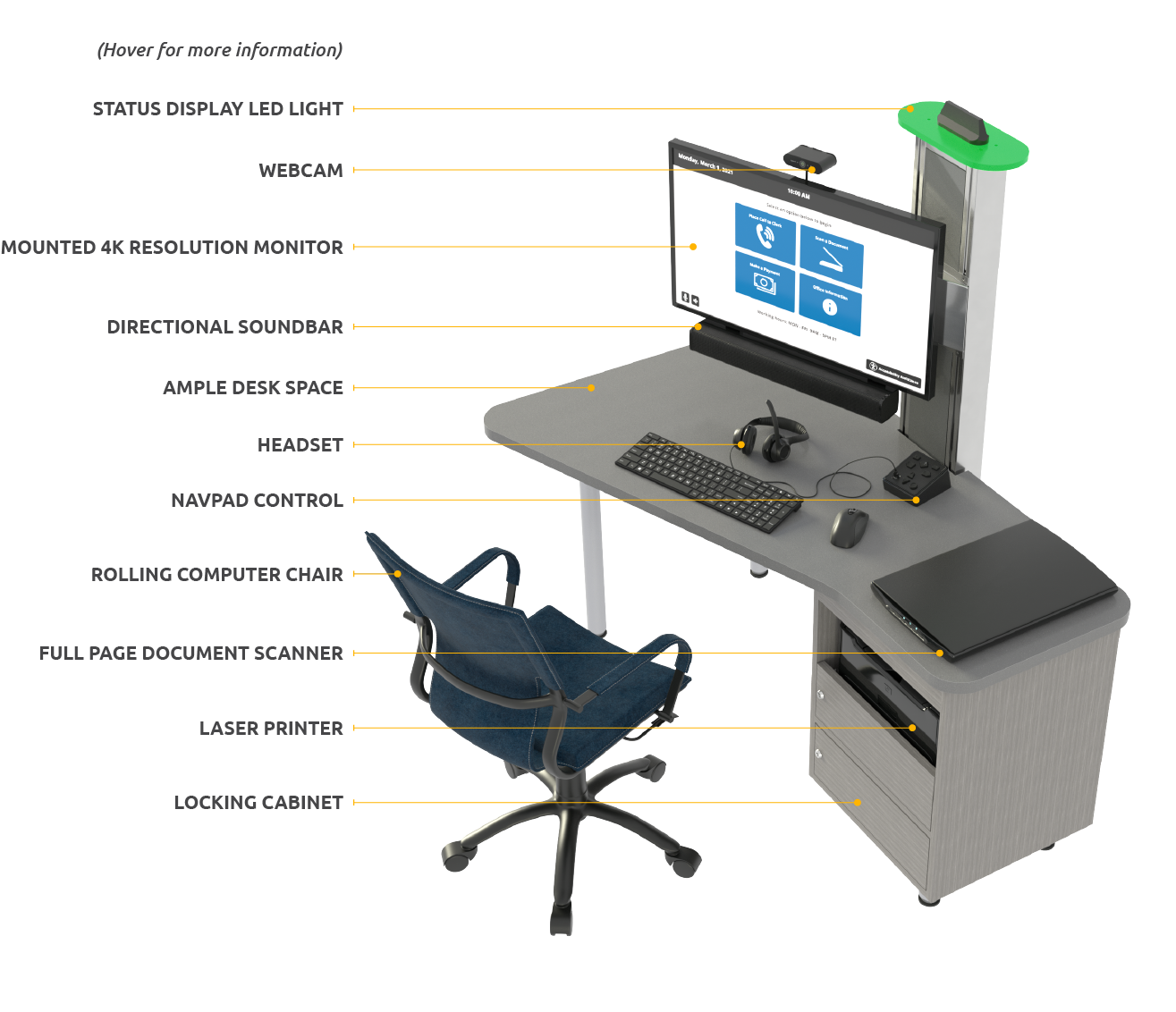
Status Display LED Light
LED light is activated when the kiosk is in use.
Webcam
Webcam option for videoconferencing, specifically used with our Assisted Self Service product.
4K Resolution Monitor
Large 4k display screen allows users plenty of screen space to interact with the kiosks functionality. Great for multiple document viewing, longer forms and easier interactivity. Enables better data accuracy and easier reading.
Kiosk interface functionality can be configured and administered right from your desktop.
Directional Soundbar
Crisp, powerful audio ensures clear communication lines.
Ample Desk Space
Many interactions with forms require paperwork and references that can be organized on the desk top.
Headset
Headset is available for when privacy is a concern.
NavPad Control
High contrast keyboard and Storm Napped provide a pleasant and easy-to-use experience for visually impaired users.
Rolling Computer Chair
As data indicates, seated data entry is more accurate than standing. The chair and desk provide comfort and encourage organization for longer kiosk sessions.
Full Page Document Scanner
Scan letters, passports, licenses and other full page documents. Email scanned document to specified parties or print document directly at the kiosk with the touch of a button.
Laser Printer
Allow users the ability to print out full size documents.
Bolt to Floor
The Office Extension Desk is solid and fully tamperproof.
A Remote Extension of Your Office for Longer Interactions!
Offer the convenience of a sit-down experience for better data accuracy while saving time and money automating services and paperwork with the Office Extension Desk.
Receive form submissions and scanned documents as pdfs from the desk to your email inbox in seconds!

“We employ a lot of technology in the office, and there’s always hiccups and glitches, says Smith. We’ve had none of that with Advanced Kiosks. They have thought through everything; While it was not quite plug and play, it’s about as close to plug and play as a kiosk could be. I’ve been so impressed!”
Jacqueline Smith
Clerk of Court, Prince William County
OUR SUCCESSFUL MUNICIPALITY CUSTOMERS
Our successful courthouse customers have provided city and county residents the ability to handle their government business on their time.
The automation of essential government services like paying fines or applying for a marriage license provides citizens with increased freedom when handling their government business.
With self-service kiosks for courthouses, customers avoid taking time off work to handle their government business, reduce wait times, and increase staff efficiency.
We have worked with many customers in both city and town municipalities and federal government industries, including Quincy, Orange County, and Olmsted County Housing Authorities. We have also provided similar solutions for Arlington National Cemetery, Rhode Island National Guard, and State of Maine (DHHS).

 Introduction
Introduction