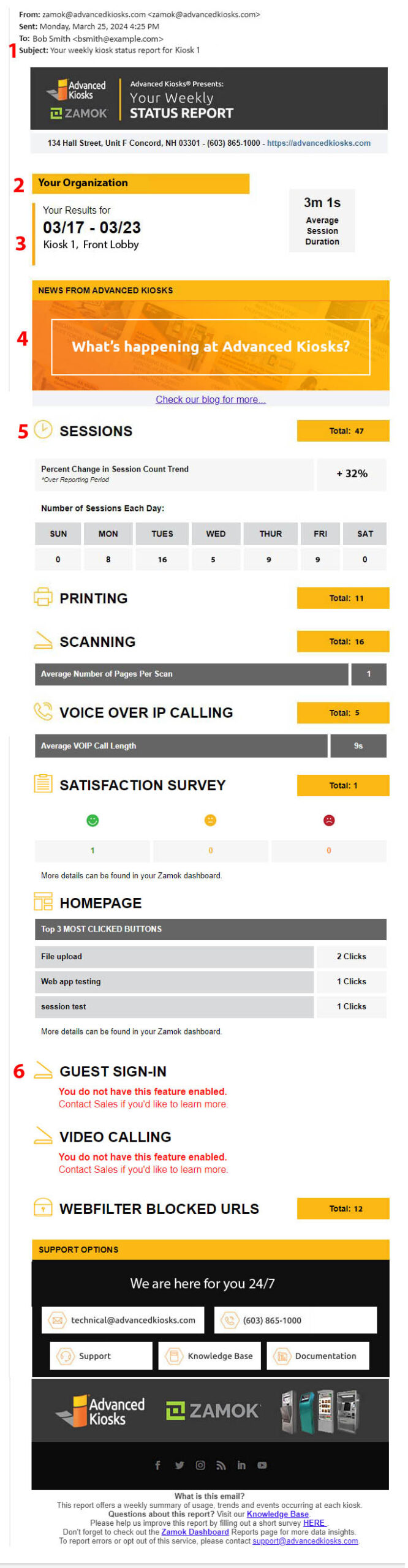Frequently Asked Questions
Frequently Asked Questions
Find answers about our kiosks, sales processes and more.
Kiosk Faqs
Do I need a self service kiosk?
- Customers frequently wait in long lines for simple transactions.
- Your staff is overwhelmed with routine inquiries or tasks.
- You need a secure and efficient way to process payments or check-ins.
- Expanding service hours is a priority, but hiring more employees isn’t feasible.
Kiosks help businesses improve efficiency, reduce costs, and enhance customer experiences by providing seamless self-service options.
Are your kiosks ADA compliant?
What are the power requirements of a self-service kiosk?
What is an Interface?
Are self-service kiosks weatherproof?
Are self-service kiosks customizable?
Are self-service kiosks environmentally friendly?
Yes! Kiosks offer a paperless solution for businesses and customers looking to reduce their carbon footprint. Plus, with our Zamok software suite, you can take sustainability even further. Its kiosk sleep mode, equipped with a scheduler, lets you configure when kiosks should be awake—helping you save power during off-hours. Additionally, our Kiosk Rescue Program extends the life of both kiosk hardware and software, ensuring your investment is preserved while reducing electronic waste. Instead of discarding materials, we help recondition and repurpose them, making your kiosks more eco-friendly and cost-effective.
What are your hardware add-on options?
Purchasing Faqs
What types of self-service kiosks do you offer?
What does the process of kiosk ownership involve?
Phase 1: Sales
Phase 2: Production
Phase 3: Quality control & onboarding
Phase 4: Ongoing maintenance and updates
To learn more about our process, click here.
What are your lead times?
To find out our current lead time, contact a representative today.
Do you have a government contract vehicle?
Learn more about GSA here.
Where do you ship?
Where are the prices for your kiosks?
Do you have any customer references or success stories?
Do you offer any kind of warranty or support packages?
Kiosk Software Faqs
Do your kiosks come standard with any software?
Is there a free trial or demo for Zamok?
Can I run Zamok on my own kiosk hardware?
- Windows 11 compatible computer
- At least 4GB of RAM
- Quad Core x86 CPU or better (No ARM)
- Touchscreen and compatible windows 11 drivers
- Internet access
Please contact sales for any compatibility questions and get started with a free trial
Can your Kiosk software run on Android, IOS, or Linux?
Do I need Zamok kiosk management software?
How do I control and monitor my kiosk fleet?
Faqs Related to Your Industry
Attractions/Amusement Parks
The cost of a self-service kiosk depends on quantity, options, customization, and other shipping costs. To learn more, speak with one of our helpful representatives!
What are the use cases for an amusement park kiosk?
Common use cases for amusement parks and other attractions include:
- Ticketing
- Information display
- Promotions & offers
- Interactive experiences
- Badge/QR code scanning
- Queue management
- Phone charging
- Post-visit surveys
Learn more about amusement park use cases here.
What self-service kiosks are recommended for attractions and amusement parks?
We offer a variety of self-service kiosk solutions for attractions and amusement parks.
The most popular kiosk models for this industry include the:
To view additional kiosk models, click here.
Do Kiosks come with Ticketing capabilities?
Yes! Visitors can purchase and print tickets to your attraction right from the kiosk. Speak to a representative today to learn more about our Ticketing Kiosks.
Do you install kiosks at or near beaches?
Unfortunately our outdoor kiosks are not compatible with coastal environments, therefore, we do not supply self-service kiosks for beach or coast applications.
How do I get my content/information on the kiosk?
If you have software to display your content we can get it running on the kiosk. If you do not have software, we can develop software for you or connect you with one of our content display partners.
Do kiosks offer wayfinding/navigation services?
Yes! For more information on wayfinding services click here.
What type of attractions are kiosks useful for?
Self-service kiosks are a helpful resource at zoos, museums, amusement parks, and more!
What type of information can I display on my kiosk?
The display on your kiosks is customizable and can include images, video, text, and any information or detail customers may find useful.
Entertainment
How much does a kiosk for entertainment cost?
The cost of a self-service kiosk for the entertainment industry depends on quantity, optional add-ons, customization, and other factors like ticketing capabilities, payment processing, and more.
To learn more, speak to one of our helpful representatives!
What are the use cases for a kiosk for the entertainment industry?
Common use cases for self-service kiosks for the entertainment industry include:
- Ticket printing
- Payment processing
- Information display
- Promotions and offers
- Interactive experiences
- Badge scanning
- Queue management
- Phone charging
- Post-visit surveys
Find out more about interactive kiosks in entertainment here.
What self-service kiosks are recommended for the entertainment industry?
We offer a variety of self-service kiosk solutions for the entertainment industry. The recommended kiosk model depends on your specific needs, however, the Ticketing Kiosk and Merchant Max kiosks are a popular choice among leaders in entertainment. The Monolith Kiosk is also a good choice for people who want to make a visual splash.
To find out what self-service kiosk is right for your project, speak to a representative today.
Can kiosks process credit card payments?
Yes! Payment processing and credit card readers are an optional upgrade feature on our interactive kiosks.
Do kiosks come with ticketing capabilities?
Yes! Ticketing is an important component in the entertainment industry and a self-service kiosk feature we are proud to fulfill.
Learn more about the interactive ticketing kiosk here.
How do I get my content/information on the kiosk?
If you have software to display your content we can get it running on the kiosk. If you do not have software, we can develop software for you or connect you with one of our content display partners.
Do kiosks offer wayfinding/navigation services?
Yes! For more information on wayfinding services click here.
What type of attractions are kiosks useful for?
Movies, concerts, trade shows, music festivals, and museums are examples of attractions where self-service kiosks help streamline the customer service process, and can even help boost sales!
Do you offer video conferencing/remote video support help?
Yes, self-service kiosks support video conferencing to help aid your customers in using the kiosk and/or finding helpful information related to your industry.
Speak with a representative today to learn more.
Government
The Lobby Kiosk and Document Kiosk are the two most popular self-service kiosk options for government industries due to their versatility and customization.
What are the use cases in government facilities?
Common use cases for interactive kiosks in government include:
- Scanning
- Printing
- Form fill
- Payment processing
- Language interpretation
- Queuing
- Self check-in
Does Advanced Kiosks hold a GSA contract?
Yes! Attaining the GSA Contract approval is not easy and speaks volumes about the quality standards and reputation of Advanced Kiosks. We are very proud to take part in this program. It has proven to be instrumental in better serving our national customer base.
Learn more about GSA here.
What are the benefits of an interactive kiosk in government?
Self-service kiosks automate essential government services and provide an improved customer experience to members of your community. Additionally, a government kiosk can make government services available beyond typical business hours, or even 24/7!
Find additional benefits of self-service kiosks in government here.
Will self-service kiosks keep personal data safe and secure?
Yes! Our Zamok Software keeps the data of your customers safe and secure, eliminating the potential for unwanted internet browsing and kiosk tampering.
Can artificial intelligence/facial recognition technology be enabled on a self-service kiosk?
Yes! This technology can help protect your identity and keep information safe. Read our blog to discover how Army bases around the country are implementing this technology.
Higher Education
What self-service kiosk is recommended for higher education?
We offer many self-service kiosk models for higher education, but some of the most popular kiosks include:
What are the use cases for a kiosk in higher education?
The use cases in higher education for a self-service kiosk vary by department. For example, a kiosk outside the athletic department at a major university could be much different from the admissions office. That said, below are some common use cases in higher education:
- Printing and scanning
- Meal plan payments/food ordering
- Appointment scheduling
- Ticketing (for game days)!
- Registering for courses
- Event promotion
- Campus wayfinding
What are the benefits of a self-service kiosk at a college or university?
The benefits of an interactive kiosk in higher education include:
- Student retention increase
- Decrease in staff demand
- Services available 24/7
- Increase event awareness
- Reduce visitor wait times
What departments in higher education use self-service kiosks?
Self-service kiosks are utilized in a variety of different departments in higher education, including:
- Athletic department
- Sports stadiums
- Admissions office
- School of medicine
- Office of the President
- Academic departments
What is the School Spirit Showcase?
The School Spirit Showcase is part of our TRIBUTE™ kiosk software is an interactive kiosk platform created to honor and highlight students, alumni, faculty, sports teams, clubs, and more.
The engaging interface is easily customized to accommodate school colors, branding or logos. Provide a WOW factor for prospective students and parents on tours. Excite students by showing off achievements, photos, videos and more.
Click here to learn more.
Housing Authority
Use cases for self-service kiosks for housing authorities include:
- Scanning
- Form fill
- Printing
- VoIP
- Bill pay
- Video support
- Language translation
- Self check-in
- Information access
What interactive kiosks are recommended for housing authorities?
We offer many self-service kiosk models for housing authorities, but some of the most popular kiosks include:
What are the benefits of a kiosk for housing authorities?
Housing authorities across the country are benefiting from self-service kiosks. Increased staff efficiency, improved customer service, lower operational and labor costs, and creating a secure portal are just some of the benefits of interactive kiosks.
To view more benefits click here.
Do self-service kiosks accept rent payments?
Yes! Our kiosks can come equipped with a credit card reader and bill payment capabilities.
To learn more about payment processing for self-service kiosks, click here.
Does Advanced Kiosks hold a GSA contract?
Yes! Attaining the GSA contract approval is not easy and speaks volumes about the quality standards and reputation of Advanced Kiosks. We are very proud to take part in this program, and have proven to be instrumental in better serving our national customer base.
Learn more about GSA here.
Human Resources
Why implement a human resources kiosk?
Organizations across industries are implementing human resource (HR) kiosk solutions to provide a service center for their workforces who either do not have HR personnel on-site, have employees on-site when the HR office is closed, or need to reduce the growing burden of HR paperwork.
HR kiosks provide employees with 24/7 access to a service portal for all your digital HR resources.
How much does a human resources kiosk cost?
The cost of a human resources kiosk depends on quantity, optional add-ons, customization, and other factors.
To learn more, speak with one of our helpful representatives!
What are the use cases for a human resources kiosk?
Common use cases for a human resources kiosk include:
- Time Clock and payroll information
- Vacation and PTO requests
- Benefit enrollment and changes
- Form submission and authorization
- HR appointment scheduling
- Events and company notices
- MSDS and document access
- Employee orientation and training
- Surveys, suggestions, and complaints
What interactive kiosks are recommended for human resources?
The best kiosk for human resources depends on the use case and a variety of other factors. However, common self-service kiosk options include the:
What are the benefits of a kiosk for human resources applications?
There are many benefits to having a self-service human resources kiosk for your business, including:
- 24/7 employee access
- Reduced HR staffing demands
- Promotion of company announcements
- Reduced printing and mailing expenses
- Increased documentation accuracy
- Reduced training costs
- Auditing and tracking of user activity
- Increased employee engagement and satisfaction
Does Advanced Kiosks hold a GSA contract?
Yes! Attaining GSA contract approval is not easy and speaks volumes about the quality standards and reputation of Advanced Kiosks. We are very proud to take part in this program and have proven to be instrumental in better serving our national customer base.
Learn more about GSA here.
Tributes & Memorials
Common use cases for self-service kiosks for tributes and memorials include:
- Information access
- Military service memorials
- Donations
- Cemetery maps
- Visual storytelling
- Interactive marketing
- Wayfinding
- Guest book and visitor logs
- Custom map printing
What interactive kiosk is recommended for the tributes & memorials industry?
We offer many self-service kiosk models for tributes and memorials, but the most popular model is the Freestanding Kiosk bundled with Tribute Software.
What are the benefits of a kiosk for Tributes & Memorials?
Automating a tribute or memorial with a self-service kiosk has many benefits, including:
- 24/7 access for visitors
- Reduced demand on staff
- Rich media display
- Quick and convenient information access
What customers have you worked with?
We are honored to have worked with many renowned customers for their tributes and memorials, including:
Click here to learn more about our tribute and memorial customers.
Transportation
Common use cases for self-service kiosks in the transportation industry include:
- Flight check-in
- Baggage ticketing
- Passport reading
- Car rentals
- Train ticketing
- Ride sharing
What interactive kiosks are recommended for the transportation industry?
We offer many self-service kiosk models for use in the transportation industry, but some of the most popular kiosks include:
What are the benefits of self-service kiosks for the transportation industry?
There are many unique benefits to having self-service kiosks available to customers when traveling, including:
- 24/7 customer service
- Reduced staffing demands
- Dedicated printing
- On-demand video help
- Shorter lines/customer wait times
Can transportation kiosks be installed outdoors?
Yes! We offer many weatherproof kiosks for outdoor applications, including the Outdoor Enviro, Outdoor Monolith, and Outdoor Transit Kiosk.
Utilities
Common use cases for utility companies using an interactive kiosk include:
- Payment processing
- Form fill
- Document printing/scanning
What interactive kiosks are recommended for the utilities industry?
We offer many self-service kiosk models to utility companies and their customers, but some of the most popular kiosks include:
Can customers make payments from a self-service kiosk?
Yes! You can learn more about bill payment kiosks here.
What benefits do utility companies experience using a self-service kiosk?
- Improved customer satisfaction
- 24/7 services to customers
- Reduced staffing demands
Courthouses
How much does a self-service courthouse kiosk cost?
The cost of a self-service kiosk depends on quantity, options, customization, and other factors. The cost of a kiosk for a court ranges anywhere from $8,000 - $10,000. To learn more of what this includes and if you need it, speak to one of our helpful representatives!
What self-service kiosks are recommended for courthouses?
The Document Kiosk or the Lobby Kiosk are the most popular kiosk models for courthouses and meet a wide-range of courthouse needs. The Interpretation Kiosk is useful for locations that have multilingual constituencies.
For medium to high risk environments we recommend the Document Kiosk. Built with high-quality, American-made materials, the Document Kiosk performs exceedingly well under heavy usage.. For these reasons, Advanced Kiosks can confidentially provide GSA Advantage cost-saving benefits and a 3 Year Warranty on the Document Kiosk.
What courthouse services can be automated?
Essential courthouse services like marriage licensing, permitting, notary oath, birth and death certificates, paying fines, scanning, printing, and form fill are all common government services that can be automated by using self-service kiosks.
Why are courthouses investing in self-service kiosks?
Courthouses are automating essential government services with interactive kiosks to streamline services, improve the customer experience, provide services 24/7, and to encourage social distancing.
Can I place a self-service kiosk outdoors?
Yes! We offer interactive kiosk solutions for outdoor applications in all climates.
Check out our outdoor kiosks here.
Will self-service kiosks integrate with my point-of-sale system?
For more information please contact an Advanced Kiosks representative.
Do you offer video conferencing services?
Yes! Our ZAMOK™ software video conferencing capabilities make it possible to provide face-to-face support for customers everywhere, even with limited staff. One support representative can maintain dozens of kiosk locations and deliver assistance with a personal touch.
For more information, speak to one of our helpful representativess.
Food & Beverage
The cost of a food & beverage kiosk depends on quantity, optional add-ons, customization, and other factors like ordering capabilities, payment processing, and more.
To learn more, speak with one of our helpful representatives!
Can customers place food orders from an interactive kiosk?
Yes! One of the most common use cases in the food & beverage industry is the ability to place a food order right from your kiosk.
To learn more, click here.
What are the use cases for a food & beverage kiosk?
Common use cases for a food & beverage kiosk include:
- Fast food order taking
- Payment transaction processing
- Corporate cafes and lunchrooms
- Cafeteria self serve ordering
- Table reservations and queuing
- Menu and specials promotion
- Customer loyalty programs
What interactive kiosks are recommended for the food & beverage industry?
The best kiosk for the food and beverage industry depends on the use case and a variety of other factors. However, common self-service kiosk options include the:
What are the benefits of a kiosk for the food & beverage industry?
There are many benefits to having a self-service kiosk for your restaurant, food truck, or catering business, including:
- Reduced customer wait times
- Quicker order processing
- Increased customer satisfaction
- Repurposing of staff resources
- Order consistency
- Automating promotional upselling
Healthcare
What interactive kiosk is recommended for the healthcare industry?
We offer many self-service kiosk models for healthcare, but some of the most popular kiosks include:
What are the use cases for a healthcare kiosk?
Use cases for a healthcare kiosk vary by healthcare industry. Some common use cases include:
- Patient self check-in
- Waitroom status and notification
- Mental health screening
- Wayfinding and building directory
- Secure video conferencing
- Form submission and ID verification
- Vendor screening and check-in
Can I offer telehealth on my kiosk?
Yes. Our kiosks have all the capabilities to help with your telehealth services like VOIP and video conferencing.
To learn more about kiosks for telehealth, speak with a representative today.
Can patients check-in at the kiosk?
Yes. Patients visiting your healthcare facility can check-in right from the self-service kiosk. The check-in process is even customizable to fit the unique needs of your office!
Can patients pay their copay at a self-service kiosk?
Yes. To learn more contact an Advanced Kiosks representative today.
Will patient health information be secure/safe on the kiosk?
Yes. Our interactive kiosks are equipped with the best software and technology to keep patient data safe and secure.
Do self-service kiosks have wayfinding capabilities?
Yes. This is an upgrade option available to customers that help patients find a doctor’s office, navigate a hospital, and provide step-by-step directions that help visitors of your healthcare facility find what they’re looking for.
For more information on wayfinding kiosks, click here.
What information can be displayed on a kiosk?
Our kiosks are completely customizable, meaning any information you want featured on your kiosk can be included. Whether you want a kiosk to feature digital signage, daily announcements, or bulletins, our kiosks have you covered.
Are kiosks compatible with mental health screening questionnaires?
Yes. Self-service kiosks are customizable to feature any health questionnaire or mental health screening you wish to provide.
To learn more about these capabilities, contact an Advanced Kiosks representative today.
Hospitality
Use cases for self-service kiosks for the hospitality industry include:
- Concierge services
- Self check-in
- Ticketing
- Vending
- Queue management
- Registration
- Information services
- Ordering
- Wayfinding
- Payment processing
What interactive kiosk is recommended for hospitality?
Popular self-service kiosk models for the hospitality industry include:
What are the benefits of interactive kiosks for the hospitality industry?
Benefits of an interactive kiosk for hospitality include:
- 24/7 customer service
- Rapid order processing
- Automate upselling and promotions
- Product sales
- Reduced staffing demands
- Engages and attracts customers
- Improved customer experience
What types of businesses in hospitality are using self-service kiosks?
Many different types of businesses are automating their services using interactive kiosks, including:
- Hotels
- Restaurants
- Resorts
- Retail
- Bars and lounges
- Theme parks
- Airports
- Train stations
Real Estate
Common use cases for real estate companies using an interactive kiosk include:
- Payment processing
- Form fill
- Document printing/scanning
- Home search
- Digital signage
- Secure check-in
What interactive kiosks are recommended for real estate?
We offer many self-service kiosk models to utility companies and their customers, but some of the most popular kiosks include:
What benefits do real estate companies experience using a self-service kiosk?
- Improved customer satisfaction
- Reduced staffing demands
- Simple home search
Retail
Common use cases for a retail kiosk include:
- Self-service checkout
- Custom order placement
- Promotions and offers
- Registration and sign-ups
- Product location
- Pricing information
- Customer support via live video
- Payment processing/shipping
What interactive kiosk is recommended for the retail industry?
We offer many self-service kiosk models for retail, but some of the most popular kiosks include:
What are the benefits of self-service kiosks for the retail industry?
There are many benefits of automating retail services with an interactive kiosk, including:
- 24/7 customer service
- Attract and engage customers
- Capture leads and contacts
- Reduction in staffing demands
- Collecting valuable customer data
- Sell from an endless aisle of products
Can customers purchase items using a self-service kiosk for retail?
Yes! Our kiosks include an optional credit card reader that allows customers to make purchases right from a kiosk.
To learn more about payment processing for self-service kiosks, click here.
Self-Storage
- Improved customer satisfaction
- Increase profits and reduce costs
- Provide 24/7 services to customers
- Reduce staffing demands
- Increase upsell potential
- Offer instant overlock and retraction
- Enable advertising and sponsorship sales
- Help manage and administer remotely
What interactive kiosks are recommended for the self-storage industry?
We offer many self-service kiosk models for use at self-storage facilities, but some of the most popular kiosks include:
What are the use cases of kiosks for self-storage?
Use cases for self-service kiosks in the self-storage industry include:
- Payment processing
- Storage unit rentals
- Form fill
- Document printing/scanning
- Security and building access
- Insurance agreements
Can a kiosk for self-storage be installed outdoors?
Yes! Self-storage kiosks are available for both indoor and outdoor applications, however, not all kiosk models are weatherproof.
Contact an Advanced Kiosks representative to learn more.
Tradeshows
Common use cases for self-service kiosks at tradeshows includes:
- Information display
- Interactive marketing
- Lead capture
- Endless aisle of products
- Visual storytelling
- Ticketing (for attendees)
- Badge scanning
What interactive kiosks are recommended for trade shows?
We offer many self-service kiosk models for trade shows, but some of the most popular kiosks include:
What content can be included on my kiosk?
An interactive kiosk for trade shows can include a variety of content and information such as:
- Electronic brochures
- Email capabilities
- Video streaming
- Product display
What are the benefits of a self-service kiosk for trade shows?
Benefits of automating content and services with an interactive kiosk at a trade show include:
- Limitless product literature
- Less inventory to be shipped/shipping costs
- Decrease in booth staffing demands
- Increase booth traffic
- Maximize booth space
- Attract, engage, and excite
Travel & Tourism
Common use cases for interactive kiosks in travel and tourism include:
- Ticketing
- Flight check-in
- Payment processing
- Information display
- Promotions and offers
- Interactive experiences
- Badge scanning
- Queue management
- Phone charging
- Post-visit surveys
- Wayfinding
What interactive kiosks are recommended for the tourism industry?
We offer many self-service kiosk models for the tourism, but some of the most popular kiosks include:
What are the benefits of a kiosk for travel and tourism?
There are many great benefits to automating services with self-service technology for the travel and tourism industry, including:
- 24/7 support and services
- Expedite the check-in process
- Improved customer experience/decreased wait times
- Reduced demand on staff
- Decreased employee costs
- On-demand video assistance
- Language translation
- Automated ticket sales
- Dedicated printing and scanning
What information can I display on the interactive kiosk?
The interface of the kiosks are customizable to fit the unique needs and messaging of every industry.
For information about kiosk interfaces and customization, contact an Advanced Kiosks representative to learn more!
Can kiosks for the travel and tourism industry be installed outdoors?
Yes! We offer many weatherproof kiosks for outdoor applications, including the Outdoor Enviro, Outdoor Monolith, and Outdoor Transit Kiosk.
Your Weekly Report Explained
Important Update: If you are an existing subscriber receiving weekly kiosk status reports, please note that you will now receive these enhanced reports individually for each of your kiosks. If you have multiple kiosks, expect a separate report for each one. If you are not yet signed up but would like to start receiving these valuable insights, please contact Advanced Kiosks Support team to get started.
These new and improved weekly reports put comprehensive, kiosk-specific data at your fingertips, empowering you to better understand usage patterns, optimize performance, and enhance the overall user experience for your customers. Some key improvements to note:
1. Individualized Reports: The enhanced reports are generated and sent separately for each of your kiosks. So if you have a fleet of 8 kiosks, you’ll receive 8 tailored reports, enabling you to analyze performance metrics for each kiosk independently.
2. Easy Kiosk Identification: To quickly identify which kiosk each report pertains to, the kiosk name is clearly listed in the email subject line.
3. Prominent Kiosk Details: The name and physical location of the kiosk are highlighted in the first section of the report, providing at-a-glance context.
4. Helpful Resources: Watch for the new weekly email banner featuring the latest news, product announcements, tips and best practices from Advanced Kiosks. You’ll also find a quick link to our blog for additional helpful content.
5. Focused Metrics: The usage statistics and charts in each report are specific to the individual kiosk, allowing you to accurately assess the performance and usage patterns of each unit in your fleet.
6. Access Controls: If your user account does not have permissions to view certain metrics, you will see an appropriate notice in place of that data.
We hope these enhancements to your weekly status reports prove valuable in managing and optimizing your kiosk deployment. Please let us know if you have any other questions!