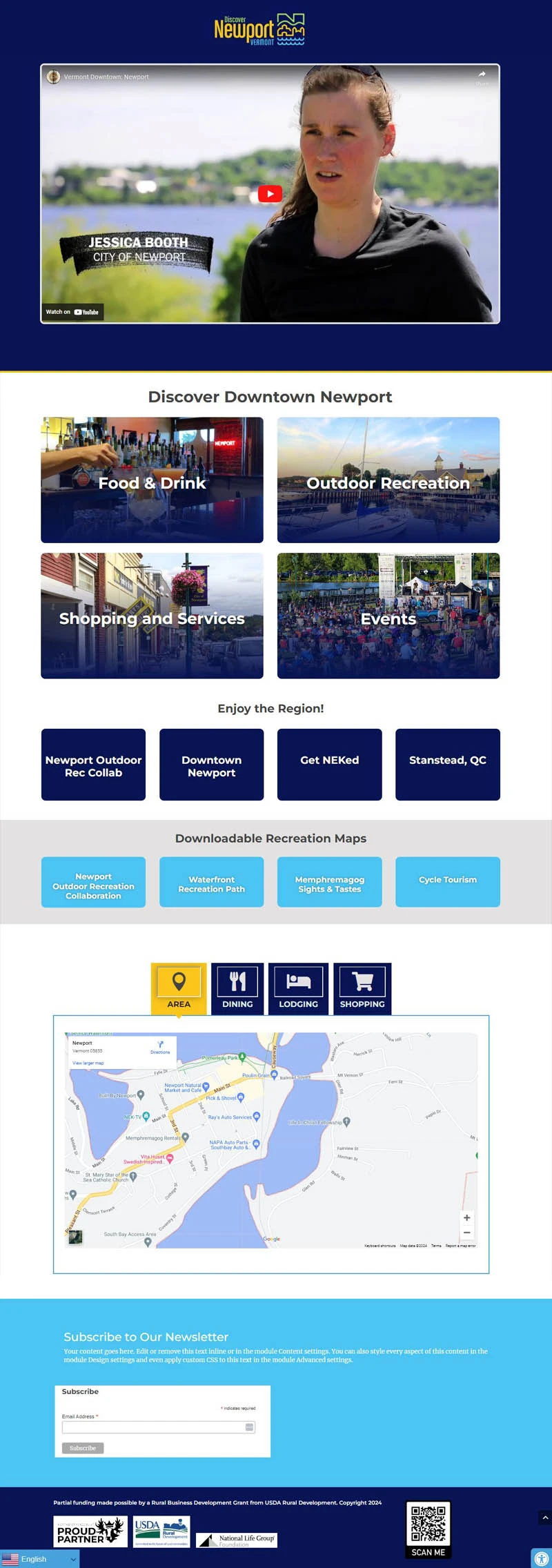Post similar to: My touchscreen monitor stops responding to touch after 72 hours


A ‘URL Blocked’ notification pops up on my kiosk
Description: A ‘URL Blocked’ notification pops up on my kiosk when navigating to certain websites. Solution: This is an intended effect of the Zamok WebFilter. Some sites may load and behave as expected while still displaying the URL Blocked message. In these cases,...
Kiosk shows "CMOS CHECKSUM ERROR – DEFAULT LOADED" on boot
Description: Kiosk shows “CMOS CHECKSUM ERROR – DEFAULT LOADED” on boot Solution: The CMOS battery may be failing. If you encounter this issue, please open a technical support case HERE.
Yellow Exclamation Mark Over the Internet Connection Icon
Description Kiosk is showing a yellow exclamation mark over the internet icon in the taskbar. The kiosk cannot connect to the internet. Solution Some Organizations networks require the device to log in through a registration page for internet access. Check to see if...
Stuck in a loop
Description: Finding a kiosk at the “Startup Repair” screen is indicative of an unsuccessful Windows boot. This will occasionally occur if Windows did not shutdown correctly (usually due to power being turned off unexpectedly). In most cases,...